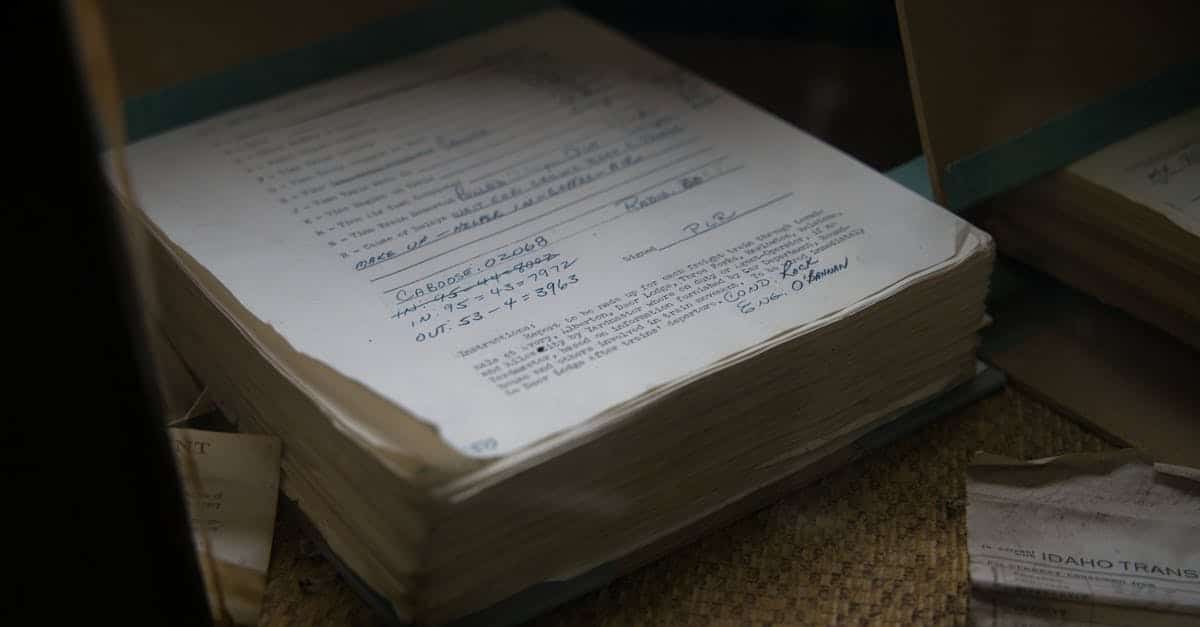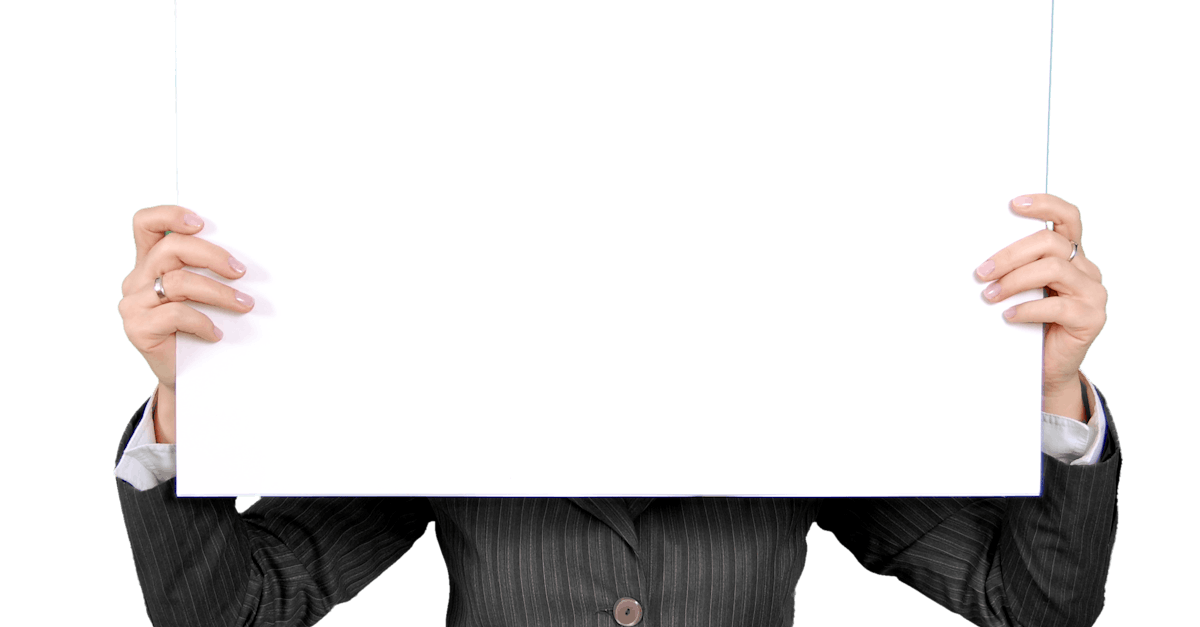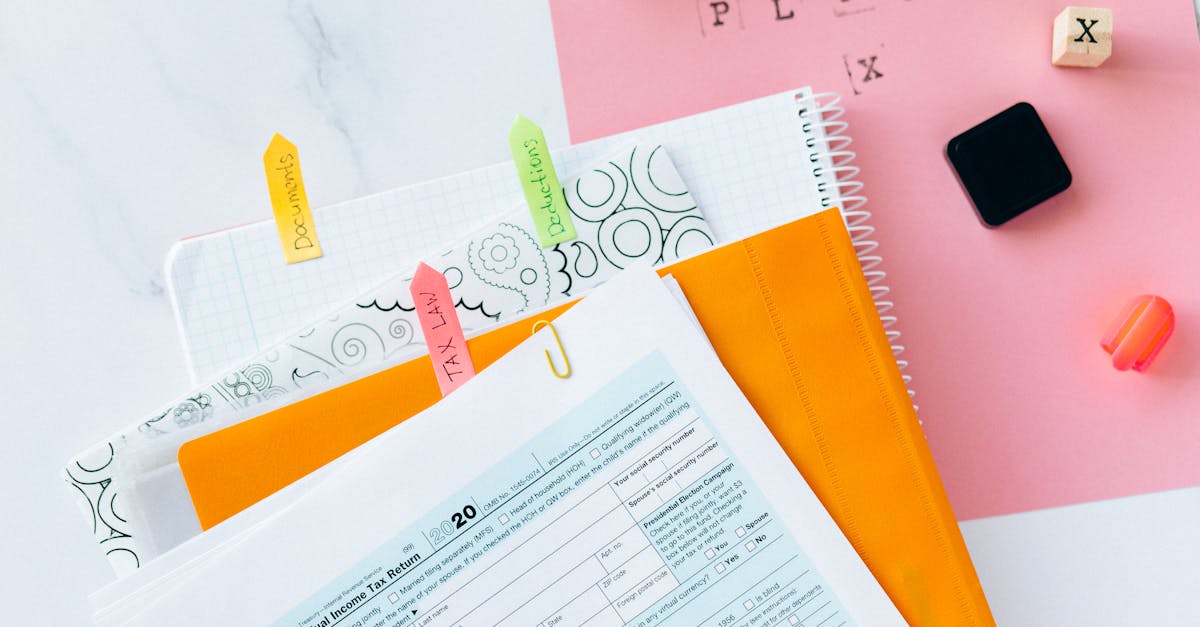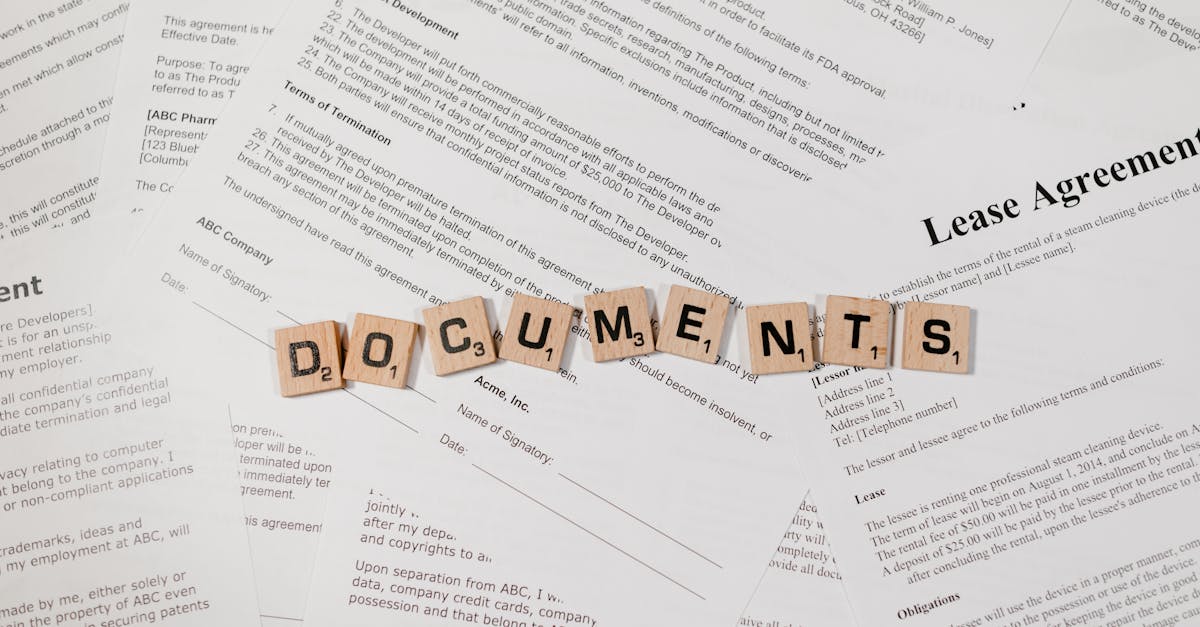
Introduction
Feeling overwhelmed by stacks of employee records, cross-border rules, and the constant threat of a compliance audit? Between GDPR, HIPAA, subject access requests, and the need to protect sensitive health and payroll data, managing employee files the old-fashioned way is risky, slow, and expensive. Lost documents, inconsistent retention, and weak access controls lead to breaches, fines, and frustrated HR teams — and those risks multiply as your organisation scales and hires across jurisdictions.
Document automation — starting with high-quality **OCR**, enforced **metadata** schemas, and reusable **retention templates** — turns paper and PDFs into secure, searchable, auditable systems. In this post you’ll get a practical playbook to: map record types to GDPR and HIPAA obligations, apply OCR and validation best practices, design tagging and retention templates, automate secure sharing and redaction, and build validation and audit exports — so your team can manage digital paperwork with confidence.
Map record types and compliance requirements across GDPR and HIPAA for employee data
What records to map
- Personnel files: contracts, CVs, references, background checks.
- Health-related records: medical notes, sick leave, occupational health — may be special category under GDPR and PHI under HIPAA.
- Payroll and benefits: bank details, tax IDs, benefits enrollment.
- Security and access logs: badge activity, device access, MFA logs.
- Performance and disciplinary: appraisals, warnings, improvement plans.
Compliance crosswalk (practical notes)
- GDPR: Apply lawful basis (e.g., contract/performance of a task), data minimization, DPIA when transferring employee data abroad. Use the DPIA template or assessment resources such as the external impact assessment set: Data transfer impact assessment.
- HIPAA: For US-based health information, treat as PHI. Limit use to treatment, payment, operations or obtain explicit authorization; use forms like this HIPAA authorization: HIPAA authorization form.
- Overlap: When a record contains both HR and health data, apply the stricter regime for the sensitive element (often HIPAA for PHI; GDPR for EU employees).
Practical controls to implement
- Classify records up front in your document management system to tag jurisdiction and sensitivity.
- Apply role-based access and least privilege in the paperless office to reduce accidental exposure.
- Document lawful bases and retention reasons to support audits and subject access requests.
- Use a Data Processing Agreement when controllers/processors are involved: DPA template.
OCR and data extraction best practices: accuracy, PII detection and validation rules
Choose the right OCR approach
Use a hybrid model: combine high-quality OCR with human review for sensitive fields. Purely automated OCR reduces manual work in a digital paperwork workflow but carries error risk if left unchecked.
Accuracy controls
- Use document-specific OCR models (payroll, IDs, medical notes) rather than a one-size model.
- Measure OCR confidence scores and set thresholds for human verification.
- Keep training datasets current with examples of your document types to reduce misreads.
PII detection and validation rules
- Entity recognition: Detect names, SSNs/NINs, health terms, and bank details using NER plus regex validation for structured fields.
- Validation rules: Cross-check extracted values against source lists (employee ID registry), format checks (IBAN, email syntax), and checksum algorithms where applicable.
- Redaction triggers: Flag low-confidence or high-sensitivity extractions (PHI, national IDs) for manual review or automated masking before storage.
Integration tips for digital forms and document management systems
- Persist original image and extracted text in your document management system for audit trails.
- Capture OCR confidence and reviewer actions as metadata so the digital document workflow shows who changed what.
- Include a fallback human-in-the-loop path for complex records to maintain compliance and accuracy.
Design metadata schema and tagging templates to make employee files searchable and auditable
Core metadata fields
- Employee ID, legal name, jurisdiction, department, job role.
- Document type (contract, medical, payroll), creation and effective dates, retention class.
- Sensitivity label (public/internal/confidential/PHI/special category), processing legal basis, DPA reference.
Taxonomy and tagging templates
Define a small, consistent tag set and enforce it at ingestion. Example tags:
- HR:contract, HR:payroll, HR:health, HR:performance
- Jurisdiction:EU, Jurisdiction:US, Jurisdiction:APAC
- Retention:7y, Retention:employee-term, Hold:legal
Searchability and auditability
- Index both full-text (from OCR) and structured metadata to support complex queries like “EU employees with active disciplinary records”.
- Log changes to metadata with timestamp, user, and reason so you can reconstruct the chain of custody during audits.
- Ensure your document management system supports faceted search and saved queries for common compliance reports.
Practical template examples
- When onboarding a new employee, apply a template that auto-populates jurisdiction, document types expected, and retention class.
- Use templates tied to digital forms so that when a form is submitted (digital forms/e-signature), metadata is written automatically and the record is placed into the correct workflow.
Retention and deletion templates: automate retention schedules, legal holds and deletion workflows
Retention strategy
Map legal minimums and business needs to retention classes. Use a table in your DMS that ties document type + jurisdiction → retention period + disposition action.
Automated retention templates
- Create reusable templates like “Employee Records – EU – 7 years post-termination” or “Payroll Records – US – 6 years”.
- Attach triggers: employment end date, contract expiry, or a regulatory event to start retention countdowns.
- Automate notifications for owners before scheduled deletion to allow review.
Legal holds and suspension
- Implement a legal-hold mechanism that overrides scheduled deletions and marks relevant records with a immutable hold flag.
- Maintain a hold log with initiator, scope, reason, and release date to produce evidence for regulators.
Secure deletion and audit trail
- On deletion, record who initiated the deletion, method (logical/PURGE), and hashes of removed files so you can prove proper disposal.
- Keep retention policies and disposition records in the document management system for compliance reviews.
Secure sharing and redaction workflows: conditional access, automated PII masking and e‑sign integration
Conditional access and secure sharing
Implement role-based and attribute-based access controls so sharing depends on user role, jurisdiction, and purpose. Use short-lived links and enforce device and location policies when permitting downloads.
Automated PII masking
- Apply redaction templates that mask fields like SSN/NIN/bank details by default in shared copies.
- Use detection confidence to decide whether to mask automatically or route to a human reviewer.
Redaction workflows
- Keep the original file in a secure archive while distributing a redacted version. Log redaction operations as part of the audit trail.
- Support reversible masking for internal legal reviews (with strict access controls) and irreversible redaction for external disclosures.
E-signature integration
Integrate e-signature tools into the document flow so signed copies are automatically associated with metadata (signer identity, timestamp, IP, audit log). E-signatures help close the loop on electronic paperwork and reduce dependency on paper.
When signatures touch health data use explicit consent or HIPAA authorization templates like: HIPAA authorization. For processor relationships, ensure e-signed DPAs are stored alongside records: DPA template.
Validation & audit playbook: sample checks, reporting dashboards and evidence exports for regulators
Sample validation checks
- Completeness: Verify required metadata fields (jurisdiction, retention class, sensitivity) are present.
- Accuracy: Compare extracted OCR fields against authoritative systems (HRIS, payroll) and flag mismatches.
- Access controls: Report users with access to PHI or special categories and recent unusual access events.
- Retention compliance: Confirm records scheduled for deletion are still under valid hold or within retention windows.
Reporting dashboards
Create dashboard widgets for:
- Records by sensitivity and jurisdiction.
- Open legal holds and time since initiated.
- OCR confidence distribution and pending verifications.
- Active sharing links and e-sign transactions.
Evidence exports for regulators
- Provide export packages that include original file, redacted copy (if shared externally), metadata history, access logs, and the chain-of-custody showing every event with timestamps.
- Format exports in common machine-readable formats (CSV, JSON) and include checksums so recipients can verify integrity.
- When cross-border transfer questions arise, include DPIA outputs and DPAs: see example DPIA template here and a DPA example here.
Operational playbook
- Run quarterly validation sweeps combining automated rules and sampled manual reviews.
- Keep a living checklist for regulators that maps each control to evidence locations in the document management system.
- Include e-signature audit trails and redaction logs in every evidence package to demonstrate compliance for electronic paperwork and paperless office operations.
Summary
Digitizing employee records isn’t just a project — it’s a practical transformation that reduces risk and saves time. By mapping record types to GDPR and HIPAA obligations, applying document-specific OCR with human review, enforcing a concise metadata schema, and automating retention, redaction and sharing workflows, HR and legal teams can make files searchable, auditable, and defensible. The playbook in this article shows how these building blocks work together to deliver secure, efficient digital paperwork that scales with your organisation. Ready to get started? Visit https://formtify.app to explore templates and tools that speed secure document automation.
FAQs
What is digital paperwork?
Digital paperwork means converting paper and static PDFs into structured, searchable electronic records that include OCRed text, metadata tags, and version history. It lets teams find, redact, and report on employee records quickly while keeping an auditable trail for compliance.
How do I convert paperwork to digital?
Start by scanning or ingesting files and running document-specific OCR, then apply metadata templates and validation rules to extracted fields. Add human review for low-confidence or sensitive items, configure retention and legal-hold rules, and store originals plus redacted copies in your document management system.
Are digital signatures legally binding?
Yes — digital signatures are legally binding in most jurisdictions when they meet required standards for signer identity and intent, and when you retain an audit trail with timestamps and signer metadata. For sensitive data (e.g., health records) ensure consent or HIPAA authorization is captured and that processor agreements are in place.
What are the benefits of digital paperwork?
Converting to digital paperwork improves searchability, speeds HR processes like onboarding and subject access responses, and reduces exposure through role‑based access and automated redaction. It also makes retention and audits far simpler by applying consistent templates and producing evidence packages for regulators.
How secure is digital paperwork?
Security depends on controls: strong access policies, encryption at rest and in transit, automated masking/redaction, and immutable audit logs are essential. Combine technical safeguards with process controls — DPIAs, DPAs, legal holds and periodic validation sweeps — to demonstrate compliance under GDPR and HIPAA.