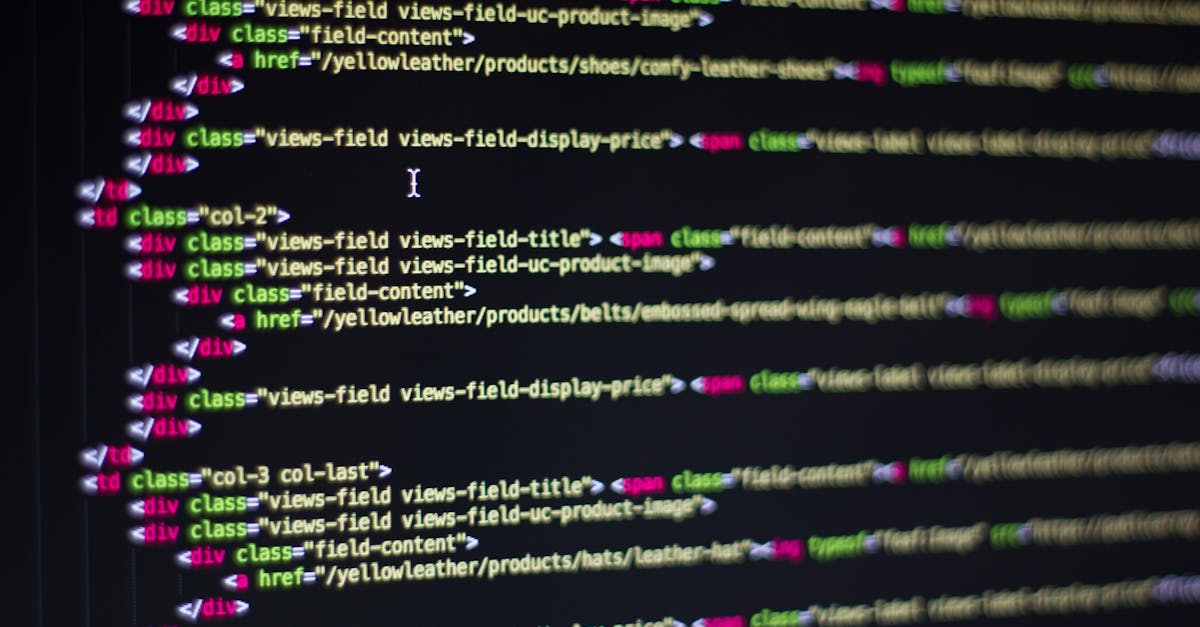
Introduction
Manual copy‑paste, fractured sources, and last‑minute contract fixes are a familiar drain for HR and legal teams—especially as hiring, vendor checks, and compliance workflows scale. With candidate profiles, business registries, and PDFs scattered across APIs, web pages, and document stores, you need a predictable way to turn that noise into accurate, auditable documents. A repeatable data extraction → template pipeline cuts that friction: fewer mistakes, faster turnaround, and clearer audit trails.
What this guide covers: practical steps for choosing the right sources and targets, when to prefer APIs over scraping, ETL patterns to normalize and validate fields, and how to safely auto‑fill offer letters, NDAs, and employment agreements. Along the way you’ll get compliance and monitoring best practices so your automation stays robust, privacy‑aware, and production‑ready.
Choose the right data sources and targets: candidate profiles, public business records, contract registers
Identify high-value sources. Start with the places that reliably contain the fields you need: LinkedIn/company career pages for candidate profiles, government and commercial databases for public business records, and internal contract registers or DMS for agreements. Prioritize structured sources (APIs, CSV exports) over unstructured pages to reduce downstream work.
Assess data quality and access method. Check update frequency, authoritativeness, and consistency. For PDFs and scanned contracts, plan for OCR data extraction or document data extraction tools. For websites, evaluate whether an API is available before resorting to web scraping.
Define targets early. Decide whether extracted data flows into an HRIS, a contract management system, or into templates like offer letters, NDAs, and employment agreements. Mapping source fields to target fields upfront—name, role, start date, compensation, contract clause flags—saves rework later.
Quick checklist
- Preferred sources: APIs, structured feeds, CSV/JSON exports.
- Fallbacks: website scraping, OCR for scanned contracts (data extraction from pdf).
- Targets: HRIS, contract registers, Formtify templates (map to tokens).
- Plan for data ingestion and retention policies.
Web scraping techniques for HR & legal teams: structured scraping, APIs, headless browsers and rate limits
Prefer APIs when available. APIs provide stable, structured access and reduce legal risk. Use them for bulk candidate data, business registries, or vendor records whenever possible.
Structured scraping. If data sits in predictable HTML tables or JSON endpoints, use parsers that target selectors or JSON paths. Structured scraping yields cleaner fields and faster data extraction.
Headless browsers for dynamic sites. Use headless browsers (Puppeteer, Playwright) only for JavaScript-heavy pages where APIs or static HTML won’t work. Keep sessions short and avoid rendering full pages when a network request can be intercepted for the underlying JSON.
- Use case — web scraping: job-board profiles, public bios, press releases.
- Use case — APIs: company registries, payroll providers, some ATS vendors.
- Tooling: lightweight scrapers, browser automation, or Python libraries for data extraction python.
Respect rate limits and politeness. Implement exponential backoff, randomized delays, and obey robots.txt. Throttle concurrency and monitor for 4xx/5xx responses to avoid getting blocked.
Data ingestion & ETL best practices: normalize, validate, and map scraped fields to template variables
Design a clear ETL pipeline. Extract from source, transform with validation/normalization, and load into staging or the final target. Document each field’s source, expected format, and validation rule.
Transform: normalize and validate. Normalize names, dates, currencies, and address formats. Run schema validation and enrichment (e.g., standardize job titles, resolve company IDs). Use deduplication and canonicalization for person and company records.
Map to template variables. Create a mapping table that translates cleaned fields into tokens used by your offer letter, NDA, and employment agreement templates. This reduces mismatches during auto-fill and speeds up automation testing.
Best-practice checklist
- Field-level validation (regex, type checks, allowed values).
- Automated data cleaning steps: trimming, normalization, timezone handling.
- Audit trail for transformations to simplify debugging and compliance.
- Load into staging for manual QA before pushing to production systems.
These practices support robust data ingestion and scalable ETL processes for small teams or big data extraction strategies.
Automating template population: auto-fill offer letters, NDAs, and employment agreements from scraped data
Map extracted fields to template tokens. Maintain a canonical mapping document linking source fields to the specific placeholders in your templates. For example, map candidate.full_name → {{candidate_name}} and company.name → {{employer}}.
Use template-safe values. Escape or sanitize values to prevent formatting issues in PDFs or contract clauses. Normalize currency and date formats to the template’s locale.
Implementation pattern
- Staging: push cleaned records into a staging table with mapping status flags.
- Auto-fill: programmatically populate templates using the mapped tokens.
- Validation: run a quick templated preview and compare required fields before finalization.
Examples: auto-fill a job offer using Formtify’s offer letter template (offer letter), generate NDAs from scraped counterparty details (NDA), or populate employment agreements (employment agreement).
Handle attachments and PDFs. If you must extract from PDF submissions, include an OCR step during ETL. Store original documents for audit, but populate templates with cleaned, validated fields.
Compliance & privacy controls: respect robots.txt, TOS, copyright, and PII handling when scraping public data
Legal-first approach. Before any scraping, review the site’s robots.txt and Terms of Service. For public business records the legal risk is usually lower; for user profiles or closed systems, obtain explicit permission or use official APIs.
PII and data minimization. Collect only the fields you need. Mask or tokenize personal identifiers where possible. Apply retention schedules and deletion policies aligned to GDPR/CCPA and your internal privacy policy.
Security and copyright
- Use secure transport (HTTPS) and encrypt data at rest.
- Respect copyright: don’t republish scraped content verbatim unless you have rights.
- Maintain an access control model for who can view raw scraped data vs. redacted templates.
Compliance practices for OCR/extracted documents. When performing ocr data extraction or extracting from PDFs, ensure sensitive clauses and signatures are redacted or protected during staging. Log processing steps and consent where required.
Monitoring and error handling: schedule scrapes, set change detection alerts, and reconcile mismatches with template outputs
Automated schedules and incremental scrapes. Use incremental extraction to limit volume—pull only new or changed records. Schedule crawls at off-peak hours and backfill when necessary.
Change detection and alerts. Implement checksums or last-modified timestamps to detect meaningful changes. Trigger alerts for schema drift, increased error rates, or validation failures so teams can investigate.
Error handling patterns
- Retry with exponential backoff for transient network errors.
- Route persistent parsing or validation failures to a human-in-the-loop queue for remediation.
- Reconcile template mismatches by comparing staged data to the generated template preview and logging diffs.
Observability. Capture metrics for success rate of data extraction jobs, time-to-fill templates, and downstream acceptance in HRIS or signature platforms. These KPIs help prioritize fixes and tune your data extraction pipeline.
Summary
In short, a repeatable pipeline—pick the right sources, prefer APIs, apply structured scraping only when needed, and bake in ETL validation—turns fragmented inputs into accurate, auditable documents that HR and legal teams can trust. Document automation reduces manual copy‑paste, shortens turnaround for offers and NDAs, and creates clear audit trails so teams can scale with confidence. Pairing that automation with privacy controls, secure storage, and observability ensures the system stays compliant and resilient while performing reliable data extraction. Ready to make templates and contracts less of a bottleneck? Get started at https://formtify.app
FAQs
What is data extraction?
Data extraction is the process of pulling relevant information from structured or unstructured sources—APIs, web pages, PDFs, or scanned documents—and converting it into a usable format. In HR and legal workflows this typically means turning candidate profiles, contract clauses, or business registry entries into normalized fields for templates and systems.
How do you extract data from a PDF?
Extracting data from a PDF usually combines text parsing with OCR for scanned documents. Workflow steps include converting pages to text, identifying and mapping fields with templates or regex, then validating and cleaning the results before loading them into staging or template tokens.
Which tools are best for data extraction?
The right tool depends on the source: use official APIs for structured access, lightweight scrapers or HTML parsers for predictable pages, headless browsers for dynamic sites, and OCR/document‑AI tools for PDFs. Choose tooling that integrates with your ETL, supports validation, and provides audit logs to meet compliance needs.
Is web scraping the same as data extraction?
Web scraping is one method of data extraction that targets content on web pages, but data extraction is a broader term that also includes APIs, CSV/JSON feeds, and OCR from documents. When possible, prefer APIs over scraping to reduce legal risk and get more reliable, structured data for templates.
Is data extraction legal?
Legality depends on the source and how you use the data: public business registries and open APIs are typically low risk, while scraping private profiles or republishing copyrighted content can raise legal issues. Always check robots.txt, terms of service, and applicable privacy laws, and favor APIs or explicit permission when handling PII.





