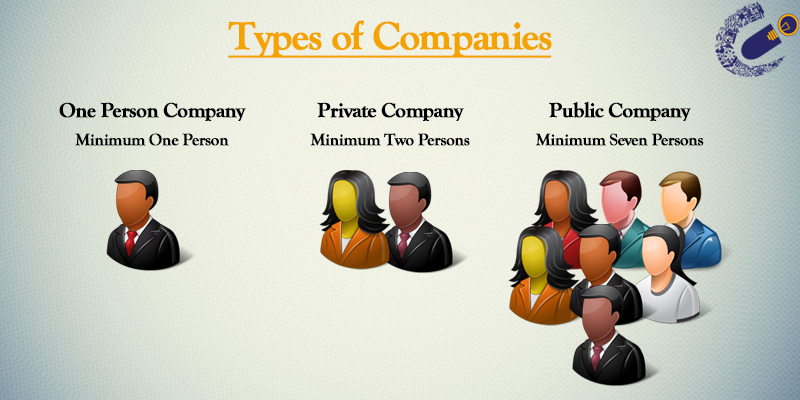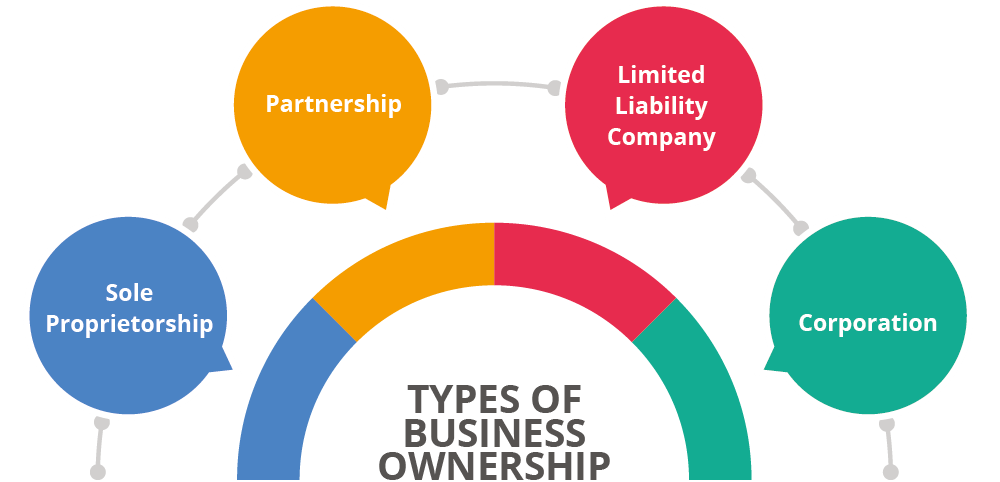Introduction
If your legal inbox feels like a paper museum—stalled approvals, lost signatures, and audit headaches—you’re not alone. Small legal teams are being asked to move faster, support remote business units, and keep compliance airtight without adding headcount. The result is bottlenecks, manual errors, and frustrated stakeholders who need contracts, hires, and invoices turned around yesterday.
Document automation is the practical fix: it turns repetitive forms into pre-filled templates, replaces wet signatures with secure e-signatures, and wires in auditable workflows so approvals happen predictably. This guide walks you through a pragmatic, step-by-step approach to digital paperwork — starting with a document inventory and prioritization, then choosing the right automation stack (document generation, OCR, e-signature, workflow engine), designing review and approval flows for NDAs and contracts, building data-driven templates, piloting and training users, and finally scaling with versioning and governance. Read on to convert paper-heavy processes into fast, reliable, and compliant workflows your team can actually manage.
Inventory legal documents and prioritize by frequency, risk and compliance impact
Why inventory matters: Cataloging what you have is the first step to a successful paperless office. An accurate inventory converts scattered paper stacks into actionable data for digital paperwork initiatives and clarifies where to apply automation and electronic documentation controls first.
How to run the inventory
-
List by type: NDAs, independent contractor agreements, service contracts, invoices and other common forms. Use a simple spreadsheet or a digital forms registry.
-
Capture metadata: Owner, contract counterparty, creation date, renewal/expiry dates, storage location, and retention period.
-
Record format: paper vs scanned PDF vs editable digital form — important for digital records management and planning document digitization services.
Prioritization criteria
-
Frequency: Documents executed often (e.g., invoices, NDAs) are high-impact candidates for conversion to digital paperwork forms and automation.
-
Risk & compliance: Contracts with regulatory requirements or high financial exposure require strict controls and often come first.
-
Business criticality: Documents that block revenue or onboarding (contractor agreements, service agreements) should be prioritized.
Tip: As you classify documents, note the digital paperwork meaning for your team — i.e., whether a document must be an editable digital form, a signed PDF, or simply stored as electronic documentation for retention.
Choose the right automation stack: document generation, e-signature, OCR and workflow engines
Stack components to consider: A reliable stack typically combines document generation, e-signatures, OCR for legacy paper, and a workflow engine to automate routing and approvals.
Core capabilities
-
Document generation: Templates, variable merging, and API access so you can populate contracts from HR or CRM data.
-
E-signatures: Integrated e-signatures for legally binding sign-off and a smooth user experience for remote signers.
-
OCR / document conversion: Capture scanned materials and convert them to indexed electronic documentation for search and compliance.
-
Workflow engine: Conditional routing, SLAs, reminders, and audit logs to support review and approval flows.
Selection checklist
-
Security & compliance (encryption, SOC2, ISO, and e-signature legality)
-
APIs and integrations (HRIS, finance, CRM) to reduce duplicate data entry
-
Usability: a digital paperwork app or software that non-technical legal staff can manage
-
Support for digital forms and cloud document storage to enable a true paperless office
Practical note: evaluate vendors for digital paperwork software that integrate with your digital records management approach and support electronic signature integration for fast turnaround.
Design automated review and approval workflows for common legal documents (NDAs, contractor agreements, service contracts)
Start with standard flows: Design separate templates for NDAs, independent contractor agreements, and service contracts, each with its own review and approval path based on risk and value.
Example workflows
-
NDAs: Auto-fill from a digital form, legal quick-check (conditional if counterparty is high-risk), e-signatures, and archive to digital records with metadata. Useful link: NDAs template.
-
Contractor agreements: Trigger HR verification, budget approval, legal review for non-standard clauses, e-signatures, and push to payroll/invoice systems. Reference: contractor agreement.
-
Service contracts: Commercial review for pricing, legal for terms, final sign-off by business owner; generate invoice and billing schedule post-signature. Template example: service agreement and connect billing to invoice flows.
Design tips
-
Use role-based routing and conditional steps (e.g., route to GC only for redlined changes).
-
Embed SLA timers and reminders to keep cycles short.
-
Ensure audit trails capture every decision and signature for compliance.
Build standardized, data-driven templates to reduce drafting time and errors
Template strategy: Standardization reduces risk and accelerates execution. Build templates that are modular, data-driven, and easy to maintain.
Template best practices
-
Variable fields: Expose only necessary fields via digital forms to reduce user errors and speed completion.
-
Clause library: Maintain approved clauses tagged by risk and use-case; allow conditional clause insertion based on metadata.
-
Metadata & indexing: Add contract type, counterparty, value, renewal dates for reliable digital records management and searchability.
Integrations that matter
-
Pull party and pricing data from HRIS/CRM to populate templates automatically.
-
Push executed documents into cloud document storage and your DMS for retention policies and e-discovery readiness.
These approaches turn manual drafting into a predictable process — think of it as the backbone of your digital paperwork policy and the engine for workflow automation for documents.
Pilot, test and train: rollout strategies, user training and change management for legal staff
Run a focused pilot: Start with 1–3 high-impact document types (e.g., NDAs, contractor agreements, invoices) and a small group of users to validate workflows, templates and integrations.
Pilot checklist
-
Define KPI’s: cycle time reduction, error rate, number of fully digital transactions.
-
Test OCR accuracy on legacy documents and end-to-end e-signatures for remote counterparties.
-
Validate audit trails and digital records management exports for compliance.
Training & adoption
-
Deliver short, role-based training: legal reviewers, contract requesters, business approvers.
-
Use quick reference guides and recorded demos for the digital paperwork app and digital paperwork forms.
-
Collect feedback in iterative sprints and update templates or workflows before wider rollout.
Remember that change management is not just tech: align incentives, update process documents and create a simple digital paperwork policy so teams know how to request, approve, and store electronic documentation.
Scale and govern automation: template controls, versioning, and rollback procedures
Governance pillars: As you scale, formal controls prevent drift, ensure compliance, and make rollback safe and simple.
Template controls
-
Approval gates: no template goes live without legal sign-off and a recorded owner.
-
Role-based edit permissions to limit who can change clauses or variables.
Versioning & rollback
-
Store immutable versions of published templates and keep changelogs tied to user IDs and timestamps.
-
Provide a tested rollback procedure so you can revert to a prior template if a new version introduces errors.
Monitoring & audit
-
Regularly audit templates for stale clauses and compliance alignment (especially for regulated industries).
-
Track usage metrics and exceptions to identify where templates need refinement or where staff need retraining.
Final operational note: build governance into your automation platform so electronic documentation, e-signatures, and digital records management are auditable, enforceable, and aligned with your overall paperless office and cloud document storage strategy.
Summary
Quick recap: Start by inventorying and prioritizing documents, then pick a practical automation stack (document generation, OCR, e‑signature, workflow engine), design role‑based review/approval flows, build modular templates that pull data from HR/CRM systems, pilot with a small group, and add template controls and versioning as you scale. Document automation delivers faster cycle times, fewer drafting errors, and auditable controls that help HR and legal teams stay compliant without adding headcount. Treat templates and workflows as living assets and iterate based on KPIs and user feedback. Ready to move from paper to productive processes? Visit https://formtify.app to explore templates and tools that make getting started straightforward with your digital paperwork transition.
FAQs
What is digital paperwork?
Digital paperwork means replacing paper forms and static PDFs with editable, data‑driven documents that can be generated, routed, signed, and stored electronically. It combines templates, e‑signatures, and records management so documents are searchable, auditable, and easy to reuse.
How do I digitize paperwork?
Begin with an inventory and prioritize by frequency and risk, then convert high‑impact forms using templates, OCR for legacy scans, and e‑signatures for approvals. Pilot a small set of workflows, integrate with HRIS/CRM where possible, and train users before scaling governance and version controls.
Are digital signatures legally binding?
Yes — in most jurisdictions electronic signatures are legally binding when they meet applicable standards (like ESIGN in the U.S. or eIDAS in the EU) and when the signing process preserves intent and consent. Choose a reputable e‑signature provider that offers tamper‑evident signatures, audit trails, and compliance certifications to ensure enforceability.
How much does digital paperwork software cost?
Costs vary by vendor and typically depend on seat licensing, transaction volume, and required integrations; some vendors charge per user while others use per‑document or tiered plans. Run a focused pilot to estimate savings from reduced cycle times and errors so you can compare software cost to tangible ROI.
Is it secure to store paperwork digitally?
Storing paperwork digitally is secure when you use platforms with strong encryption, role‑based access controls, audit logs, and compliance certifications (SOC2, ISO, etc.). Complement platform security with internal policies for retention, backups, and periodic audits to meet legal and regulatory obligations.