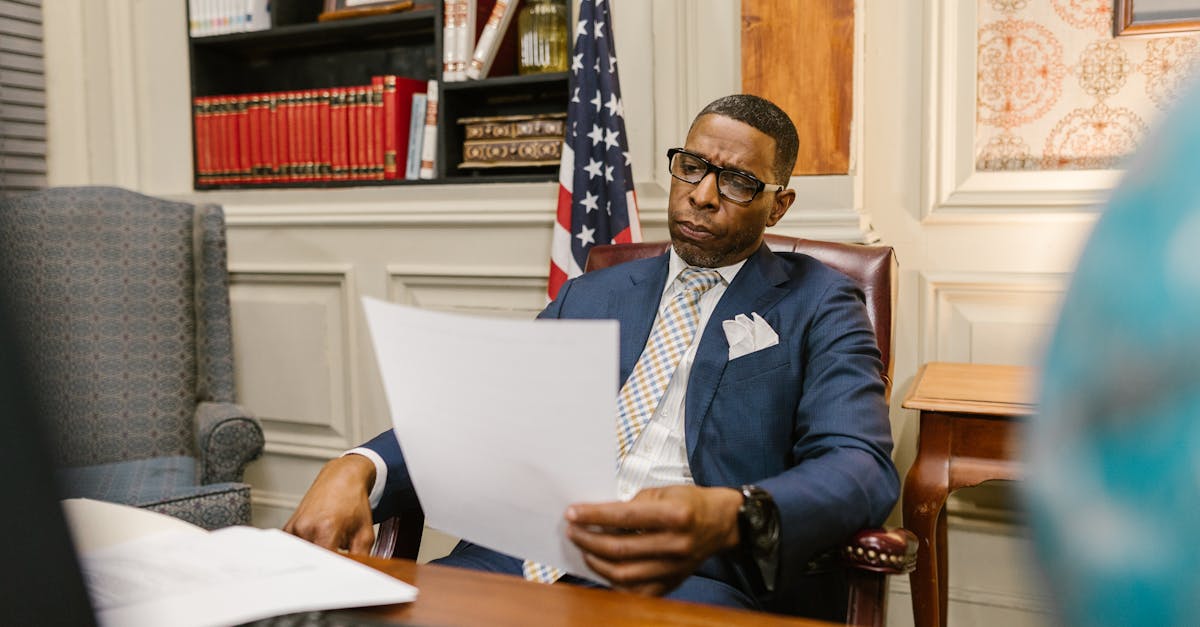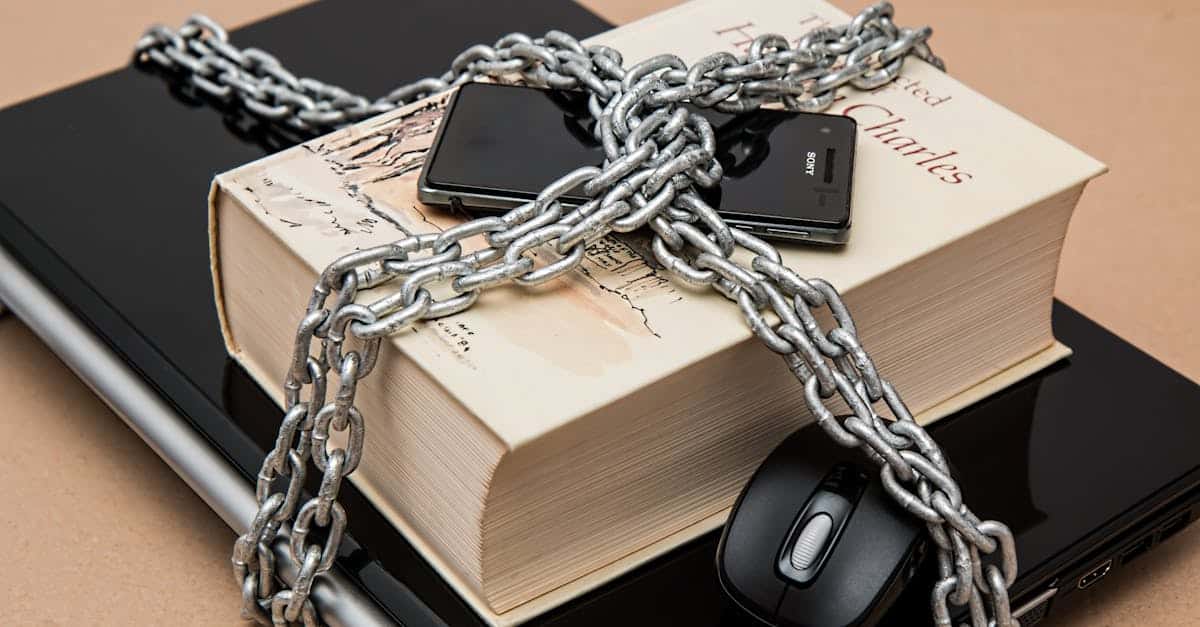
Introduction
Every HR team is automating more paperwork—offers, NDAs, onboarding packets—but those same template variables that save hours are also one of the easiest ways personal data leaks. In a distributed environment a single mis-scoped variable, an unchecked merge, or a developer preview can expose SSNs, bank details, or medical flags across collaboration tools. As you scale hiring and vendor workflows and adopt a remote workflow, protecting those fields becomes both a compliance and operational priority.
This article walks through practical, immediately actionable controls—variable scoping, masking and tokenization, field-level encryption, strict validation, runtime guards (role-based rendering, time-bound previews, auto-redaction), automated QA, and monitoring—so you can keep automation without increasing breach risk. Read on for clear patterns, Formtify-aligned examples, and the tests and KPIs that make template security repeatable and auditable.
Why template variables are a high‑risk PII vector in HR workflows
Template variables in HR documents are convenient for automating offers, NDAs, and employee forms in a remote workflow — but that convenience makes them a primary PII leakage vector.
When a distributed workflow or virtual workflow populates a template, personal data (SSNs, bank accounts, medical flags) travels from HR systems into rendered documents. A single mis-scoped variable or unintended merge can expose dozens of records across remote collaboration tools.
Primary risks
- Overbroad scope: Variables accessible by too many templates or services increase blast radius.
- Incorrect rendering: Developers testing a remote workflow may render full PII in logs or previews.
- Unvalidated inputs: Free-text variables open doors to injection and accidental disclosure.
- Cross-environment leaks: Test/staging data bleeding into production templates in hybrid workflow setups.
Common HR artifacts affected include employment agreements, NDAs, DPAs, and HIPAA forms — treat templates for these as high-risk and apply strict controls. (See sample templates: employment agreement, NDA, DPA, HIPAA authorization.)
Design patterns for variable scoping, masking, and field‑level encryption
Design decisions should assume that any template variable could contain PII. Use composable patterns that minimize exposure while preserving functionality for remote work processes.
Scoping
- Template-level ACLs: Grant variables only to the templates and services that need them.
- Environment segregation: Enforce separate keying and variable registries for prod vs staging.
Masking and tokenization
- Mask at render-time: Show masked values (e.g., ****-1234) in previews and non-authorized views.
- Tokenize sensitive fields: Replace PII with stable tokens for downstream processes that don’t need raw data.
Field‑level encryption
- Encrypt-at-rest and in-transit: Use per-field keys for the most sensitive values.
- Format-preserving encryption: Keep format for templates that validate structure (e.g., phone, SSN) without exposing raw values.
These patterns support remote collaboration, hybrid workflow, and remote team management while minimizing the risk of data exposure across cloud-based workflows.
Template validation: type checks, required fields, and anti‑leak rules
Validation is your first line of defense against accidental leaks and malformed data in a remote workflow template.
Type and schema checks
- Enforce strict types (string, date, currency) and value ranges for variables.
- Use JSON schema or typed contracts so downstream tools can rely on safe inputs.
Required fields and fallbacks
- Mark PII fields as required only when absolutely necessary. Provide safe fallbacks or placeholders when values are missing.
- Avoid free-form merges that append unvalidated notes into legal text.
Anti‑leak rules
- Block patterns: reject inputs that match SSN, credit card, or medical-number regexes in non-PII-designated fields.
- Whitelist destinations: variables containing PII may only be merged into approved templates and delivery channels.
Applying validation reduces mistakes in remote workflow automation and supports remote workflow best practices for secure template usage.
Runtime controls: role‑based rendering, time‑bound previews, and auto‑redaction
Runtime controls enforce policy when templates are actually rendered or previewed in a virtual workflow.
Role‑based rendering
- Least privilege rendering: Render full PII only for roles that need it (e.g., HR ops or legal).
- View-level overrides: Use read-only masked views for managers or external collaborators to enable remote collaboration without exposure.
Time‑bound previews
- Make sensitive previews ephemeral — expire links after a short TTL and require re-authentication.
- Log preview accesses and include context (who, why, template ID) for traceability.
Auto‑redaction
- Apply deterministic redaction rules to exported documents based on variable metadata.
- Support conditional redaction tied to role, region, or contract type in a distributed workflow.
These runtime controls are key for hybrid workflow environments where collaborators, contractors, and automated systems all interact with the same templates.
Automated QA: variable testing, sample rendering matrices, and pre‑send checks
Automated QA prevents drifting behavior in a growing remote workflow. Tests should be part of CI/CD and scheduled QA runs.
Variable testing
- Unit test templates with valid, invalid, and malicious inputs.
- Include edge cases: very long strings, international characters, and partial/null values.
Sample rendering matrices
- Create matrices covering roles, locales, and delivery channels (email, SSO docs, portals) to ensure consistent masking and formatting.
- Automate snapshot comparisons to detect unintended PII in rendered outputs.
Pre‑send checks
- Run final anti‑leak detectors before any send action: regex scanners, named-entity detectors, and entropy checks.
- Block sends that fail checks and route for manual review with clear remediation steps.
Integrating these checks supports remote workflow automation and reduces the chance of a high-impact data leak in your remote collaboration pipeline.
Formtify template examples and recommended variable configs
Practical configs for common HR templates reduce guesswork. Below are compact recommendations tied to real Formtify artifacts.
Employment agreement (Formtify)
- PII fields: SSN, bank_account, salary — mark as encrypted and masked.
- Access: HR and legal only; managers see masked salary view.
- Validation: salary numeric, bank_account tokenized, no raw SSN in non-secure fields.
Non‑disclosure agreement (Formtify)
- PII fields: counterparty_contact, contact_email — required and type-checked.
- Rendering: allow full contact data only for signatories; public copies redact contact details.
Data processing agreement (Formtify)
- PII fields: vendor_data_contacts — encrypted, and logged on access.
- Automation: tie variable updates to vendor onboarding workflows; use tokenized identifiers for downstream integrations.
HIPAA authorization (Formtify)
- PII/PHI fields: medical_details — field-level encryption, strict SMT (security, monitoring, training) controls.
- Policy: deny rendering outside of approved care team roles; TTL previews and mandatory audit trail.
These examples are starting points for remote workflow templates. Consider a remote workflow template that enforces encryption, masking, and scoped access to meet remote workflow best practices and remote team management needs.
Operational monitoring: logs, alerts, and KPIs to detect variable misuse
Operational monitoring turns controls into measurable protections in a virtual workflow environment.
Logging and retention
- Log render events, preview accesses, and variable substitutions with minimal sensitive data stored (store metadata, not raw PII).
- Use secure, compliant storage for logs and apply short retention for sensitive metadata when possible.
Alerts and anomaly detection
- Alert on unusual access patterns: bulk renders, out-of-hours previews, or unexpected templates receiving PII.
- Integrate with SIEM/IR for automated playbooks when an exposure is suspected.
KPIs and dashboards
- Track metrics such as PII exposure events, redaction rate, preview-deny rate, and mean time to remediation.
- Monitor trends for distributed workflow and hybrid workflow use — spikes often indicate automation misconfiguration or compromised credentials.
Operational monitoring should feed improvements to your telecommuting strategy, asynchronous communication techniques, and digital collaboration platforms so you can keep remote workflow tools and processes safe and auditable.
Summary
Template variables are powerful time-savers for HR and legal teams, but they’re also one of the most common PII leak vectors if left unchecked. Apply layered controls — **variable scoping**, **masking/tokenization**, **field‑level encryption**, strict **validation**, runtime guards (role‑based rendering, time‑bound previews, auto‑redaction), automated QA, and operational monitoring — to preserve the benefits of automation while minimizing exposure. These practices let you keep efficient document automation without increasing breach risk in your remote workflow. To get started with practical templates and built‑in controls, explore https://formtify.app.
FAQs
What is a remote workflow?
A remote workflow is a set of processes and tools that let distributed teams complete tasks asynchronously and from different locations. For HR, it typically includes template-driven documents, access controls, and automated handoffs so approvals and onboarding happen without in-person steps.
How do you create a remote workflow?
Create a remote workflow by mapping each step (data collection, approval, delivery) and assigning roles, access rules, and fail-safes. Use typed templates, environment segregation, and CI checks so templates behave consistently as they move from staging to production.
What tools are needed for a remote workflow?
Key tools include a template engine with variable governance, secure key management for field‑level encryption, identity and access controls (SSO/roles), and CI/CD for automated QA. Logging, anomaly detection, and a secure delivery channel round out the stack so you can audit and control PII usage.
How do you ensure security in a remote workflow?
Ensure security by treating template variables as potential PII: scope access narrowly, encrypt sensitive fields, mask renders for non‑authorized views, and run anti‑leak checks before sending documents. Combine runtime guards, automated tests, and monitoring to catch misconfigurations or suspicious access quickly.
How can productivity be measured in a remote workflow?
Measure productivity with KPIs that balance speed and safety: average time-to-fill templates, preview-deny rate, redaction rate, and mean time to remediation for exposure events. Tracking these alongside error and leak metrics helps you optimize automation without sacrificing compliance.