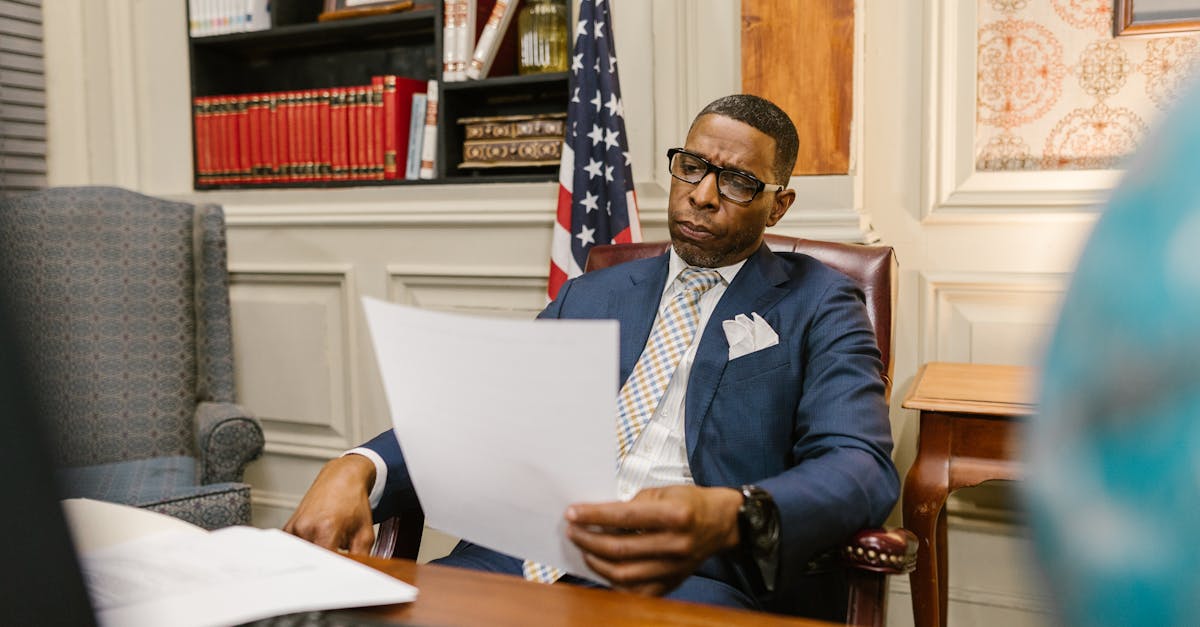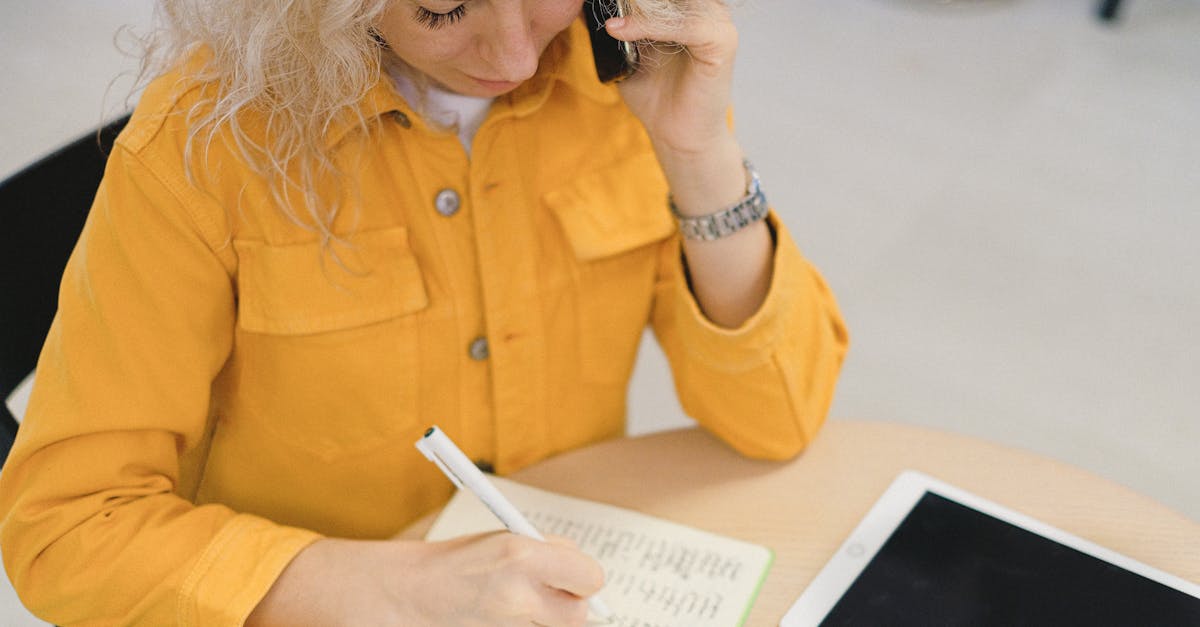Introduction
Manual HR forms shouldn’t be the weak link in your compliance and hiring workflow. For small legal and HR teams, scattered offer letters, consents, and termination files create audit risk, slow DSAR responses, and eat up valuable time. HR digitization — combining no‑code templates, document automation, and Document AI — turns those paper and PDF burdens into searchable, defensible evidence that speeds audits, flags risks, and reduces repetitive legal review.
In this article you’ll learn to:
- Prioritize high‑risk documents (contracts, consents, background checks) for immediate digitization.
- Use no‑code templates to standardize offers and agreements across jurisdictions.
- Apply Document AI to extract metadata, tag obligations, and build a searchable evidence room.
- Automate retention, DSAR workflows, and human‑in‑the‑loop QA for sensitive items.
- Deploy ready template bundles and simple automation recipes, plus operational naming and metadata tips to integrate with HRIS and legal matter systems.
Prioritize high‑risk HR documents for digitization (contracts, consents, background checks)
Start with the documents that carry the greatest legal and operational risk. These include employment contracts, offer letters, NDAs, background check consent forms, medical or health authorizations, and terminated-employee files. Digitizing high-risk files first protects the organization from compliance gaps, speeds audits, and enables faster DSAR responses.
High‑risk document list
- Employment contracts & offers — critical for compensation, garden‑leave, and non‑compete obligations.
- Consents & background checks — dates, scope, and revocations are audit focal points.
- Health & disability documentation — HIPAA and accommodation records need guarded access.
- Termination & disciplinary records — evidence for disputes and litigation.
Digitization here delivers immediate benefits: better HR analytics, fewer manual searches, and feeds into HRIS and HR automation pipelines for downstream processes like payroll digitization and benefits administration.
Use no‑code templates to standardize offers, NDAs and employment agreements across jurisdictions
No‑code templates speed consistent document creation and reduce legal review cycles. Standardized templates enforce clause-level consistency, local compliance, and auditability without requiring engineering resources.
How to apply templates
- Create jurisdiction-aware templates (state, country) with required clauses and variable fields.
- Embed conditional logic for benefits, probation periods, or local statutory language.
- Connect templates to your HRIS so new hire records and payroll digitization begin automatically.
Practical starting points: a standardized job offer letter and a jurisdictional employment agreement template. These reduce errors, accelerate onboarding, and create structured outputs that are easier to tag and analyze in HR digital transformation programs.
Apply Document AI to extract metadata, tag obligations and build a searchable evidence room
Document AI turns unstructured paperwork into structured, actionable data. Use optical character recognition (OCR) + NLP to extract dates, parties, clause types, renewal windows, consent scopes, and indemnity or non‑compete clauses.
Typical metadata to extract
- Document type, version, and signing date
- Parties and role (employer, employee, third‑party)
- Key obligations (notice periods, renewal, confidentiality)
- Sensitive flags (health data, criminal background)
Once extracted and tagged, these documents can live in a searchable evidence room that supports HR analytics and compliance reporting. AI for HR processes also enables automated alerts (expiring consents, contract renewals) and feeds into legal matter systems for rapid case assembly.
Automate retention and deletion rules to meet audits and privacy requests (DSARs)
Retention automation reduces legal risk and speeds DSAR compliance. Map retention schedules to extracted metadata (e.g., termination date + statutory retention period) and apply automated deletion or archival actions.
Key controls to implement
- Policy-driven retention schedules linked to metadata fields.
- Automated deletion or move-to-archive workflows with immutable audit logs.
- DSAR workflows that search tagged fields and export responsive records rapidly.
Integrate a data processing agreement and privacy terms into your automation to ensure third‑party processors meet requirements. Automating retention supports privacy-by-design and minimizes manual work during audits and HR digital transformation efforts.
Create human‑in‑the‑loop QA workflows for sensitive extractions and legal review
Some items must remain human‑verified—build the QA loop into the automation. Sensitive extractions (medical conditions, adverse background results, executive contracts) should be routed to reviewers with clear acceptance criteria.
Sample human‑in‑the‑loop workflow
- AI extracts fields and assigns a confidence score.
- Low‑confidence or flagged items route to HR/legal reviewers for validation.
- Reviewer edits are fed back to retrain the model and improve future accuracy.
For health-related documents, include explicit consent and access controls—use a vetted HIPAA authorization form and restrict viewer roles. This approach balances efficiency from HR automation with legal defensibility.
Sample template bundle and automation recipes to deploy in days (offers → signed contract → archive)
Design small, repeatable automation recipes you can deploy quickly. Start with the hire-to-archive sequence and expand once it’s stable.
Example recipe: Offers → Signed Contract → Archive
- Create offer from a no‑code template and populate from the HRIS.
- Send for e‑signature and capture the signed PDF automatically.
- Run Document AI to extract metadata and tag obligations.
- Apply retention rules and move to an evidence room or archive with audit logging.
Bundle these templates and recipes so recruiters, HRBP, and legal can use them without custom development. This is the essence of an HR digitization roadmap: deliver HR digitization software value quickly, then iterate with added automations like payroll digitization and employee self-service portal integrations.
Operational tips: naming, metadata schema, and integrating results into legal matter systems
Small operational rules have outsized impact on discoverability and downstream automation. Converge on a naming standard and a minimal metadata schema before mass ingestion.
Practical naming & metadata tips
- File naming template: YYYYMMDD_Type_Party_LastName_Version (e.g., 20251101_Offer_ABC_CandidateSmith_v1).
- Minimal metadata fields: doc_type, effective_date, signed_date, parties, jurisdiction, sensitivity_flag, matter_id.
- Use controlled vocabularies for document types and jurisdictions to support HR analytics and reporting.
Integration considerations: push extracted metadata and links to your HRIS and legal matter systems via APIs or webhooks so case teams and HR can find evidence instantly. That connection turns human resources digitization into a connected source of truth and enables richer HR digital transformation metrics.
Summary
Conclusion: Start small, focus on high‑risk files, and build repeatable recipes so your team sees value fast: use no‑code templates to standardize offers and contracts, apply Document AI to extract searchable metadata, automate retention and DSAR workflows, and put human reviewers in the loop for sensitive items. Together these steps turn scattered PDFs and paper into defensible, auditable evidence that speeds audits, reduces repetitive legal review, and improves HR operational visibility — the core promise of HR digitization. Ready to get moving? Explore templates and ready automations at https://formtify.app.
FAQs
What is HR digitization?
HR digitization is the process of converting paper and unstructured HR records into structured, searchable digital assets using templates, automation, and Document AI. It makes documents easier to find, analyze, and use for compliance, audits, and HR workflows.
How do I start HR digitization in my company?
Begin by prioritizing high‑risk documents like offers, consents, and termination files, then pilot a small automation recipe (for example: offer → e‑signature → extract → archive). Use no‑code templates and integrate with your HRIS so the work scales without heavy engineering.
What are the benefits of HR digitization?
Benefits include faster DSAR responses and audits, fewer manual searches, consistent legal language across jurisdictions, and automated retention to reduce compliance risk. It also frees HR and legal teams to focus on higher‑value work by removing repetitive review tasks.
How much does HR digitization cost?
Costs vary by scale and tooling, but you can reduce upfront investment by starting with no‑code templates and small automation pilots. Major cost drivers are volume of legacy ingestion, level of customization, and whether you use managed Document AI services or build in‑house integrations.
Will HR digitization replace HR jobs?
No — digitization automates repetitive and manual tasks, but human judgment remains essential for sensitive reviews, policy decisions, and legal assessments. The net effect is usually a shift toward higher‑value work and improved capacity for strategic HR and legal activities.