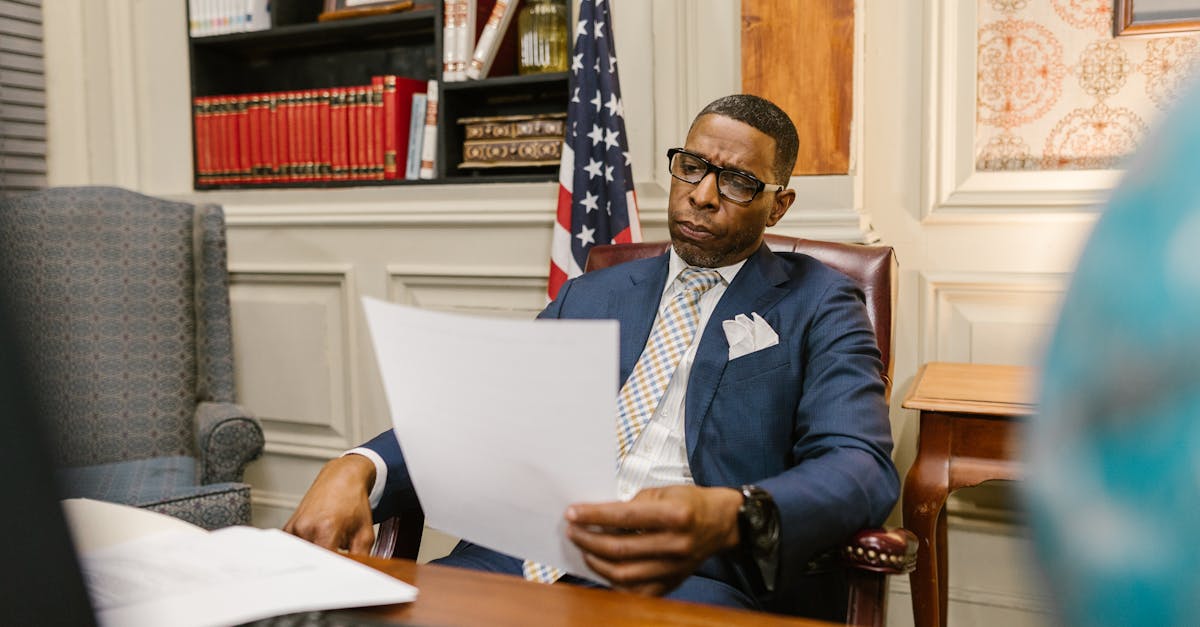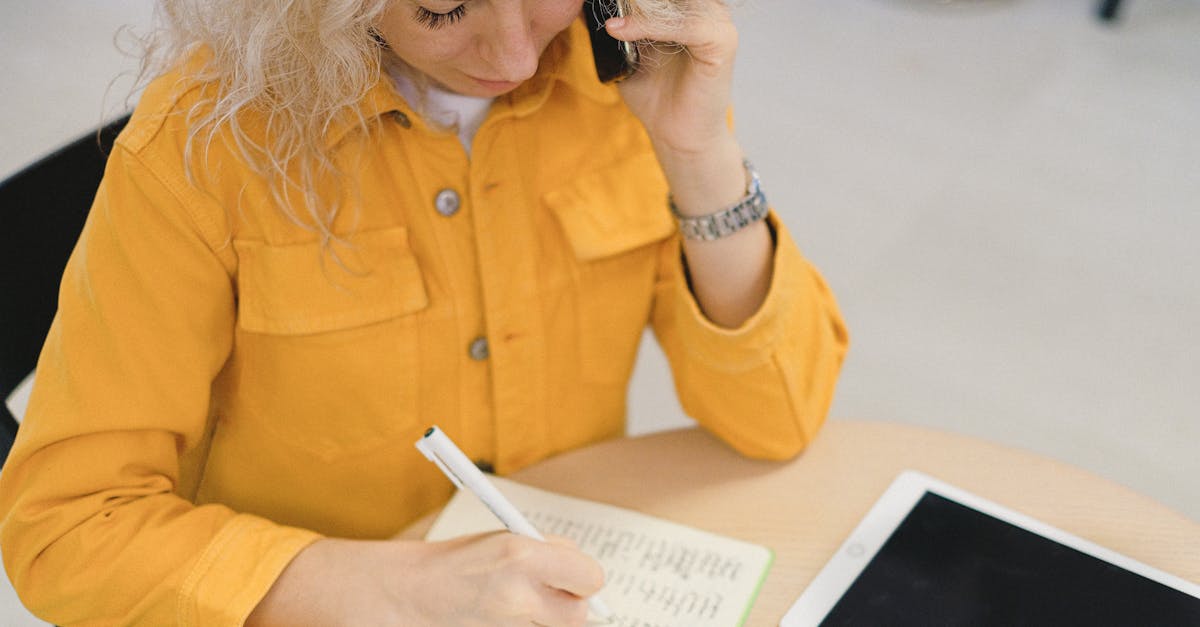Introduction
Hiring faster but still waiting weeks for new employees to contribute, or scrambling to prove compliance during audits? In HR onboarding the gap between a clunky, reactive process and a predictable, high‑impact one is data: coherent events, focused KPIs, and automated follow‑ups turn guesswork into repeatable outcomes.
Document automation is the linchpin — it turns offer letters, forms, and checklists into event streams (timestamps, e‑sign status, redaction logs) that feed template dashboards and trigger remediation actions. Read on for practical steps to select high‑impact KPIs (like time‑to‑productivity and form completion %), instrument templates to emit analytics, build consolidated dashboards, automate alerts and remediation, and use starter templates and operational experiments to continuously improve the process.
Identify high‑impact onboarding KPIs: time‑to‑productivity, form completion %, SLA breaches, and compliance checklist coverage
Focus on a small set of meaningful KPIs. For HR onboarding programs you typically want metrics that tie operational activity to outcomes: time‑to‑productivity, form completion %, SLA breaches, and compliance checklist coverage.
What to measure
-
Time‑to‑productivity — days from offer acceptance to a defined productivity milestone (first billable task, first code merged, first sale closed). Use cohort tracking by role and location.
-
Form completion % — percentage of required HR forms completed by new hires within SLA windows. Break out by form type and by channel (desktop vs mobile).
-
SLA breaches — count and rate of missed SLAs for onboarding activities (background checks, equipment delivery, training enrollment). Tag breaches by owner (IT, HR, hiring manager).
-
Compliance checklist coverage — share of hires with all mandatory compliance items completed and verified. Include retention and audit metadata for each item.
Benchmarks and targets
Set realistic targets: for many growing companies time‑to‑productivity targets are 30–90 days depending on role; aim for >95% form completion within SLA windows; keep SLA breach rates below 5% for critical compliance steps.
Instrument these KPIs into your onboarding process and feed them to your HR onboarding dashboard so you can prioritize improvements that move retention and productivity.
Instrument templates to emit analytics: submission timestamps, variable usage, redaction events and e‑sign status
Design templates to be analytic‑friendly. When building offer letters, forms, or checklists, include invisible tracking fields and standardized variables so each interaction emits consistent events.
Key events to emit
-
Submission timestamps — capture created, submitted, and completed timestamps for every template instance to calculate latencies and SLA adherence.
-
Variable usage — log which template variables (role, start date, manager) were populated or left blank; this helps detect incomplete data flows.
-
Redaction and edit events — record when fields are redacted or changed post‑submission for compliance chains of custody.
-
E‑sign status — track signature requests, views, signer order and final signed timestamp to measure offer acceptance velocity.
Implementation tips
Use consistent field names across templates to simplify aggregation. Emit lightweight JSON events from your onboarding software or form system and map them to the HR onboarding system. If you have an HRIS, ensure IDs (employee, requisition) are passed through every event so you can join records reliably.
Build automated dashboards that consolidate form, e‑sign and HRIS events to show bottlenecks in real time
Consolidation is the single biggest multiplier. A dashboard that merges form submissions, e‑sign events, and HRIS milestones surfaces where the onboarding process stalls.
Architecture and data sources
-
Form and template events (submission timestamps, variable usage).
-
E‑sign provider events (sent, viewed, signed, declined).
-
HRIS events (hire created, payroll enrollment, benefits eligibility).
Dashboard components to build
-
Pipeline view — headcount in each onboarding stage with average time spent.
-
Form health — completion % by template and by cohort, with SLA breach counts.
-
Signer velocity — time from offer sent to signed by candidate and hiring manager.
-
Real‑time bottleneck alerts — widgets that flag stages where average time exceeds SLA thresholds.
Visualization and real‑time filtering let HR and hiring managers act quickly. An effective dashboard reduces the manual tracking burden and makes the onboarding process measurable and repeatable.
Use document automation to create alerts and remediation templates for missed SLAs or incomplete compliance items
Turn passive documents into active workflows. Document automation can generate alerts, remediation emails, and follow‑up templates when events indicate a missed SLA or incomplete compliance item.
Typical remediation patterns
-
Missed signature SLA — auto‑send a reminder + manager escalation after X days; include a one‑click accept link and an alternative contact if the candidate is unresponsive.
-
Incomplete compliance checklist — generate a tailored remediation packet listing outstanding items with clear owner assignments and deadlines.
-
Equipment not provisioned — auto‑create a ticket in IT with the hire’s details and target delivery dates when provisioning SLA is breached.
Templates and alerts
Create modular remediation templates that include variables for role, manager, and required actions so they can be reused across hires. Configure alert rules in your onboarding software to trigger these templates and to record the remediation event for auditing.
Case examples: reduce time‑to‑productivity by automating offer acceptance → equipment provisioning flows; improve compliance with auto‑tagging and retention rules
Example 1 — Faster time‑to‑productivity: Automate the offer acceptance flow so that when an offer is e‑signed the system emits an event that triggers IT and facilities provisioning.
-
Trigger: offer signed event (e‑sign status = signed).
-
Action: auto‑create IT ticket with role, start date, and asset checklist; send Slack/Teams push to manager.
-
Outcome: reduced average hardware delivery time from 10 days to 3–4 days, improving time‑to‑productivity significantly.
Example 2 — Improved compliance: Use auto‑tagging and retention rules so completed compliance items are tagged and stored with retention metadata.
-
Trigger: compliance item completed and verified.
-
Action: auto‑tag document (e.g., background‑check:passed), apply retention policy, and log audit entry.
-
Outcome: faster audit responses and higher % of hires with complete compliance coverage; fewer manual retention errors.
Both examples tie document events to operational tasks, improving employee experience and supporting talent management and employee retention strategies.
Starter templates to capture the data you need: offer letters, employment agreements, verification letters, DPAs and completion certificates
Provide a ready set of templates that capture required data and emit analytics. Below are starter templates and the critical fields each should include.
-
Offer letter — fields: candidate name, role, compensation, start date, manager, employee ID, e‑sign timestamps.
-
Employment agreement — fields: contract terms, jurisdiction, signatories, versioning, redaction events.
-
Employment verification letter — fields: verification requestor, employee tenure, approved signer, issuance timestamp.
-
Data processing agreement (DPA) — fields: data categories, processors, retention periods, e‑sign status.
-
Completion certificate — fields: training completed, date, verifier, certificate ID for compliance tracking.
Data and metadata to capture
-
Unique employee and requisition IDs to join records to the HRIS.
-
Mandatory vs optional field markers to power the HR onboarding checklist.
-
Retention tags and audit timestamps for compliance and e‑discovery.
Using these starter templates ensures your new hire onboarding and employee onboarding process captures consistent data for reporting and compliance.
Operational tips: A/B test checklist sequences, set benchmark SLAs and run monthly compliance audits using exported template data
Practical experiments and governance keep onboarding improving. Treat your onboarding checklist and sequences like a conversion funnel you can optimize.
A/B testing and sequencing
-
Run A/B tests on checklist order and communications (e.g., benefits enrollment before or after payroll) to see which sequence improves completion % and reduces time‑to‑productivity.
-
Measure cohorts over 30–90 days and use HR onboarding software to randomize flows and track outcomes.
Benchmark SLAs and audits
-
Set clear SLAs (e.g., offer signed within 3 days, equipment delivered within 5 business days). Record SLA hits/misses and trend them monthly.
-
Run monthly compliance audits by exporting template event data. Look for missing retention tags, redaction anomalies, or incomplete verification steps.
Operational hygiene
-
Maintain a sandbox for template changes and test all analytics events before pushing live.
-
Document owner responsibilities for each checklist item and publish SLA dashboards to hiring managers.
These operational practices make your HR onboarding process measurable, scalable, and aligned with company culture and onboarding goals.
Summary
Effective onboarding is about selecting a small set of high‑impact KPIs (time‑to‑productivity, form completion %, SLA breaches, compliance coverage), instrumenting your templates to emit consistent events, and consolidating those events into automated dashboards that surface bottlenecks and drive remediation. Document automation turns passive paperwork into active workflows — speeding offer acceptance, triggering provisioning, enforcing retention rules, and creating auditable trails that reduce risk for HR and legal teams. Start with the starter templates and operational experiments described above, iterate with A/B tests and monthly audits, and you’ll turn ad‑hoc processes into predictable outcomes. Ready to get started? Explore templates and automation at https://formtify.app
FAQs
What is HR onboarding?
HR onboarding is the structured process of integrating a new employee into the organization, covering administrative setup, compliance checks, role‑specific training, and cultural introductions. It ranges from day‑one logistics to the milestones that define when an employee becomes fully productive.
How long should onboarding last?
Onboarding length depends on role complexity and industry, but many companies plan for a 30–90 day ramp to reach basic productivity, with deeper integration continuing for up to six months. Set phase‑based goals so you can measure progress and adjust SLAs by cohort and role.
What are the key steps in the onboarding process?
Key steps include offer acceptance and e‑signing, completion of required forms, background and compliance verification, equipment and access provisioning, role‑specific training, and milestone checks tied to productivity. Instrument each step with timestamps and IDs so you can join events across systems for reporting.
How can HR improve employee onboarding?
Improve onboarding by automating documents and alerts, tracking a focused set of KPIs, and consolidating form, e‑sign, and HRIS events into operational dashboards. Use remediation templates, A/B tests on checklist sequences, and regular compliance audits to iterate on what actually moves completion and productivity metrics.
Is onboarding the same as orientation?
No — orientation is typically a short introduction to company policies and culture, often occurring in the first days, while onboarding is a longer program that includes administrative setup, training, compliance, and performance ramping. Treat orientation as one early component of a broader onboarding plan.