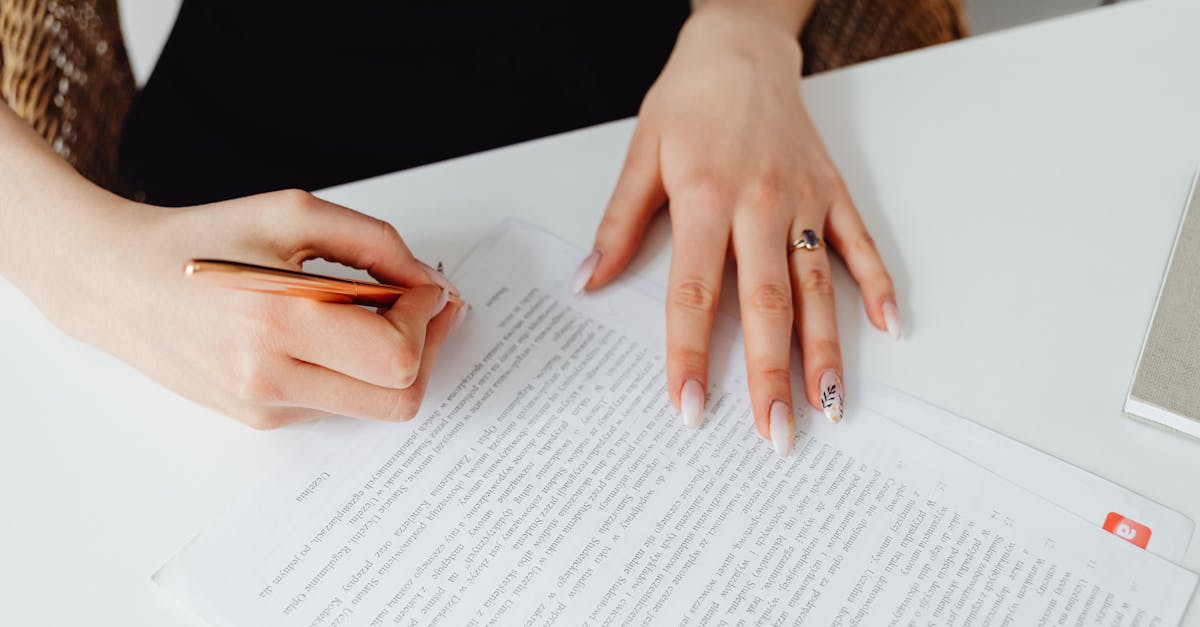Introduction
Hiring should be fast, consistent, and legally safe — but small teams often get bogged down in scattered forms, missed signatures, and manual handoffs. This guide shows how to simplify that work with smart document workflows and practical automation for HR onboarding: turn familiar Word templates into validated, e‑sign‑ready forms, attach reminders and approvals, and automate IT and payroll handoffs so new hires become productive faster.
What’s inside: a compact checklist of essential documents; a step‑by‑step method to convert Word templates into automatable Formtify sets (variables, conditional fields, e‑sign); sequencing and reminder recipes for approvals and IT provisioning; privacy and PII handling tips; recommended ready‑to‑use templates; plus low‑code/no‑code automation recipes to deploy offer, verification, payroll and training flows in a day. Read on to plug these templates and recipes into your process and get a compliant, repeatable onboarding system up and running quickly.
Essential documents every small business needs for a compliant onboarding checklist
Must-have documents underpin a reliable HR onboarding process. At a minimum, include an offer letter, signed employment agreement, tax and payroll forms, identity and right-to-work checks, benefits enrollment, and emergency contact information.
- Offer letter — role, salary, start date, contingencies (link the template when ready): https://formtify.app/set/job-offer-letter-74g61
- Employment agreement — terms, probation, IP/confidentiality clauses: https://formtify.app/set/employment-agreement-mdok9
- Verification and background consent — authorization to verify employment and run checks
- Payroll forms — direct deposit, tax withholding, bank details
- Identity & right-to-work — I-9 (US) or local equivalent
- Benefits enrollment & policy acknowledgements — health, retirement, handbook sign-off
- Employment verification template for future requests: https://formtify.app/set/78-employment-verification-letter-6fexi
Use an onboarding checklist to ensure nothing is missed: include pre-boarding items (offer accepted), day-one tasks (ID verification, equipment), week-one orientation, and 30/90‑day checkpoints. This list supports both employee onboarding and new hire onboarding compliance.
How to convert Word templates into automatable Formtify sets (variables, conditional fields, e‑sign)
Step 1 — Identify variables. Open your Word template and mark placeholders (name, start date, salary, manager). Convert these to fields in Formtify so values are populated per hire.
Step 2 — Add conditional logic. For clauses that apply only in certain cases (commission plans, remote work, visa sponsorship), set conditional sections that appear when relevant. This reduces errors and simplifies the HR onboarding template.
Step 3 — Configure e‑signature and validation. Map signature fields and set validation rules (email format, date ranges, required fields). Ensure the sequence for signing is clear (candidate first, then HR or manager).
Step 4 — Attachments and repeatable sections. Allow uploads for IDs or certificates and configure repeatable blocks for multiple dependents or previous employers.
Step 5 — Test and publish. Run a few test hires to verify logic, required fields, and notifications. Link your offer or employment agreement templates directly (example: offer: https://formtify.app/set/job-offer-letter-74g61, agreement: https://formtify.app/set/employment-agreement-mdok9) so HR can deploy immediately.
Quick tips
- Keep field names consistent across templates to enable automation.
- Use clear help text for variables so hiring managers enter correct data.
- Leverage built-in templates in your HR onboarding software to accelerate setup.
Sequence and timing: map templates to automated reminders, approvals and IT provisioning
Map each document to a stage in the onboarding process and attach automated reminders and approvals. This turns your HR onboarding checklist into a reliable workflow.
Typical sequence and timing
- Offer stage (immediate): send offer letter, await signed acceptance. Trigger: send reminder after 48 hours if unsigned.
- Pre‑boarding (offer accepted, days −7 to 0): collect IDs, tax forms, bank details; run background checks. Trigger: kick off verification and reminders daily until complete.
- Day 0–1 (start day): send employment agreement, handbook acknowledgement, set up payroll and benefits enrollments.
- Week 1: assign equipment, create IT accounts, run orientation modules.
- Month 1 and 90‑day: schedule manager check-ins, performance kickoff, training completions.
Automated approvals and IT provisioning: route offer approvals to hiring manager and finance; when payroll forms are complete, trigger payroll system integration. For IT, use an automated provisioning action that creates accounts (email, Slack, VPN) once identity and employment are confirmed.
Define SLA for each task and attach reminders: reminder cadence, escalation to manager, and final cut‑off. Good sequencing reduces lost forms and accelerates time-to-productivity for new hires.
Privacy, DPAs and PII‑handling tips for small HR teams (consent, retention, redaction)
Handling personal data correctly is essential during HR onboarding. Small HR teams must be practical and compliant without overcomplicating processes.
Consent & transparency
Collect explicit consent where required and provide a clear privacy notice at the start of the onboarding flow. Explain purposes (payroll, benefits, legal compliance) and third parties involved.
Data minimization & retention
Only collect what’s necessary. Define a retention schedule for onboarding documents (probation + employment life + legal minimum). Automate retention rules in your HR onboarding software where possible.
DPAs & vendor management
Sign a Data Processing Agreement (DPA) with any vendor that processes employee PII. Ensure they support encryption, access controls, and data export/deletion on request.
Redaction & secure access
When sharing verification materials, redact non‑essential PII. Use role‑based access and audit logs so only authorized HR or finance staff see sensitive fields.
Practical controls
- Encrypt data at rest and in transit.
- Require multi‑factor authentication for HR portals.
- Log access and automate deletion on offboarding.
Following these HR onboarding best practices protects employees and reduces legal risk while keeping the onboarding process efficient.
Recommended ready‑to‑use templates for small businesses and how to customize them
Start with proven templates and customize to reflect local law, benefits, and your company culture. Below are high‑value templates to include in your HR onboarding checklist.
- Job offer letter — customize compensation and contingencies (template): https://formtify.app/set/job-offer-letter-74g61
- Employment agreement — adjust probation, IP, non‑compete and notice periods: https://formtify.app/set/employment-agreement-mdok9
- Employment verification letter — ready for external requests: https://formtify.app/set/78-employment-verification-letter-6fexi
- Direct deposit & tax forms — localize to country requirements
- NDA & IP assignment — short, focused clauses for new hires
- Onboarding checklist — one‑page actionable steps for HR and manager
Customization tips:
- Use conditional clauses for role‑specific terms to keep documents concise.
- Localize legal language and include mandatory statutory wording.
- Pre-fill common fields with variables to save time for hiring managers.
- Include links to onboarding training modules and employee orientation program ideas within the template or workflow.
These HR onboarding templates act as a foundation you can tweak as your business grows and your onboarding process matures.
Low‑code automation recipes to deploy offer, verification, payroll and training flows in one day
With low‑code tools you can assemble complete onboarding flows quickly. Below are compact recipes aimed at getting an offer-to-productivity loop live in a single day.
Recipe A — Offer-to-Sign (15–30 minutes)
- Trigger: HR creates new candidate record.
- Action: send templated offer letter (use variable injection) and request e‑signature.
- Automation: if no signature in 48 hours, send reminder; after signature, proceed to Recipe B.
Recipe B — Verification & Payroll (30–60 minutes)
- Trigger: offer accepted.
- Action: send verification consent and request ID uploads; auto‑route to background check provider via webhook.
- Action: send payroll forms (direct deposit, tax) and validate bank details.
- Automation: when verification and payroll are complete, mark candidate as “cleared” and trigger IT provisioning.
Recipe C — IT Provisioning & Training (30 minutes)
- Trigger: candidate marked “cleared.”
- Action: create accounts (via integration with identity provider) and assign devices.
- Action: enroll employee in onboarding training modules and e‑learning; send calendar invites for orientation.
Deployment checklist to go live in one day
- Import templates and map variables.
- Create automation triggers and approval steps.
- Connect payroll, background check, and identity provider integrations (or use webhooks).
- Run 2–3 test hires end‑to‑end.
- Switch to production and inform hiring managers about the new HR onboarding process.
These low‑code onboarding automation recipes support remote employee onboarding strategies and reduce manual handoffs. Pair them with onboarding software and an HR onboarding checklist to scale reliably.
Summary
By following a concise HR onboarding checklist—starting with the essential documents, converting Word templates into automatable Formtify sets, sequencing reminders and approvals, and protecting PII—you can turn a scattered hiring process into a repeatable, compliant workflow. Document automation reduces manual errors, speeds approvals and IT provisioning, and eases the burden on HR and legal teams by enforcing validation, e-signatures, and retention controls. Start with the recommended templates and low‑code recipes in this guide to get an offer-to-productivity loop running quickly; try it at https://formtify.app.
FAQs
What is HR onboarding?
HR onboarding is the process of integrating a new hire into the company, combining administrative tasks, compliance checks, role-specific training, and introductions to team and culture. The goal is to accelerate productivity and retention by making the transition clear and consistent.
How long should onboarding last?
Onboarding length varies by role and complexity, but a practical cadence spans pre-boarding, day-one activities, week-one orientation, and checkpoints at 30 and 90 days. Treat it as a multi-stage process rather than a single event so new hires receive the support and training they need.
What should be included in an onboarding checklist?
An effective checklist covers must-have documents (offer letter, employment agreement, tax/payroll forms, ID/right-to-work), benefits enrollment, IT provisioning, required trainings, and manager check-ins. It should also track pre-boarding tasks, day-one responsibilities, and 30/90-day milestones to ensure compliance and consistency.
How can organizations improve employee onboarding?
Standardize templates and use document automation to populate variables, apply conditional clauses, enforce validation, and collect e-signatures—this reduces errors and manual handoffs. Pair automated reminders, approval routes, and integrated IT/payroll provisioning with measured KPIs and manager touchpoints to continuously improve the experience.
What is the difference between onboarding and orientation?
Orientation is typically a short, initial set of activities (paperwork, introductions, policies) that happen at the start of employment. Onboarding is the broader, ongoing process that builds role clarity, skills, relationships, and performance over weeks or months.