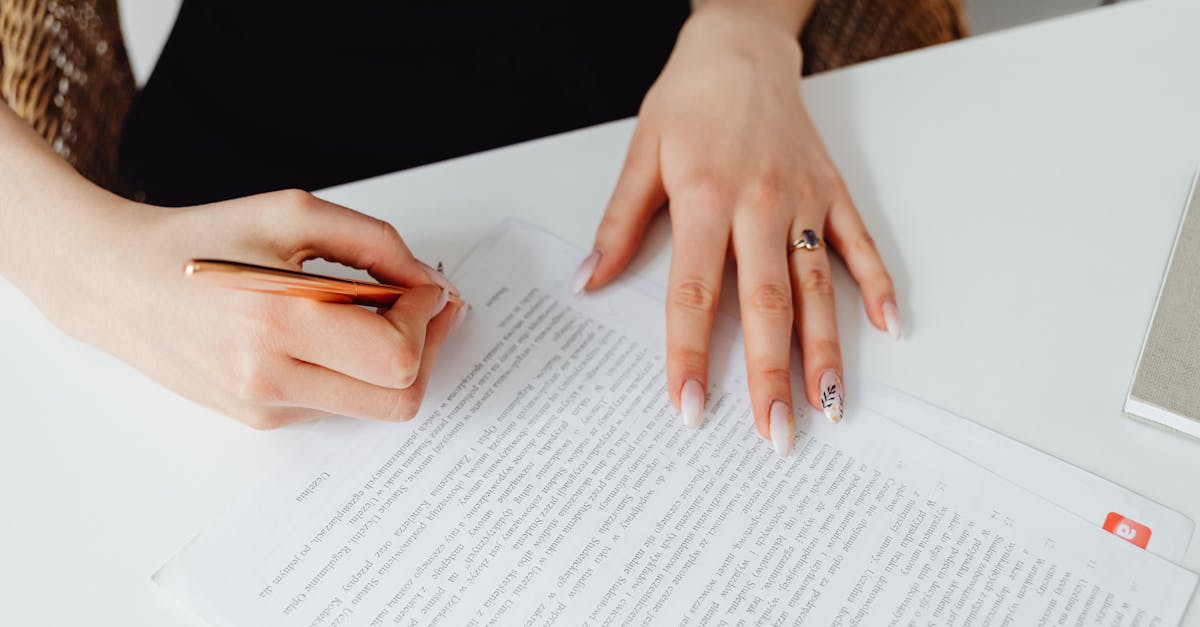Introduction
Hiring is hybrid now—new people arrive from home, from hubs, and from other cities—and that flexibility often translates into fractured processes: late devices, ad‑hoc procurement, scattered approvals, and compliance blind spots that slow time‑to‑productivity and frustrate managers. If your teams still rely on manual checklists, email chains, and reactive ticketing, onboarding becomes a costly coordination problem rather than a structured welcome.
This playbook shows how to fix that by combining clear task ownership (who does what, where), automated IT and device provisioning, and secure document workflows. Document automation — e‑signatures, ID verification, and pre-filled templates — is the glue that triggers asset requests, enforces SLAs, and creates audit‑ready records. Read on for practical templates and workflows that make HR onboarding predictable, compliant, and on time: mapping remote vs. in‑person tasks, asset and procurement automation, secure collection, SLA coordination, adaptive first‑day checklists, and metrics-driven audits.
Mapping hybrid onboarding: which tasks are remote vs in‑person and who owns them
Split tasks by location and owner. Use a simple RACI for the core HR onboarding tasks so every item has an owner — typically HR/People Ops, Hiring Manager, IT, and Facilities.
Remote-first tasks
- HR/People Ops: send offer letters and collect signed forms (e-sign), run background checks, and assign the new hire onboarding checklist. Use the job offer template to standardize language: https://formtify.app/set/job-offer-letter-74g61.
- IT: remote account setup, provisioning of cloud apps, enrollment in SSO and MFA, and delivery scheduling for devices.
- Manager: schedule intro meetings, assign initial training and onboarding training modules, and share role-specific materials.
In‑person tasks
- Facilities/Front Desk: badge activation, desk assignment, and workplace tour.
- IT: onsite device handoff, network access validation, and physical security briefing.
- Manager: team introductions, workspace ergonomics, and first-day role shadowing.
Hybrid considerations: For remote hires, convert in‑person tasks into scheduled local pickups, courier delivery, or virtual equivalents (video tours, digital badges) and mark owners accordingly in your onboarding process. Maintain an hr onboarding checklist that toggles tasks by hire location and role.
Automating IT/device provisioning and tracking (asset requests, purchase and lease templates)
Automate asset flows to avoid bottlenecks. Integrating onboarding software with IT ticketing and procurement reduces manual handoffs and time-to-setup.
Key automation steps
- Trigger asset requests when an offer is accepted and the job offer is signed.
- Auto-create IT tickets with device specs based on role templates (developer vs. salesperson).
- Route purchase vs lease approvals using spend thresholds in procurement workflows.
Templates & tracking
- Keep a standard equipment purchase agreement and attach it to procurement requests: https://formtify.app/set/equipment-purchase-agreement-ef9td.
- Track assets with unique IDs, assignment dates, and expected return dates in an asset register tied to the employee record.
- Include lease terms where applicable and automate renewal reminders and end-of-lease handoff tasks.
Practical tips: Use onboarding automation to assign assets only after offer acceptance, send shipment notifications to new hires, and include tracking links. Aim to reach a 95% on-time provisioning target in your onboarding metrics.
Secure document collection for hybrid hires: e‑sign, ID verification and sensitive authorizations
Security and compliance are non-negotiable. Use a centralized, encrypted document workflow for collecting signed offers, IDs and any sensitive authorizations.
E-sign & verification
- Require e-signature for offer letters and policy acknowledgements to create tamper-evident records.
- Use ID verification services for remote hires to validate identity documents and reduce fraud.
Sensitive authorizations
- Route medical or HIPAA-related authorizations through a separate secure form and access control. Use a standard HIPAA authorization template when relevant: https://formtify.app/set/hipaaa-authorization-form-2fvxa.
- Limit access to sensitive docs to a small group (HR lead, compliance officer) and log every access event.
Integration with HR systems: Connect your document workflow to the HRIS so completed forms auto-populate the employee record and trigger the next onboarding steps. This is especially important for hr onboarding for remote workers to keep records consistent across locations.
Coordination workflows: syncing facilities, IT, and people ops with SLA triggers
Define SLAs and automate handoffs. A coordinated workflow with SLA-based triggers keeps everyone accountable and visible.
Designing the workflow
- Break onboarding into milestones (Offer Signed → Preboarding → First Day → Week 1) with owners for each milestone.
- Attach SLAs to each task (e.g., IT must provision accounts within 3 business days of offer acceptance).
- Automate notifications and escalation rules when SLAs are breached.
Sync points
- Facilities and IT should receive the same new-hire dataset (start date, location, equipment) to avoid mismatches.
- People Ops acts as the orchestration layer and monitors SLA dashboards and onboarding metrics.
Operational tips: Publish an internal runbook for exceptions (late offers, role changes, remote-only hires). Use the SLA data in your onboarding metrics to surface recurring delays and prioritize automation investments.
Creating a hybrid first‑day checklist template that adapts by location and role
Make the first day predictable and personalized. A dynamic first-day template reduces anxiety for new hires and ensures consistent delivery of essentials.
Checklist structure
- Universal items: e-sign completed, payroll setup, benefits enrollment, security briefing, and introduction to company policies.
- Location-specific items: office tour & badge for in‑office; device pickup or courier ETA for hybrid/remote; workspace setup guidance for remote workers.
- Role-specific items: dev environment setup, CRM access, or sales enablement materials depending on function.
Implementation
- Use an hr onboarding checklist that toggles items by location and role so managers get a tailored view.
- Deliver the checklist via onboarding software that allows task comments, attachments (policy PDFs, links) and completion stamps.
Example fields to include: start date, work location, assigned manager, equipment assigned, key meetings scheduled. Keep the checklist short and measurable to drive completion.
Templates for equipment, access requests and compliance handoffs to reduce delays
Standardize forms to eliminate back-and-forth. Well-built templates mean fewer clarifying questions and faster approvals.
Essential templates
- Equipment request: device type, OS, accessories, cost center, approval chain, and expected ship/pickup date. Attach the equipment purchase agreement here: https://formtify.app/set/equipment-purchase-agreement-ef9td.
- Access request: application access levels, start/end dates, manager justification, and IAM group mapping.
- Compliance handoff: list of required certificates or forms (e.g., HIPAA authorization) and signed confirmation; link to HIPAA template: https://formtify.app/set/hipaaa-authorization-form-2fvxa.
How to reduce delays
- Pre-fill known fields from the candidate record to cut manual entry.
- Route approvals in parallel where possible (security review + procurement) and only require serial approval for high-value purchases.
- Use reminders and SLA-based escalations to keep requests on track.
Tip: Store approved templates centrally so recruiting, managers and IT always use the same language and requirements. Integrate with onboarding automation to auto-launch these templates when an offer is accepted.
Monitoring completion and audit trails for hybrid onboarding compliance
Track completion and preserve auditability. Audit trails are critical for compliance, especially for regulated hires or remote workers.
Key metrics to track
- Completion rate for the hr onboarding checklist and role-specific tasks.
- Time-to-provision for accounts and devices (target vs. actual).
- SLA compliance rate for IT, Facilities, and People Ops tasks.
- Time-to-productivity or ramp metrics collected at 30/60/90 days.
Audit trails and reporting
- Log: who uploaded/signed which document and timestamps for e-sign, ID checks and compliance forms.
- Keep immutable records for regulated data and retain logs according to your retention policy.
- Provide role-based dashboards for HR, IT and Legal with downloadable reports for audits.
Using metrics to improve: Review onboarding metrics regularly to find choke points (e.g., long device lead times) and iterate on your onboarding process. Combine these measures with employee orientation and onboarding training feedback to optimize the new hire experience.
Summary
Map responsibilities, automate provisioning, secure document collection, and measure outcomes — those are the building blocks of a reliable hybrid onboarding program. Document automation is the connective tissue that reduces manual work, enforces approvals, creates tamper‑evident records, and keeps HR and legal aligned with clear audit trails. Together these practices make HR onboarding predictable, faster, and less risky for managers, IT, and compliance owners. Ready to standardize your playbook and use tested templates? Visit https://formtify.app to get started.
FAQs
What is HR onboarding?
HR onboarding is the structured process that brings a new employee from offer acceptance to full productivity. It covers administrative setup (payroll, benefits), security and access provisioning, role training, and social integration with the team.
How long should onboarding last?
Onboarding is best treated as a staged program rather than a single event: common checkpoints are first day, week 1, 30, 60, and 90 days. The exact length depends on role complexity and regulatory needs, but a 60–90 day window often balances logistics and ramp time.
What should be included in an onboarding checklist?
An onboarding checklist should include universal items (signed documents, payroll and benefits setup, security briefing), location-specific tasks (badge activation or device delivery), and role-specific steps (app access, development environment, sales tools). Make it measurable, toggled by role/location, and integrated with your automation to pre-fill known fields.
What is the difference between onboarding and orientation?
Orientation is typically a short event that covers company policies, basic introductions, and logistics on the first day. Onboarding is the broader, ongoing process that includes role training, access provisioning, relationship building, and performance ramp over weeks or months.
How can HR improve employee onboarding?
Improve onboarding by assigning clear owners for each task, automating IT provisioning and document workflows, and using standardized templates to reduce back-and-forth. Track SLAs and onboarding metrics to find choke points and continuously iterate on the process.