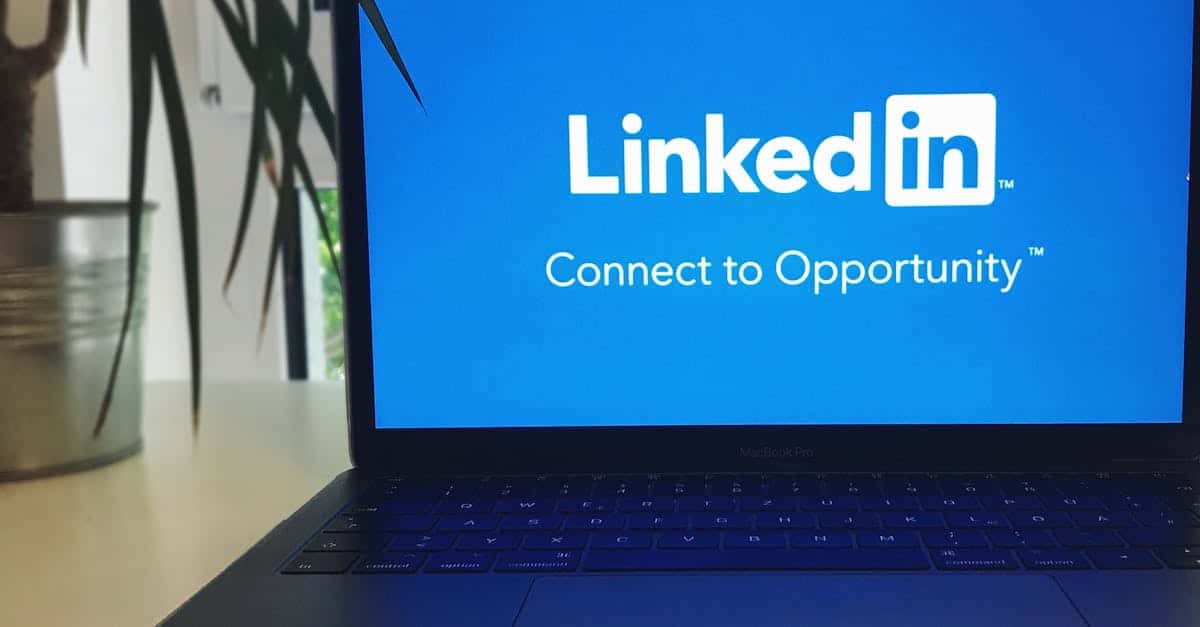Introduction
Distributed teams make incident response messy: delays, fragmented evidence, and ad hoc documentation increase legal exposure and frustrate investigators. If you run HR, compliance, or legal for a growing business, you need processes that preserve evidence integrity, produce audit‑ready records, and get corrective actions completed quickly and consistently.
Document automation ties those pieces together — smart intake forms that capture only necessary data, immutable timestamping and hashed storage for chain‑of‑custody, reusable investigation and remediation templates, and SLA‑driven notifications that keep tasks moving in a predictable remote workflow. Below, this article walks through practical steps for mapping incident types and evidence needs, designing secure forms, enforcing tamper‑evident controls, building case file templates, automating remediation and communications, aligning retention and legal holds, and testing the whole process so your distributed team can act decisively and defensibly.
Map incident types and required evidence: harassment, safety, security, and policy breaches
Purpose: Categorize incidents so your remote workflow routes the right responders, evidence requirements, and legal treatment.
Incident categories and typical evidence
- Harassment (sexual, bullying, discrimination) — chat logs, screenshots, call/video timestamps, witness statements, prior informal reports.
- Workplace safety (ergonomics, physical hazards for remote/hybrid workers) — photos, incident times, medical notes, location metadata (if relevant).
- Security (data breach, account compromise) — system logs, access records, IP addresses, file hashes, audit trails.
- Policy breaches (timekeeping, code of conduct, conflicts of interest) — timesheets, emails, calendar records, contract clauses.
Triage rules
Define automatic rules in your remote work workflow to assign severity, urgency, and confidentiality level at intake. For example, a report that includes alleged threats escalates automatically to urgent and preserves evidence with an immutable snapshot.
Evidence checklist (minimal viable set)
- Date/time and timezone stamps
- Source (user account, device, system)
- Context (what led up to the event)
- Witness contact or anonymous witness note
- Preservation action taken (who secured the data)
Using a consistent, structured catalog supports distributed team workflow and enables defensible actions across a virtual team processes environment.
Design smart intake forms for minimal PII capture, secure attachments, and conditional logic to route appropriately
Design goals: get enough detail to triage without collecting unnecessary PII, and use conditional logic so each report follows the correct remote collaboration workflow.
Form fields and privacy
- Collect only what’s needed: reporter contact (optional/anonymous options), incident date/time, category, description, and attachments.
- Redaction prompts: guide reporters to avoid sharing sensitive PII in free-text fields when not required.
Secure attachments and routing
- Allow encrypted uploads and limit file types. Store attachments in hashed, read-only object storage with access controls.
- Use conditional logic to route based on category — e.g., harassment → HR investigator; security → InfoSec team.
Templates & examples
Keep intake templates for common use cases (anonymous whistleblower, security incident, safety report). You can reuse a remote workflow template and adapt it to your remote onboarding workflow or distributed team workflow patterns. For an example complaint intake, integrate with your complaint set: complaint intake form.
Evidence chain‑of‑custody: timestamping, redaction, hashed storage and role‑based access controls
Core principle: evidence must be tamper-evident, traceable, and access-limited to preserve integrity across an asynchronous workflow.
Technical controls
- Timestamping: record UTC timestamps with timezone metadata and the system/user that captured the evidence.
- Immutable storage: write-once object stores or append-only logs with cryptographic hashing of files and metadata.
- Hash verification: store SHA-256 (or stronger) hashes as part of the case record to detect modification.
Access and privacy
- Role-based access controls (RBAC): narrow who can view, annotate, download, or redact evidence.
- Redaction workflows: preserve an original immutable copy while allowing redacted exports for investigations, legal review, or external reporting.
Process notes
Log every action (view, export, redact, transfer) with actor, timestamp, and rationale so asynchronous workflow activities across distributed teams remain auditable. This aligns with cloud-based workflow systems and remote workflow automation practices.
Templates for investigation case files, disciplinary minutes and remediation plans that create audit‑ready records
Why templates matter: consistent structure speeds investigations and creates defensible, audit-ready documentation for HR and legal.
Essential sections for an investigation case file
- Case ID, intake source, and classification
- Chronology with timestamped events
- Evidence index (with hashes and access log links)
- Witness interview notes and signed statements
- Findings, recommended actions, and decision rationale
Disciplinary minutes and remediation plans
Include standardized templates for meeting minutes and remediation tasks. Store sign-offs and acknowledgements electronically. Example templates and forms to adapt include disciplinary minutes and dismissal decisions: disciplinary minutes template, dismissal decision template. For probationary or corrective employment terms, link to the probation contract template: probation contract.
Versioning and signatures
Maintain version history, require role-based approvals, and capture e-signatures or recorded acknowledgements. This ensures records are admissible and consistent with remote workflow best practices 2025.
Automate remediation and communications: SLA‑based notifications, remedial task assignments and follow‑up checklists
Automation objectives: speed response, reduce manual handoffs, and keep stakeholders informed without overexposing sensitive details.
SLA and notification design
- Define SLAs by category and severity (e.g., security breach = 1-hour acknowledgment; harassment = 24-hour initial contact).
- Automate tiered notifications: acknowledgment → investigator assignment → periodic status updates → case closure.
Task assignments and checklists
- Auto-create remedial tasks with due dates, owners, and verification steps (training, system fixes, process changes).
- Use follow-up checklists to track remediation completion and measure persistent risk.
Integration and workflow types
Integrate with ticketing, HRIS, and communication platforms so corrective tasks appear in owners’ regular workflows. This supports remote collaboration workflow and helps teams stay aligned across asynchronous workflow patterns. Consider remote workflow automation and remote workflow tools that support webhook triggers and API-based handoffs.
Compliance playbook: retention schedules, legal holds and integration with HR/legal case management
Playbook goals: ensure defensible retention, preserve evidence under legal hold, and connect incident records to HR and legal case systems.
Retention and legal hold
- Define retention schedules by incident type and regulatory requirements. Keep an archival immutable copy while allowing redacted operational copies.
- Implement legal hold flags that prevent deletion or modification and notify custodians.
Integration with case management
Link case files to your HR/legal case management system so legal can attach holds, add notes, and request exports. Use standardized metadata fields to ease searches and e-discovery.
Privacy and compliance alignment
Map retention and redaction rules to privacy obligations (GDPR, CCPA, local law). For hybrid work process design and remote workflow vs hybrid workflow planning, document how records created in physical and virtual environments are treated consistently.
Operational testing: tabletop exercises, template QA for defensibility and KPI tracking (time‑to‑resolution, incident recurrence)
Purpose: validate processes, templates, and tooling so your remote workflow performs under pressure and stands up to scrutiny.
Tabletop exercises and scenarios
- Run quarterly tabletop exercises covering harassment, data breach, and safety incidents. Include distributed team workflow challenges like cross‑timezone evidence collection.
- Test asynchronous communication strategies during exercises — delayed responses, handoff between timezones, and escalation rules.
Template QA and defensibility
- Review intake and investigation templates for completeness and legal compliance.
- Validate evidence chain-of-custody mechanisms and export routines to ensure court-ready outputs.
KPIs and periodic review
- Time-to-resolution: median and 90th percentile
- Incident recurrence: repeat incidents by employee, team, or site
- SLA compliance: acknowledgment and remediation SLA hit rates
Track these metrics in dashboards tied to your cloud-based workflow systems. Use insights to refine remote workflow best practices 2025 and optimize for either remote work workflow or hybrid work process design as your organization evolves.
Summary
We’ve covered a practical blueprint for getting incident reporting right across distributed teams: map incident types and required evidence, design smart intake forms that limit PII, enforce tamper‑evident chain‑of‑custody controls, use reusable investigation and remediation templates, automate SLA‑driven notifications and tasking, and validate everything through testing and KPIs. Document automation ties those pieces together so HR and legal teams can preserve evidence integrity, produce audit‑ready records, reduce manual handoffs, and move faster and more consistently when incidents occur. Implementing these controls shortens response times, reduces legal risk, and makes defensible actions repeatable — if you want templates and a practical starting point, visit https://formtify.app to explore ready‑made forms and automation blocks.
FAQs
What is a remote workflow?
A remote workflow is a set of coordinated processes and tools that lets distributed teams handle tasks and incidents asynchronously and consistently. It typically includes structured intake, routing rules, evidence capture, role‑based access, and integrations so work proceeds reliably across timezones and systems.
How do I set up a remote workflow?
Start by mapping incident types and the minimal evidence each requires, then build smart intake forms with conditional logic to route reports. Add immutable evidence storage, RBAC, reusable case templates, SLA timers for notifications, and integrate with your HRIS or ticketing system, then test with tabletop exercises.
Which tools are best for remote workflows?
Choose cloud-based workflow and form platforms that support conditional logic, webhooks/APIs, encrypted attachments, and immutable or append‑only storage for evidence. Look for integrations with HR systems, ticketing, and e‑signature providers, plus good audit logging and role‑based controls.
How can I automate tasks in a remote workflow?
Use triggers and conditional rules at intake to auto-create remedial tasks, assign owners, set due dates, and start SLA timers for acknowledgements and follow‑ups. Webhooks and API integrations let you surface tasks in owners’ normal tools so remediation work stays visible and verifiable.
How do you measure productivity in remote workflows?
Track KPIs like median and 90th‑percentile time‑to‑resolution, SLA compliance rates (acknowledgement and remediation), and incident recurrence by person or team. Dashboards that combine these metrics with evidence‑quality checks help you spot bottlenecks and iterate on templates and processes.