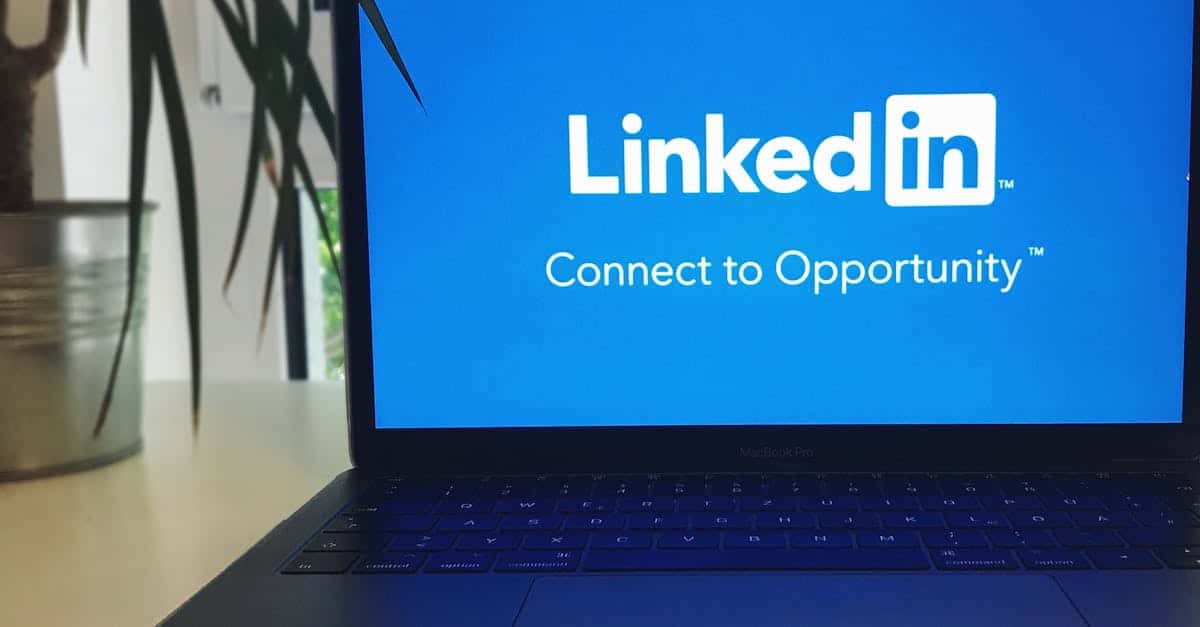Introduction
When a regulatory inquiry, data breach, or employee dispute hits, delay equals risk: missed notices, haphazard preserves, and incomplete metadata can turn a manageable matter into a costly investigation or sanction. For counsel, HR and records teams operating across cloud apps and remote endpoints, the real challenge is proving you preserved the right data — quickly, consistently, and defensibly. Document automation and template‑driven workflows shorten response time, reduce manual errors, and create tamper‑evident records that hold up under scrutiny.
This article maps practical, repeatable workflows you can implement now — from preservation notices and custodian tracking to automated evidence capture, retention overrides and searchable audit trails. You’ll find checklist items, acknowledgement and chain‑of‑custody guidance, exportable production‑bundle tips, and downstream settlement/arbitration templates — plus simple playbook steps so Legal, IT and HR can act within 24–48 hours. Use these repeatable patterns and a set of vetted legal templates to make your holds defensible, auditable and operationally repeatable.
Identify common litigation and investigation triggers and map to preservation templates
Common triggers: employee complaints, regulatory inquiries, data breaches, IP disputes, whistleblower reports, mergers & acquisitions, and audits often start legal or investigatory matters that require immediate preservation.
Map triggers to preservation actions
- Regulatory inquiry — preserve email threads, regulatory submissions, and compliance logs.
- Employee complaint or litigation — preserve HR files, personnel records, communications, and payroll data.
- Data breach or IP theft — snapshot servers, capture system logs, preserve relevant repositories and forensic images.
- M&A and diligence — lock targeted deal folders, preserve due diligence work product and correspondence.
For each trigger, create or reference a corresponding preservation template (litigation hold notice, evidence preservation checklist, forensic imaging order). Maintain a simple mapping table so the first responder can pick the right legal template quickly.
Practical checklist
- Define the trigger threshold (who declares a hold).
- Assign a custodian scope and technical owner.
- Select preservation templates and initiate holds within 24–48 hours.
- Log actions to the case file for audit purposes.
Design custodian notification templates with conditional logic and acknowledgement capture
Template structure
Start with a clear header, scope statement (who and what is preserved), required actions, duration, and contact details. Include conditional sections that appear only when relevant — for example, attachments/instructions for remote workers or contractors.
Conditional logic and variants
- Use conditional blocks to surface role-specific text (IT, HR, executive).
- Add checkboxes or dropdowns to let custodians indicate device types, locations, or data sources held.
- Provide links to supporting documents and training — for example, a default notice letter template: default notice letter.
Acknowledgement capture
- Require electronic acknowledgement with a timestamp and IP address or SSO identity.
- Store acknowledgements in a central, tamper-evident log.
- For escalations, add automated reminders and managerial alerts when acknowledgements aren’t received.
Designing templates this way ensures consistent custodian communication and creates reliable evidence of notice — an important part of defensible preservation when using legal document templates and template legal agreement language.
Automate evidence collection: preserve copies, collect metadata, and log chain‑of‑custody
Preservation and capture
Automate copies of relevant files to an immutable store rather than only flagging originals. Use connectors to mail, cloud storage, collaboration platforms, and endpoint backups so you capture live copies and historical snapshots.
Collect metadata and ensure integrity
- Capture file metadata: creation/modification timestamps, owner, file path, and access logs.
- Record cryptographic hashes and capture system event logs to demonstrate integrity.
- Preserve container metadata (email headers, thread IDs) for context.
Chain‑of‑custody logging
- Log each preservation action with actor, timestamp, and justification.
- Automate exportable chain‑of‑custody records (CSV, PDF) for legal teams.
- Maintain separation of duties and access controls to keep logs defensible.
These automated steps support workflows such as legal document automation and make it easy to produce evidence bundles in standard formats rather than ad hoc exports. Offer preserved files in common formats so teams working with legal templates pdf or legal templates word can review quickly.
Integrate holds with retention policies to pause deletion workflows while a matter is active
How integration works
Legal holds should override normal retention and deletion rules. When a hold is applied, the retention engine must suspend deletion, quarantine content where necessary, and log the pause action against the record.
Implementation considerations
- Map retention labels to preservation scopes so holds apply only where necessary.
- Ensure priority rules (legal hold > retention schedule > user deletion).
- Use automated signals (case open/close) to toggle holds and resume retention workflows.
Cross-jurisdictional and policy nuance
Retention rules vary by jurisdiction (e.g., legal templates australia or EU requirements). Document exceptions and maintain a compliance template set so legal and records teams know when a hold must remain in place despite routine retention policies.
Integration reduces risk by stopping automated deletion workflows during active matters and linking preserved data back to the originating legal forms and contract templates when needed.
Create searchable audit trails and exportable bundles for litigation and compliance teams
Searchable trails
Index preserved items and their metadata so you can search by custodian, date range, file type, case tag, and keyword. Store audit events (holds applied, acknowledgements, exports) in a searchable timeline.
Exportable production bundles
- Support production formats: PDF image/PDF native, CSV metadata, XML/EPRM exports, PST and native collections where required.
- Include Bates numbering, load files, and a manifest that ties each document back to preservation actions and custodial acknowledgements.
- Offer one-click bundle exports for compliance teams and courts.
Usability tips
- Provide filters and saved searches for common production requests.
- Allow small-scope preview exports (for initial review) and full-package exports (for filing).
- Keep audit trails tamper-evident and include explanatory notes for each exported bundle.
Structuring audit trails and bundles this way speeds legal review and supports downstream uses such as settlement negotiations, arbitration, or regulatory responses.
Templates to standardize settlement, arbitration and default notices for downstream workflows
Why standardize
Standard templates reduce drafting time, ensure compliance with internal policy and jurisdictional norms, and make downstream automation straightforward.
Key templates to maintain
- Settlement agreement — clear release language, payment terms, confidentiality and compliance clauses.
- Arbitration agreement — dispute resolution mechanics, seat, governing law, and discovery scope.
- Default/notice letter — cure periods, remedies, and escalation paths.
Template best practices
- Keep modular clauses so you can assemble a template legal agreement quickly.
- Version control templates and include approved jurisdictional variants (for contracts, leases and even legal templates for landlords).
- Store templates as both legal templates pdf and editable legal templates word files for sign-off and execution.
These standardized forms integrate with preservation and production workflows so notices and settlements can be tracked, logged, and produced as part of the case bundle.
Best practices for testing legal hold workflows and coordinating with IT, HR and Records teams
Test often and iteratively
Run tabletop exercises and live tests each quarter or when systems change. Test scenarios should cover small-scope holds, cross-jurisdiction holds, and emergency incident holds.
Coordination with stakeholders
- IT — validate connectors, preserves, metadata capture, and retention overrides; test chain‑of‑custody exports.
- HR — ensure personnel records and investigatory files are correctly scoped and accessible for review.
- Records/Legal Ops — confirm retention label mappings, disposition holds, and release procedures.
Metrics and validation
- Track acknowledgement rates, time-to-first-preserve, and failed connector alerts.
- Validate a sample of preserved items against originals for integrity and metadata accuracy.
- Keep a playbook with roles, SLAs, and escalation paths and use simple DIY legal documents or free legal templates for mock notices during testing.
Regular testing and clear coordination keep hold workflows defensible and reduce friction between Legal, IT, HR and Records when matters arise. For quick templates and forms used in testing, see a sample complaint/notice set here: complaint/notice templates.
Summary
When a matter arises, a template‑driven legal‑hold program cuts through uncertainty and delay: map triggers to specific preservation actions, send clear custodian notices with acknowledgement capture, automate evidence collection and chain‑of‑custody logging, pause retention workflows as needed, and produce searchable audit trails and exportable bundles for review. Document automation gives HR, Records and Legal teams the speed, consistency and tamper‑evident records needed to act within 24–48 hours, reduce manual errors, and build defensible preservation practices. Put these repeatable workflows into practice and start with vetted legal templates and tools to reduce risk and simplify responses — visit https://formtify.app to explore sample sets and templates.
FAQs
What are legal templates?
Legal templates are pre‑formatted documents and clause libraries you can use as a starting point for common legal tasks — for example, notices, agreements, and preservation letters. They save time, ensure consistency, and make it easier to enforce internal policies when combined with workflow automation.
Are legal templates legally binding?
Templates themselves are not magic; a document based on a template can be legally binding if it includes the required terms and is properly executed under applicable law. Always confirm that the template’s content and signature method meet jurisdictional and transactional requirements.
Can I use free legal templates for my business?
Yes, free legal templates can be a practical starting point for low‑risk, routine matters and internal workflows. However, for high‑risk situations, cross‑jurisdictional issues, or significant financial exposure, customise the template and consider legal review before relying on it.
How do I customize a legal template?
Start by mapping the template to your facts and jurisdictional rules, then edit modular clauses to reflect roles, dates, remedies and governing law. Use version control, keep a compliant clause library for common variants, and test templates in tabletop exercises to confirm they produce the expected notices and logs.
Do I need a lawyer to use legal templates?
Not always — many templates are suitable for routine internal use when combined with clear policies and review checklists. But involve counsel for matters with regulatory, litigation, or significant commercial risk to ensure the template is fit for purpose and defensible.