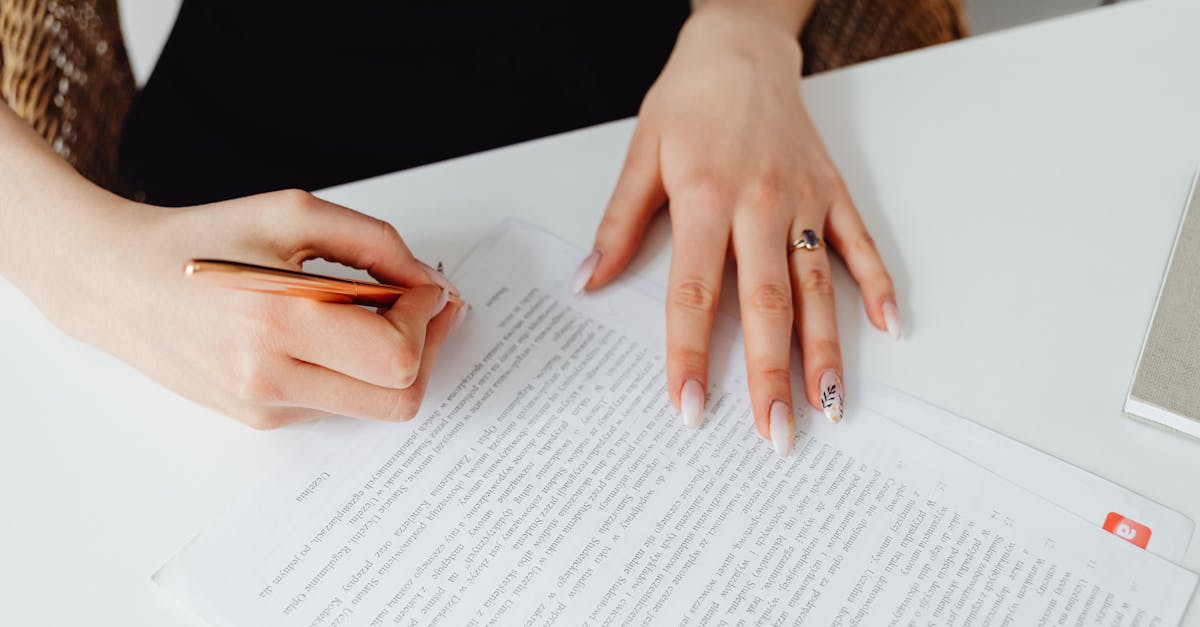Introduction
Every delay between offer and day one drains momentum, frustrates candidates, and creates needless compliance and IT work. When HR teams rely on engineering for every change, onboarding processes become slow, brittle, and hard to iterate—costing time and risking new‑hire experience. Low‑code platforms flip that dynamic: they let HR own workflows, iterate quickly, and launch end‑to‑end processes without waiting on developer cycles.
Document automation—offer letters, contracts, tax packets—combined with conditional fields, approvals, and webhooks turns a checklist into a living system that talks to payroll, HRIS, IT, and e‑signature services. For HR onboarding, this means you can assemble modular templates, enforce security and version control, and deploy practical workflows in hours, not weeks. Below, we walk through when to pick low‑code vs full engineering, how to build reusable templates, connect systems securely, and ship real‑world flows your team can implement today.
When to choose low‑code vs full engineering for onboarding automation
Low‑code is best when speed, iteration, and HR ownership matter. If your priority is to launch an HR onboarding workflow quickly (offer-to-first-day, basic payroll setup, and an employee onboarding checklist), low‑code platforms let non‑developers build and refine the process without waiting on engineering resources.
Full engineering makes sense for highly customized logic, large‑scale integrations, or strict regulatory and performance requirements—think complex legacy system migrations, custom identity flows, or specialized data transformations that demand developer control.
How to decide
- Choose low‑code for: fast new hire onboarding templates, frequent policy changes, limited IT backlog, or when enabling HR to own the onboarding process.
- Choose full engineering for: deep integrations with proprietary systems, high concurrency, heavy encryption/compliance customization, or when you need end‑to‑end auditability beyond platform defaults.
- Choose hybrid when: core integrations are built by engineering and HR uses low‑code for templates, checklists, and routine adjustments—this balances speed and control.
Regardless of path, make decisions based on scale, compliance needs, expected change velocity, and the skills of your HR and engineering teams.
Building modular onboarding templates: offers, contracts, tax and role packets
Design modular templates so each piece of the new hire onboarding experience can be reused and tracked independently: offer letters, contracts, tax forms, role packets, and orientation schedules.
Principles
- Single purpose: keep templates focused (one for offers, one for contractor agreements, one for tax forms).
- Merge fields: use placeholders for name, role, salary, start date, manager, location—this creates consistent, repeatable documents.
- Composable packets: assemble onboarding packets from modules (e.g., offer + contract + tax + role packet) so you can mix-and-match for employees, contractors, or remote hires.
Practical modules to create
- Offer letter template and approval flow.
- Employment contract (use a regional template when possible — example: Employment Agreement (NYC) template).
- Independent contractor agreement for non‑employee engagements: Independent Contractor Agreement.
- Tax packet and forms (I‑9, W‑4 equivalents) and role‑specific documents.
Use an HR onboarding template library in your onboarding software so HR can drop modules into an employee onboarding checklist or a hiring workflow without recreating documents each time.
Using conditional fields, approvals, and webhooks to connect HR systems
Conditional fields, approvals, and webhooks are the connective tissue that turn a static onboarding checklist into a live onboarding process that updates systems and people automatically.
Conditional fields
Show or hide fields based on answers—e.g., if hire type = contractor, surface contractor rate and contractor agreement; if location = remote, show remote‑work stipend fields. This reduces errors and keeps forms short.
Approvals
Model common approval chains: recruiter → hiring manager → compensation → legal. Attach SLA reminders and escalation rules so approvals don’t stall onboarding timelines.
Webhooks & integrations
Use webhooks to push approved data to HRIS, payroll, benefits, IT ticketing, and calendar systems. Common flows include:
- On offer acceptance → webhook to DocuSign or e‑signature service to generate signed offer.
- On hire confirmed → webhook to payroll/ADP to create payroll record.
- On start date set → webhook to IT system to create device request and to calendar for orientation invites.
These patterns ensure the onboarding process triggers actions across systems rather than requiring manual updates, improving speed and accuracy of the onboarding process.
Security and version control best practices for citizen builders
When HR teams build low‑code workflows, apply security guardrails and version control to reduce risk while keeping autonomy.
Access and least privilege
- Grant users only the permissions needed to build and run templates.
- Separate build, review, and deploy roles so sensitive connectors (payroll, identity) are controlled.
Versioning and change control
- Keep templates in a versioned library. Require change descriptions and approvals before publishing.
- Maintain a staging environment for testing changes before they hit production workflows.
Data protection and compliance
- Encrypt data at rest and in transit and avoid storing sensitive PII in non‑compliant places.
- Use a Data Processing Agreement when connecting third‑party vendors handling employee data: Data Processing Agreement.
- Log and retain audit trails for actions like offers sent, contracts signed, and approvals for at least the period required by your compliance team.
Train citizen builders on secure patterns, and combine platform-level controls with engineering review gates for sensitive workflows.
Real‑world low‑code workflow examples HR managers can implement in a day
Here are compact workflows that a typical HR manager can assemble and launch in a few hours using low‑code tools.
1) Offer letter generation + e‑signature
- Trigger: candidate moves to “offer” stage.
- Steps: populate an offer template with merge fields, send to hiring manager for approval, then send to candidate via e‑signature.
- Time to implement: 1–2 hours.
2) New hire onboarding checklist automation
- Trigger: signed offer received.
- Steps: create a checklist with task assignments (IT device request, benefits enrollment, orientation training modules) and due dates. Notify stakeholders automatically.
- Time: 1–3 hours.
3) Equipment and access provisioning
- Trigger: role packet approved.
- Steps: auto‑create a ticket in ITSM, include device spec, and send an approval to IT manager. Add SSO group assignment on completion.
- Time: 1–2 hours (plus connector setup).
4) Remote employee onboarding flow
- Trigger: hire is remote.
- Steps: conditional fields show remote stipend and shipping address, auto‑schedule virtual orientation, and add remote onboarding training modules to the checklist.
- Time: 2–3 hours.
Metrics to watch
Track onboarding metrics and KPIs like time‑to‑productivity, checklist completion rate, offer acceptance turnaround, and first‑week task completion to measure impact.
Templates and connectors that accelerate low‑code onboarding deployments
Pre‑built templates and connectors remove much of the manual wiring HR teams would otherwise need to do.
High‑impact templates to include
- Offer letter + approval workflow.
- New hire onboarding checklist template with standard tasks and timelines (use as your core hr onboarding checklist).
- Tax and compliance packet templates.
- Contractor onboarding packet using an independent contractor agreement: Contractor Agreement.
Useful connectors
- HRIS / payroll (e.g., ADP, Workday connectors) to create employee records automatically.
- E‑signature providers to capture signed offers and contracts quickly.
- ITSM / device provisioning systems to automate equipment orders.
- Calendar and communications (Google/Outlook, Slack) for scheduling orientation and announcements.
- Identity providers for SSO and group assignment.
Pairing these templates and connectors with onboarding software that supports conditional logic, approvals, and webhooks will let HR teams move from an hr onboarding template to a live onboarding process in hours rather than weeks.
Summary
Low‑code onboarding lets HR move fast without sacrificing control: choose it when speed, iteration, and HR ownership matter, and bring engineering in for deep integrations or heavy compliance needs. Build modular templates (offers, contracts, tax packets), use conditional fields, approvals, and webhooks to connect HRIS, payroll, IT, and e‑signature tools, and protect those workflows with access controls, versioning, and staging. These patterns make document automation a practical lever for HR and legal teams—reducing manual work, improving accuracy, and shortening time‑to‑hire—so you can deliver better new‑hire experiences and consistent compliance. Ready to try it? Explore templates and connectors at https://formtify.app
FAQs
What is HR onboarding?
HR onboarding is the set of processes that bring a new hire from offer acceptance to full productivity, including paperwork, system access, orientation, and role‑specific training. It’s both administrative (tax forms, payroll setup) and cultural (introductions, expectations), and works best when automated and tracked to reduce gaps.
How long should HR onboarding take?
Onboarding has phases: initial admin tasks should be completed in the first few days, core role ramp typically takes 30–90 days, and full integration can extend to six months depending on role complexity. Measure milestones (first‑week task completion, 30/60/90 progress) rather than a single end date to judge effectiveness.
What should be included in an HR onboarding checklist?
A practical checklist covers offer acceptance and signatures, payroll and tax forms, employment contract, IT and access provisioning, benefits enrollment, manager check‑ins, and mandatory training. Use modular templates so you can assemble different packets for employees, contractors, and remote hires without recreating each item.
What is the difference between onboarding and orientation?
Orientation is a short, often one‑time set of activities that introduce policies, facilities, and basic administrative details. Onboarding is the longer process of integrating a person into their role and the company—it includes orientation but extends to hands‑on training, goal‑setting, and ongoing support.
How can HR improve onboarding for remote employees?
Use conditional fields and modular templates to surface remote‑specific items (stipends, shipping addresses) and automate virtual orientation scheduling, equipment shipments, and online training assignments. Clear checklists, timely webhooks to IT and logistics, and regular manager touchpoints keep remote hires engaged and reduce friction.