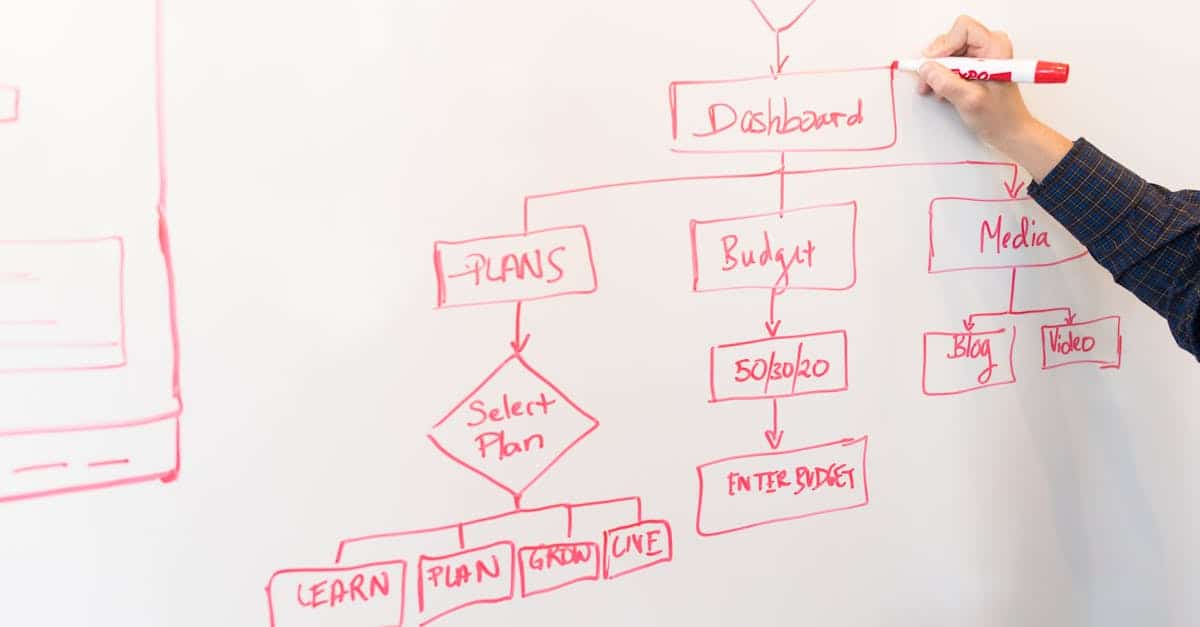Introduction
If your marketing plans still live across ad-hoc documents, spreadsheets and email threads, you’re wasting time, creating handoff friction, and increasing compliance risk. The good news: a move toward a single source of truth — powered by document automation — turns messy, one-off plans into consistent, approvable roadmaps that auto-populate from your CRM and intake forms, spawn briefs and media schedules, and keep KPIs tied to live dashboards.
In this post you’ll learn how to standardize the core sections every plan needs (goals, target audience, channels, budget and KPIs), build editable Word templates that autofill, create automation recipes for briefs and creative requests, and bake in localization and consent controls. Whether you manage legal, compliance or HR, treating this as part of your library of business templates makes campaigns faster, auditable and far easier to measure.
Essential marketing plan sections to template: goals, target audience, channels, budget and KPIs
Why template these sections? Standardizing the core parts of your marketing plan means faster execution, clearer handoffs, and consistent measurement across initiatives. Use a marketing plan template as part of your library of business templates so every campaign starts from the same foundation.
Key sections to include
- Goals — define SMART objectives and priority timelines.
- Target audience — customer segments, pain points, personas, and ICP (ideal customer profile).
- Channels — owned, paid, and earned channels with content types and frequency.
- Budget — line-item estimates, assumptions, and approval thresholds.
- KPIs — primary metrics, leading indicators, and attribution rules.
Each item should map to a field in your core template so you can filter, compare and roll up results across projects. If you manage vendor work, link the template to your contracts—use resources like this marketing services agreement as a complementary document for scope and payment terms.
Common cross-templates to pair: business plan template for strategic alignment, business model canvas template for product/market fit checks, and a proposal template for pitching campaign concepts.
Create editable Word marketing plan templates that auto-fill from CRM and form submissions
Editable Word templates are practical because managers and agencies often prefer Word for review and sign-off. Build templates that act as a presentation layer for data that lives elsewhere.
How to implement autofill
- Expose key fields in the Word template (campaign name, dates, audience, budget) and map them to CRM fields.
- Use document automation tools or Office scripts to pull form submissions and populate the Word file automatically.
- Offer export/parallel formats — maintain an invoice template and proposal template variants in Google Docs and Excel for finance and agency workflows.
Support multiple file types so teams can choose: business templates Word, business templates Google Docs, and business templates excel. For startups, provide lightweight versions tagged business templates for startups that contain fewer fields and simpler budget lines.
If you need a standard engagement contract to attach to the populated plan, this service agreement integrates neatly with automated plan delivery and approval steps.
Offer a free tier or sample so users can try: list a few business templates free copies in your documentation to reduce friction.
Automation recipes: generate campaign briefs, creative requests and media schedules from a single source template
One source of truth means a single template can spawn multiple operational documents with automation recipes.
Typical recipes
- Campaign brief — pull goals, audience, messaging pillars, and deliverables into a one-page brief for creative teams.
- Creative request — auto-populate format specs, deadlines, and asset lists so designers get everything they need in one pass.
- Media schedule — generate flight dates, channel allocation, CPM/CPC estimates and publisher contact details as a CSV or Excel file.
Linking your proposal template and invoice template to these outputs reduces rework: once a campaign wins, the brief becomes the basis for the contract and the invoice schedule. Use the advertising services agreement where vendor terms and media buy responsibilities need to be explicit.
For teams using form submissions, set triggers so a single completed intake form creates the brief, the creative request, and the media schedule automatically—this is especially useful in a corporate templates library or an entrepreneurship templates bundle.
Localization & compliance: adapt templates for multi-region campaigns and include consent/DSAR hooks
Design for regions from the start. Create template variants per region that swap legal copy, media restrictions, and local pricing without rebuilding the whole plan.
Practical elements to include
- Local legal snippets — privacy notices, mandatory disclaimers, and country-specific ad rules.
- Consent and DSAR hooks — fields that capture where personal data was collected and consent language; include a simple DSAR response checklist.
- Language and format switches — currency, date formats, and translated messaging blocks.
Keep a master template and create localized copies. This lowers risk and speeds approvals for global rollouts. Tag each regional copy so compliance teams can quickly audit what consent text and data processing terms were used.
When integrating with contracts or scoping documents, attach the right regional agreement—for ad buys, use the advertising-focused contract linked above; for services and retained work, attach the service agreement.
Measuring success: link template fields to campaign dashboards and automated reporting templates
Make measurement part of the template by reserving fields for baseline metrics, targets, attribution method, and data sources. This makes every plan report-ready from day one.
Connect templates to dashboards
- Map template KPI fields to your BI or campaign dashboard so dashboards update when a plan is created or edited.
- Generate weekly snapshot reports using an automated reporting template that pulls live numbers and visualizes progress against targets.
- Provide export formats for finance and execs — include downloadable business templates excel and PDF reports for board packs.
Offer a suite of complementary resources in your template library: a business plan template for strategic context, a business model canvas template for assumptions testing, and administrative materials like invoice template and proposal template to close the loop from plan to payment.
Where to download templates (free & paid): maintain a clear catalog that labels items as business templates free or premium, and provide files in Word, Google Docs and Excel formats to cover common user preferences.
Summary
Standardize the core sections of every campaign (goals, audience, channels, budget and KPIs), build editable Word templates that autofill from your CRM and intake forms, and use automation recipes to spawn briefs, creative requests and media schedules. Design localized copies with consent and DSAR hooks and map KPI fields to dashboards so every plan is auditable and report-ready. For HR and legal teams, document automation reduces handoffs, enforces compliance, and creates a clear audit trail that speeds approvals and lowers risk. Try sample business templates and automation recipes to get started at https://formtify.app.
FAQs
What are business templates?
Business templates are pre-structured documents—plans, contracts, invoices and briefs—that standardize inputs, outputs and approvals across teams. They save time by removing one-off formatting work and ensure consistent data fields for reporting and compliance.
Where can I find free business templates?
You can find free business templates in vendor libraries, open-source repositories, and marketplaces that offer starter packs or trial tiers. Many platforms provide sample templates in Word, Google Docs and Excel so teams can test workflows before committing to automation.
How do I customize a business template?
Start with a master template and expose the key fields you need to capture (campaign name, dates, KPIs, budget lines) so they can autofill from CRM or intake forms. Then create localized copies for regional legal text, currency and date formats, and add approval thresholds or workflow hooks for your reviewers.
Are business templates legal to use?
Yes—templates themselves are legal to use, but any contract or compliance text should be reviewed by your legal team and adapted for jurisdictional requirements. For sensitive items like vendor agreements or advertising terms, attach the appropriate regional contract and store versioned, auditable copies.
How do I choose the right business template?
Pick a template that matches your workflow (review vs. automation), preferred file formats (Word, Google Docs, Excel), and integration needs with CRM or BI tools. Also consider complexity—startups often need lean templates while enterprise teams benefit from richer fields for compliance and reporting.