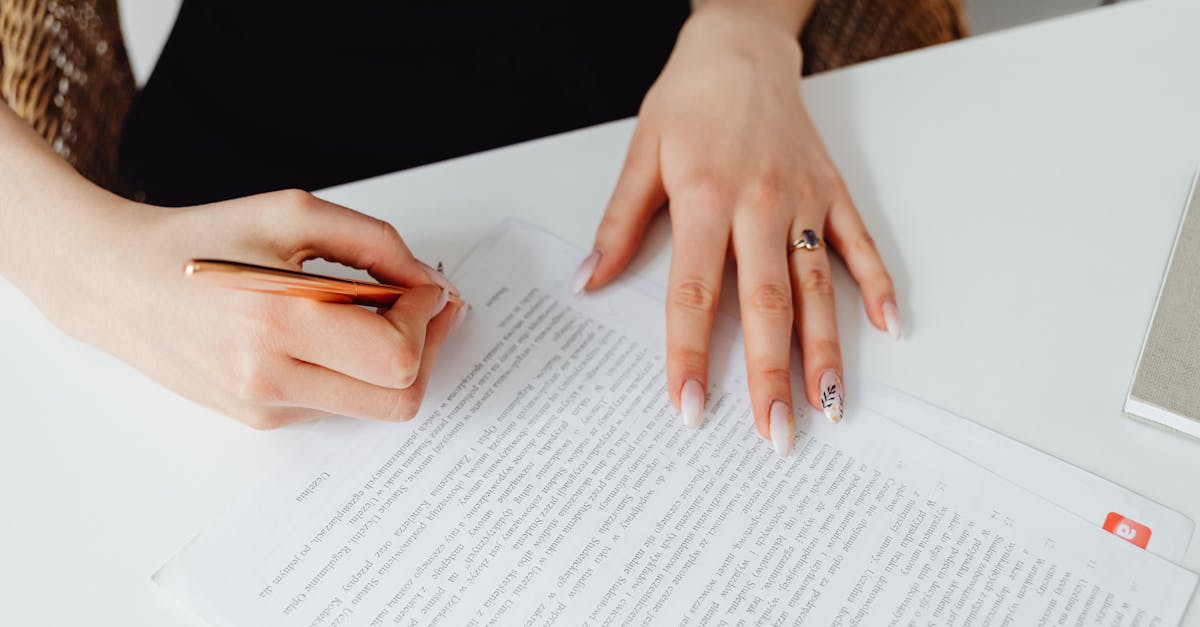Introduction
Stuck with messy spreadsheets, missed milestones, and hires who take months to contribute? As companies scale, inconsistent processes turn onboarding into a cost center — slower productivity, hidden compliance risks, and early churn. This guide shows how to make onboarding measurable and repeatable by tracking the right KPIs, surfacing them in focused dashboards, and automating reports — with document automation and structured templates as the foundation for reliable data capture in HR onboarding.
You’ll get practical steps to define core metrics like time-to-productivity, completion rate, and early retention signals; design templates and workflows that emit clean, reportable fields; build automated pipelines that feed dashboards and alerts; run A/B tests on sequences; and deploy hands-on templates and report recipes your team can use this week.
Essential onboarding KPIs to track (time-to-productivity, completion rate, retention indicators)
HR onboarding needs measurable goals. Track a small set of high-impact onboarding metrics that tell you whether new hires are integrating and contributing.
Core KPIs
- Time-to-productivity: Days from start date to when a new hire reaches a predefined productivity threshold. Use role-specific milestones rather than vague measures.
- Completion rate: Percentage of required onboarding tasks, training modules, and compliance forms completed on schedule.
- New hire retention: Retention at 30, 90, and 365 days to surface early churn risks.
Supporting metrics
- Engagement scores from early surveys (week 1, 30, 90).
- Manager confidence ratings on new-hire readiness.
- Onboarding NPS or satisfaction.
- Proportion of hires passing initial ramp assessments.
Collecting these lets you build an onboarding checklist that maps to KPIs and a timeline for each role. Track trends, not just snapshots, to spot systemic problems in the onboarding process.
Instrumenting onboarding templates and workflows to capture structured data
Design your templates and workflows to emit structured data from day one. That makes KPIs reliable and automatable.
What to capture
- Dates and timestamps: offer accepted, start date, completion dates for each task.
- Status enums: Pending, In progress, Completed, Blocked.
- Role and cohort tags: team, level, remote vs onsite, hiring source.
- Quantitative answers where possible (e.g., hours to complete training).
How to implement
Use standardized hr onboarding template forms for offer letters, orientation checklists, and training enrollments. Prefer dropdowns and date fields over free text so data is reportable. Link or embed templates that integrate with your onboarding software or HRIS.
Example fields: start_date, orientation_complete_date, training_module_ids, mentor_assigned, first_90_day_goal_status. These let you calculate metrics like time-to-productivity and completion rate consistently.
Automated reporting pipelines: how to turn form data into dashboards and alerts
Once templates produce structured data, build an automated pipeline that moves that data into dashboards and alerting rules.
Pipeline steps
- Capture: Forms and checklists feed into a central datastore via API or webhooks.
- Transform: Normalize fields, derive KPIs (e.g., days-to-complete), and tag by cohort.
- Store: Append to a reporting table or data warehouse for historical analysis.
- Visualize: Dashboards for HR, managers, and leadership with role filters and timelines.
- Alert: Notifications for low completion rates, missed milestones, or retention risk patterns.
Practical tips
- Start with weekly batch jobs, then move to near real-time as needs grow.
- Keep dashboards focused: one for operations (task completion), one for outcomes (time-to-productivity, retention), and one for sentiment (survey results).
- Use alert thresholds tied to business impact (e.g., >20% of hires not completing onboarding by day 14 triggers an owner notification).
Many onboarding software tools provide webhooks and direct BI integrations; if not, use a lightweight middleware to forward form data into your analytics stack.
A/B testing onboarding sequences with conditional templates and workflows
You can improve new hire outcomes by running controlled experiments on your onboarding sequences. Treat onboarding like a product and iterate.
Experiment design
- Define success metrics: e.g., reduction in time-to-productivity or higher completion rate.
- Create variants: different welcome sequences, mentor assignments, or training orders using conditional templates.
- Randomize cohorts: assign new hires to A or B (or more) while balancing role and seniority.
Technical approach
Use conditional workflow logic in your onboarding platform to branch templates based on cohort. Capture the variant ID in the structured data so you can compare outcomes in your reporting pipeline.
Analysis and rollout
- Run for a sufficient sample (often 30–90 hires depending on effect size).
- Analyze against primary KPIs and confidence intervals.
- Roll out the winning sequence and continue iterating.
This method is especially powerful for optimizing remote employee onboarding and onboarding training modules where sequencing can change engagement and speed to contribution.
Role of surveys, checklists and training modules in measuring new hire engagement
Surveys, checklists, and training modules are the primary sensors for new hire engagement and readiness.
Where to use each
- Surveys: Pulse at day 3, week 2, day 30 to capture sentiment, manager support, and blockers. Use both NPS-style and role-specific questions (hr onboarding questions).
- Checklists: Orientation and compliance checklists provide progress signals; capture completion timestamps for your hr onboarding checklist.
- Training modules: Track completion, scores, and time spent to estimate competency.
Design tips
- Keep surveys short (5–8 items) and actionable.
- Include at least one open question for early risk signals, but prioritize structured responses for dashboards.
- Link training completion to milestone gating so managers can address skill gaps early.
When combined with your onboarding process data, these inputs power engagement metrics, help predict retention, and inform improvements to the talent onboarding strategy.
Practical templates and report recipes HR teams can deploy this week
Below are ready-to-use templates and simple report recipes you can implement quickly to improve your employee onboarding workflow.
Templates to deploy
- Offer & acceptance flow: standardized job offer letter template with structured fields (start date, compensation, signatory).
- Orientation checklist: Day 0–30 checklist that records timestamps for each task and flags missing items.
- Performance follow-up: A 30/90-day performance appraisal template—see a sample performance appraisal letter.
- Recognition & morale: quick wins like an employee of the month certificate template to boost engagement.
Simple report recipes
- Weekly Onboarding Health: shows new hires by cohort, completion rate, and open blockers. Alert if completion rate < 85%.
- Ramp Time Trend: median time-to-productivity by role over 90 days. Highlight roles that drift above SLA.
- Early Attrition Watch: list hires with low survey scores + incomplete core checklist within first 30 days.
Quick implementation tips
- Start with one role or team to prove the process.
- Use prebuilt templates in your onboarding software or import these structured forms to capture clean data.
- Iterate: convert insights into changes to your employee orientation program and onboarding training modules.
These deliverables let HR teams move from manual tracking to a repeatable, data-driven new hire onboarding workflow within a week.
Summary
Bottom line: Measuring onboarding means defining a few high‑impact KPIs, designing templates and workflows that emit clean data, and automating the pipeline that feeds dashboards and alerts. Track core metrics like time‑to‑productivity, completion rate, and early retention; instrument templates with structured fields; and run iterative A/B tests and pulse surveys to improve outcomes. Document automation removes manual handoffs, enforces consistent data capture for compliance, and speeds legal and HR approvals so you can trust the numbers and act on them quickly. Start small with one role, deploy the provided templates, and scale the dashboards — or get started today with the sample templates and automation recipes at https://formtify.app to make HR onboarding measurable and repeatable.
FAQs
What is HR onboarding?
HR onboarding is the process of integrating a new hire into the company through a mix of administrative tasks, role‑specific training, and socialization activities. It covers everything from completing paperwork and compliance forms to setting goals, assigning mentors, and measuring early engagement and performance.
How long should HR onboarding take?
Onboarding length depends on role complexity: administrative setup can finish in days, but full ramp to expected productivity often takes weeks to months. Set role‑specific milestones (e.g., 30/90-day goals) and measure median time‑to‑productivity to determine realistic SLAs for different positions.
What should be included in an HR onboarding checklist?
An effective checklist includes timestamps and status fields for offer acceptance, start date, orientation tasks, compliance forms, training modules, mentor assignments, and initial performance goals. Prefer structured fields (dates, dropdowns, enums) so each item can feed KPIs like completion rate and ramp time.
What is the difference between onboarding and orientation?
Orientation is a short, focused introduction to company policies, benefits, and logistics, typically delivered in the first few days. Onboarding is broader and ongoing: it includes orientation plus training, role integration, socialization, and measurement of readiness over weeks or months.
How can HR improve onboarding for remote employees?
Improve remote onboarding by standardizing digital checklists, using conditional templates for virtual workflows, and increasing early touchpoints like mentor check‑ins and short pulse surveys. Instrument every interaction with structured data so you can track engagement, identify blockers, and iterate on sequences through A/B tests.