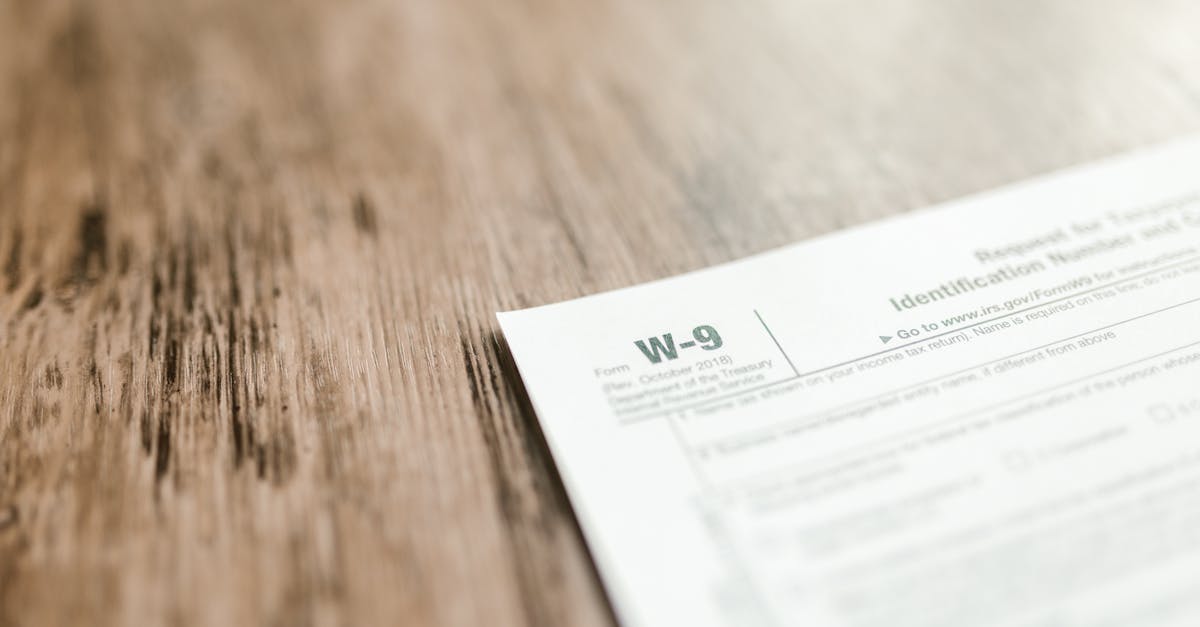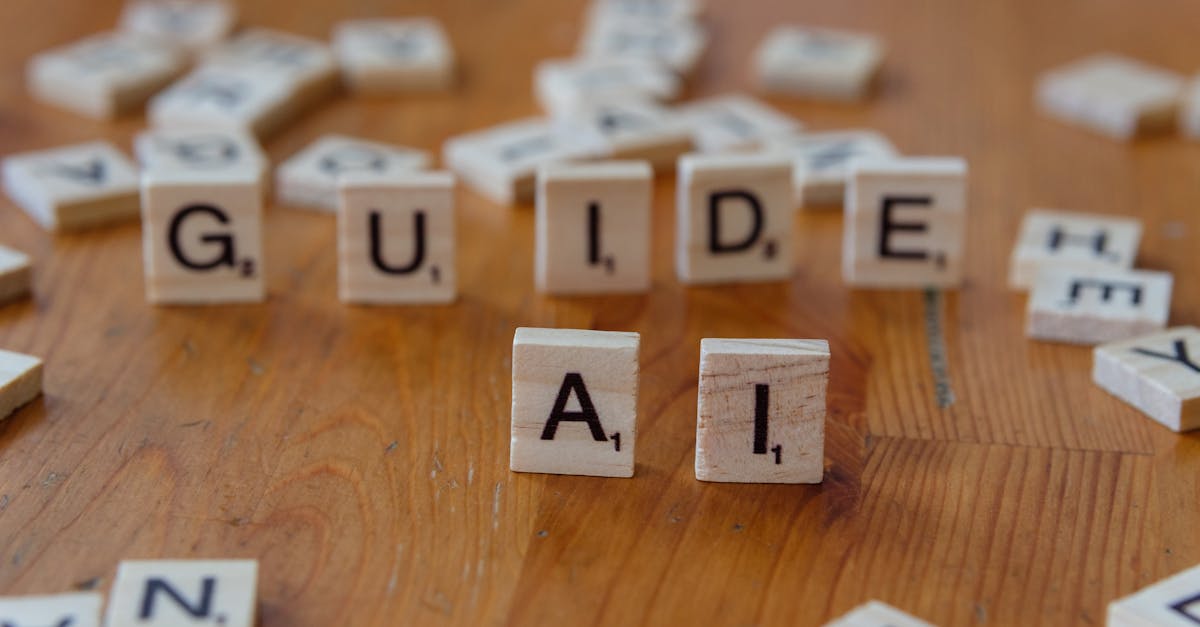Introduction
Small, repeatable handoffs — the tiny approvals, quick checks, and document passes — are the hidden tax on distributed teams: they slow projects, create compliance gaps, and turn clear ownership into ping‑pong. This playbook helps managers and process owners tame that noise by turning microtasks into predictable units of work you can measure and automate in a remote workflow.
What this playbook delivers: practical steps to map and prioritize recurring microtasks, build minimal templates with clear owners and SLAs, automate hand‑offs with conditional routing and AI extraction, choose the right parallel vs sequential approval patterns, and ensure searchable audit trails — plus ready‑to‑use Formtify examples and adoption tips so teams can move fast. Read on for concise templates and patterns you can copy, adapt, and roll out without over‑engineering.
Map recurring microtasks in distributed workflows and prioritize automation candidates
Identify recurring microtasks. Start by listing small, repeatable activities in your distributed workflow: approvals, data entry, document checks, status updates, and routine notifications. Use logs from digital collaboration platforms and remote workflow tools to quantify frequency and average time spent.
Map owners and touchpoints. For each microtask capture who touches it (role, not just name), which systems are involved, and whether the task is synchronous or asynchronous. This makes the distributed workflow visible and helps spot hand‑offs that create friction in a virtual workflow.
Prioritization criteria
- Volume: High-frequency tasks are better candidates for automation.
- Predictability: Rules-based tasks with low variance are easier to automate.
- Cycle-time impact: Tasks that commonly delay end-to-end processes should be prioritized.
- Risk/compliance: Tasks that require consistent evidence and audit trails benefit from automated enforcement.
Use a simple scoring matrix (volume × predictability × impact) to rank candidates. This approach turns abstract remote work processes into a pragmatic roadmap for automation across hybrid workflow and remote collaboration contexts.
Create lightweight microtask templates: minimal fields, clear owners, and SLAs
Keep templates minimal. Each microtask template should include only the fields required to take action: a one‑line description, a single actionable data field (or attachment), and an optional comment. Minimal templates reduce cognitive load and support fast completion in a remote workflow.
Define a clear owner and fallback. Assign an explicit owner role and a fallback or delegate to prevent stalled tasks in a distributed workflow. Use role-based assignments rather than individual names when possible to support hybrid workflow flexibility.
Suggested template elements
- Title: short, searchable phrase
- Owner role: e.g., “HR reviewer”
- Required input: field(s) or attachment
- SLA: expected turnaround (hours/days)
- Priority tag: low/medium/high
Provide tiny examples or starter templates (a remote workflow template) so teams can adopt quickly without over‑engineering. Clear SLAs and single owners make remote collaboration and virtual workflow handoffs far smoother.
Automate hand‑offs with conditional routing, document attachments, and AI extraction
Use conditional routing to reduce manual routing. Define rules that forward microtasks based on metadata (project, amount, department) or form answers. Conditional routing ensures the right person gets the task without manual intervention, accelerating your remote workflow automation.
Attach documents at hand‑off. Always include the minimal required evidence (invoices, forms, certificates) with the microtask so approvers have context. Cloud-based workflows make these attachments available across locations in a virtual workflow.
Leverage AI to extract and validate data
- Use OCR and NLP to extract key fields from common documents (e.g., invoices) and pre-fill templates.
- Run simple validation checks (amount matches PO, mandatory fields filled) before routing.
- Flag low-confidence extractions for human review to maintain accuracy.
Automating handoffs with attachments and AI extraction reduces repetitive work and improves remote collaboration. Practical use cases include invoice processing (pre-fill accounting fields) and performance documents where content can be validated before routing.
Choose parallel vs sequential micro‑approval patterns to reduce bottlenecks
Understand the trade-offs. Sequential approvals preserve order and accountability but can create bottlenecks. Parallel approvals shorten cycle time by involving reviewers simultaneously but require rules to handle conflicting responses.
When to use sequential
- When approvals are dependency driven (one decision requires another).
- When auditability must show a clear sign‑off sequence.
When to use parallel
- When reviewers are independent and their input does not block others.
- When speed is critical and you can resolve minority objections with a quorum or escalation rule.
Pattern suggestions: implement quorum approvals (approve if X of Y approve), first‑complete rules (first approver with a specific role signs off), or hybrid workflows that run non‑blocking reviews in parallel while keeping sequential checks for critical gates. These patterns reduce waits in distributed and hybrid workflows.
Ensure traceability: comments, evidence attachments, and searchable audit trails
Make every microtask auditable. Capture who did what, when, and why. Log timestamps, role-based actor IDs, decision outcomes, and links to evidence attachments.
Key traceability features
- Comments and contextual notes: Allow short comments linked to the task so decisions are explainable.
- Evidence attachments: Store PDFs, screenshots, or exportable records alongside tasks.
- Searchable audit trails: Index metadata and full‑text comments so you can query by person, project, or document.
- Immutable records: Use append-only logs or versioning for compliance-sensitive processes.
Traceability supports both compliance and practical troubleshooting in remote work processes and virtual workflow environments. Make it part of the default template so teams don’t have to opt in.
Formtify template examples to launch microtask automation quickly
Ready-to-use templates. Use Formtify sets to bootstrap common microtasks and see remote workflow examples in action.
- Invoice (example) — useful for demonstrating AI extraction and conditional routing in accounts payable.
- Appointment letter — a microtask flow for HR onboarding and approval signatures.
- Performance appraisal — shows how to attach evidence, run sequential approvals, and capture comments for traceability.
- Achievement certificate — simple template for quick approvals and automated delivery.
These templates act as remote workflow templates and remote workflow examples you can copy, adapt, and automate. They illustrate remote workflow automation patterns and remote workflow best practices without building from scratch.
Adoption best practices: UX, training, and measuring cycle‑time improvements
Design for fast decisions. Prioritize a clean UX: single action buttons, inline context, and clear SLAs. For remote teams, optimize for asynchronous communication techniques so tasks can be completed without real‑time meetings.
Training and rollout
- Run short role‑based training sessions and create quick reference guides.
- Use pilot groups and iterate templates based on real usage data.
- Appoint local champions to help remote team members adopt new microtask patterns.
Measure impact
- Cycle time: measure average completion time before and after automation.
- Throughput: tasks completed per period.
- Escalation rates: how often fallbacks or manual interventions are needed.
Combine UX improvements, targeted training, and clear KPIs to drive adoption in distributed workflow environments. Track metrics to show value and continuously refine templates and remote workflow tools for better remote collaboration and telecommuting strategy outcomes.
Summary
Conclusion: This playbook turns the invisible friction of tiny handoffs into predictable, measurable work: map recurring microtasks, build minimal templates with clear owners and SLAs, automate hand‑offs with conditional routing and AI extraction, choose the right parallel or sequential approval pattern, and make every step traceable with searchable audit trails. For HR and legal teams, these patterns cut cycle time, reduce manual errors, and provide reliable compliance evidence — freeing people to focus on higher‑value judgments instead of routine checks. Apply the approach to your remote workflow and get started quickly with ready templates and examples at https://formtify.app.
FAQs
What is a remote workflow?
A remote workflow is a set of repeatable tasks and handoffs designed to run across distributed people and systems without requiring everyone to be co‑located. It maps roles, inputs, outputs, and SLAs so work moves forward asynchronously and predictably. Properly designed, it reduces meetings and provides clearer ownership and traceability.
How do you create a remote workflow?
Start by mapping recurring microtasks, owners, and touchpoints, then prioritize candidates for automation using criteria like volume, predictability, and risk. Build lightweight templates with minimal fields, clear owners, and SLAs, and automate routing and data extraction where rules apply. Pilot with a small group, measure cycle time improvements, and iterate based on real usage.
What tools are needed for a remote workflow?
Key tools include a form or workflow engine for templates and routing, cloud storage for attachments, and collaboration channels for asynchronous context. Add AI extraction/OCR for common documents and a searchable audit trail for compliance. Choose tools that support role‑based assignments, conditional routing, and easy integration with your existing systems.
How do you ensure security in a remote workflow?
Use role‑based access controls, encryption in transit and at rest, and least‑privilege principles to limit who sees sensitive data. Keep minimal required evidence attached to tasks and maintain immutable or versioned audit logs for compliance. Combine technical controls with clear policies and regular training for users handling confidential information.
How can productivity be measured in a remote workflow?
Track cycle time (average completion time), throughput (tasks completed per period), and escalation or fallback rates to see where handoffs stall. Compare baseline metrics to post‑automation performance to quantify improvements, and supplement with quality indicators like error rates or rework. Use dashboards and periodic reviews to drive continuous refinement.