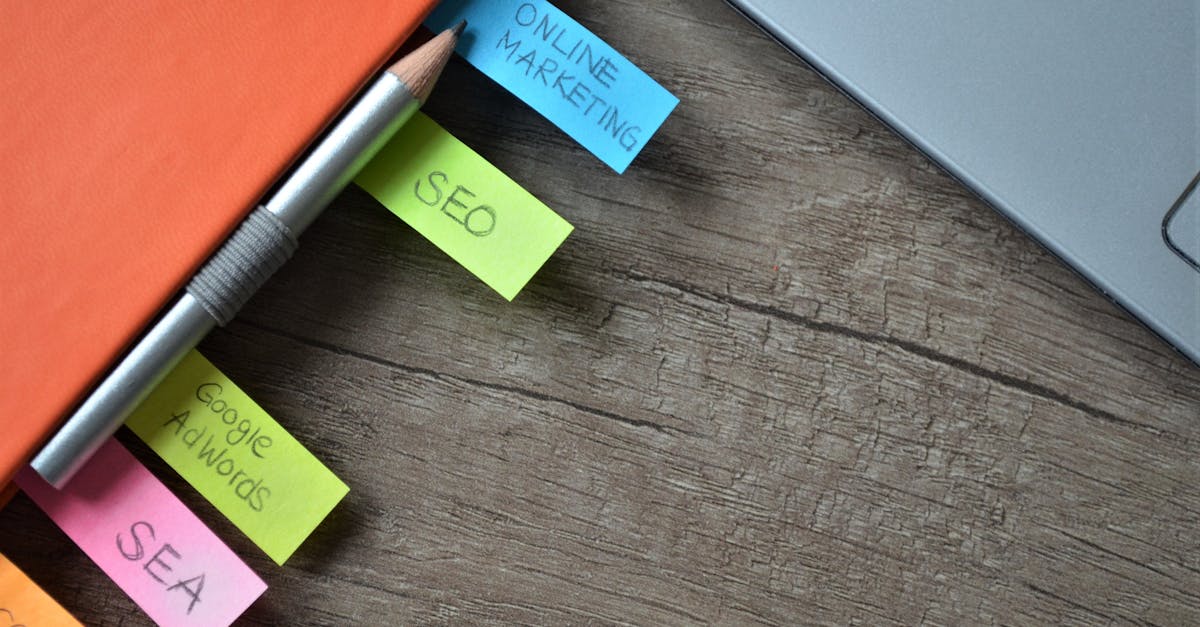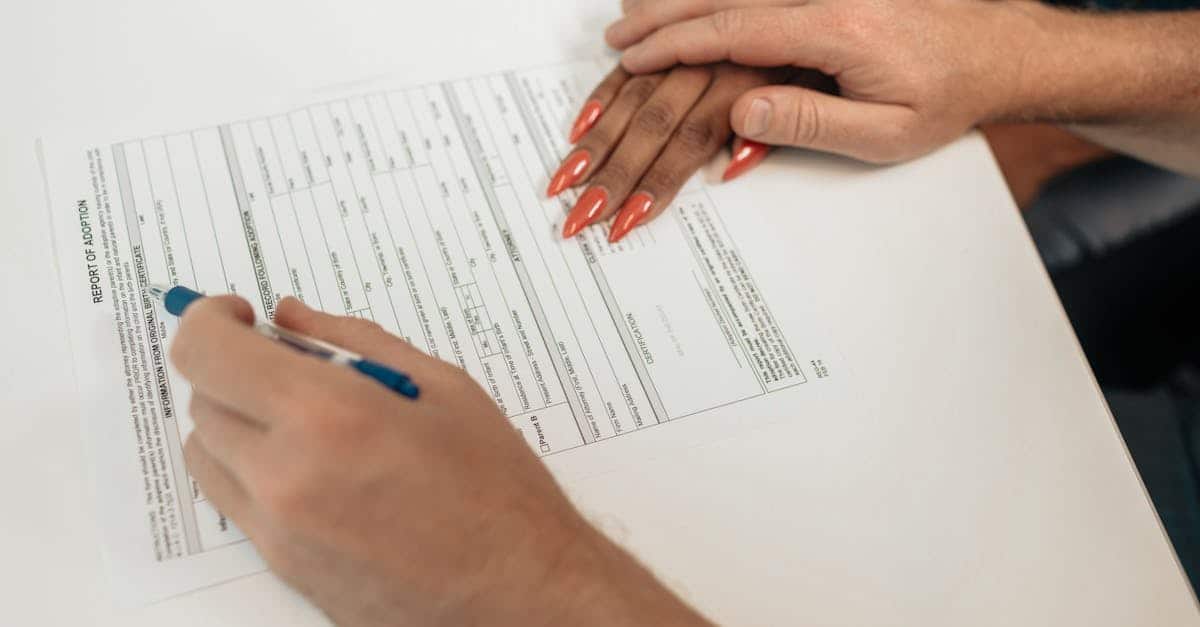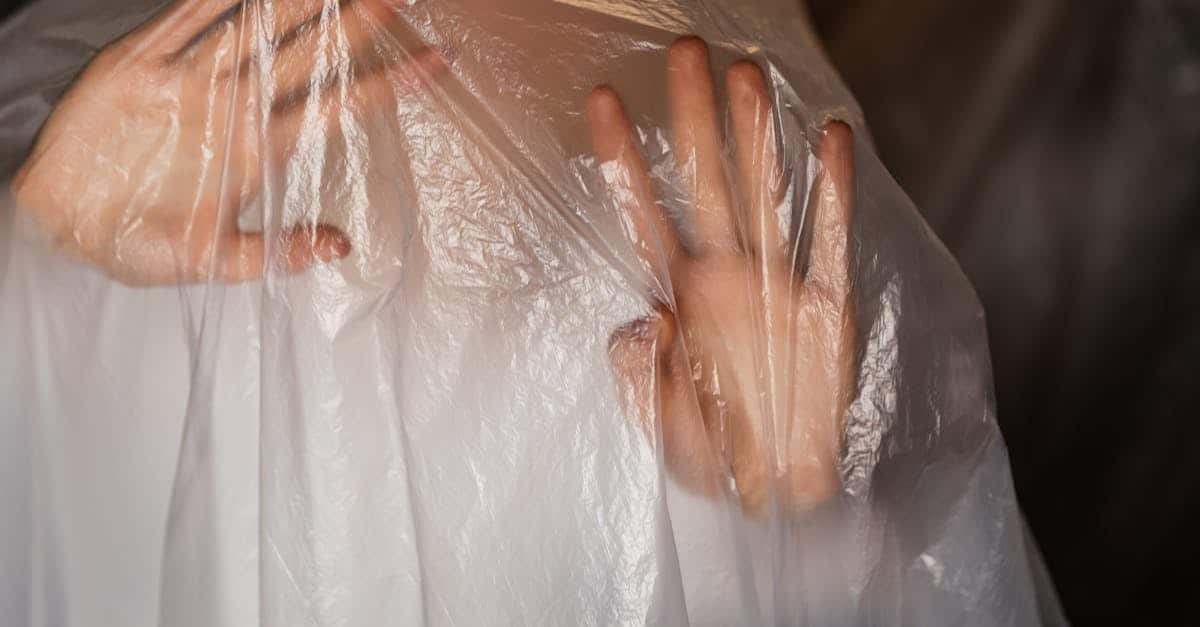Introduction
Every abandoned application is a missed hire — and in today’s mobile-first world most candidates start and often drop out of processes on their phones. Remote and frontline candidates apply from buses, stores, warehouses or living rooms where slow connections, tiny screens and clumsy uploads create friction. A hiring flow designed for those realities—fast, single-column layouts, smart autofill, and offline capture—cuts drop-offs and captures higher-quality data where candidates actually are.
Document automation (guided photo capture, **OCR**, ID parsing and **e-sign**) turns tedious, error-prone steps into instant validations and automated handoffs. Use a modern form builder that supports offline sync, secure local storage and no-code templates so recruiters can deploy mobile-ready intake forms, integrate verification and trigger offer workflows in hours. Below, we walk through practical design patterns, offline sync rules, identity capture, e-sign integration and template recipes to boost remote hiring conversions.
Why mobile‑first forms matter for remote and frontline hiring
Mobile-first forms reduce friction where your candidates actually are. Remote and frontline workers apply, interview and complete onboarding tasks from phones in stores, warehouses or living rooms. A form builder that’s optimized for mobile means faster completion, fewer abandoned applications and higher-quality data capture.
Key advantages:
- Speed: Mobile-optimized forms load faster and use touch-friendly inputs so candidates finish tasks on the first try.
- Contextual capture: Phones store photos, IDs and location data which simplifies document capture and verification at the point of hire.
- Reduced drop-off: Candidates are less likely to abandon an application when the experience is tailored to small screens.
Choose a modern online form builder or form builder app — especially a google forms alternative that supports native mobile features — so your hiring flow meets people where they are instead of forcing desktop-only workflows.
Form design best practices to reduce drop‑off on phones (single column, autofill, progress bars)
Layout and flow
Use a single-column layout so users scroll down instead of side-scrolling. Keep each screen focused on one action: name, contact info, documents, signatures.
Reduce typing
- Autofill and smart defaults: Support browser and device autofill to pre-populate common fields.
- Field types and keyboards: Use numeric keyboards for phone numbers, email type for email, and date pickers for DOB to speed entry.
Progress & perceived speed
- Progress bars: Show progress for multi-step flows to reduce abandonment.
- Instant validation: Validate fields inline so candidates can fix errors immediately.
Interaction design
- Large touch targets: Make buttons and inputs finger-friendly.
- Conditional logic: Hide irrelevant questions and reveal only what’s needed.
These are core form design best practices that improve completion rates and help with how to increase form conversions. Use reputable form builder software or a lightweight form creator (including a form builder wordpress plugin if you manage site-based careers pages) to implement these patterns without custom code.
Building offline‑capable workflows: local capture, sync rules, and conflict resolution
Why offline matters: Field recruiters and candidates often work where connectivity is poor. Offline-capable forms keep hiring moving even without a signal.
Local capture and storage
- Store inputs and file captures locally in encrypted device storage until a connection is available.
- Queue media (photos, ID scans) so uploads resume automatically on Wi‑Fi or when allowed by policy.
Sync rules
- Automatic sync: Push local entries to your central system on connection using batched requests to reduce failures.
- Conflict detection: Use timestamps and record versioning so the server can detect divergent edits.
Conflict resolution
- Last-write wins: Simple and fast for most candidate fields, but risky for sensitive items.
- Merge and review: Flag conflicts for a recruiter or system to merge (preferred for offers, pay rates, or consent changes).
Pick a form builder online or form builder app that explicitly supports offline capability and predictable sync behavior. This avoids lost data and reduces manual reconciliation for HR teams.
Integrating ID checks, document capture and OCR into candidate intake forms
Make identity verification part of the form, not an afterthought. Capture documents, apply OCR, and verify IDs at intake to eliminate manual steps and accelerate offers.
Document capture best practices
- Use guided camera capture with edge guides and autofocus prompts to improve OCR success.
- Accept PDFs and common image formats, and automatically normalize orientation and resolution.
OCR and validation
- Apply OCR to extract names, birthdates and ID numbers then validate against field entries to catch typos.
- Use MRZ and barcode parsing for passports and driver licenses where available.
Compliance and privacy
- Encrypt PII in transit and at rest, limit access by role, and implement redaction or truncated displays where possible.
- Log access and use form analytics and tracking to monitor suspicious patterns.
Most modern form builder software integrates with OCR providers or offers built-in document capture. If you need enterprise-level verification, choose a solution that supports pluggable identity services rather than one that forces manual upload reviews.
E‑sign and automated offer handoffs to speed offer acceptance and day‑one readiness
Turn offers into action with integrated e‑sign and automation. An end‑to‑end flow that generates an offer, collects an e‑signature, and triggers onboarding tasks reduces time-to-acceptance and improves new-hire readiness.
How to implement
- Pre-fill offer letters and employment agreements from candidate form data to avoid duplicate entry.
- Use e-sign providers (or native e-sign in your form builder) to capture legally binding signatures.
- Automatically send documents to payroll, benefits, and scheduling systems once a signature is captured.
Use templates to speed the process — for example, link candidate flows directly to a hosted job offer letter or localized employment agreement: https://formtify.app/set/job-offer-letter-74g61 and https://formtify.app/set/employment-agreement—california-law-dbljb. These pre-built sets help you automate offer handoffs and get new hires to day-one readiness faster.
When evaluating a form creator or form builder free trial, confirm it supports secure e-sign, conditional automation, and audit trails so offers are compliant and auditable.
Templates and no‑code recipes to deploy mobile candidate forms in hours
Start fast with templates and recipes — no engineering required. Reusable templates let HR teams deploy mobile hiring forms quickly and iterate based on analytics.
Essential templates
- Candidate intake with resume upload and screening questions.
- Offer & acceptance with e-sign (see a job offer template here: https://formtify.app/set/job-offer-letter-74g61).
- Localized employment and probation agreements (examples: https://formtify.app/set/employment-agreement—california-law-dbljb, https://formtify.app/set/hop-dong-thu-viec-21fyh).
No‑code recipes and plugins
- Connectors for HRIS, ATS, Slack and calendar systems using built-in integrations or a form builder plugin for CMS platforms (including form builder wordpress).
- Payment and stipend capture with a form builder with payment features if you issue sign-on bonuses or process background-check fees.
- Analytics recipes to track conversions, time-to-complete and drop-off using form analytics and tracking.
Select a flexible online form builder or form builder software that offers templates, a visual editor (form creator), and integrations so recruiters can iterate without developers. If you host on WordPress, look for a form builder wordpress plugin; if you need quick experimentation, try a google forms alternative that supports the integrations you need.
Summary
Mobile-first, offline-capable candidate forms cut friction where applicants actually are: fast single-column layouts, smart autofill, local capture and predictable sync rules all reduce abandonment and improve data quality. Document automation—OCR, guided photo capture, ID parsing and integrated e‑sign—turns error-prone manual steps into instant validations and audit-ready handoffs that save HR and legal teams time while improving compliance. Choose a modern form builder that supports templates, offline sync and integrations, and get started building mobile-ready hiring flows at https://formtify.app.
FAQs
What is a form builder?
A form builder is a tool that lets nontechnical teams create, edit and deploy data‑collection forms using a visual editor and templates. Modern builders include features like conditional logic, file capture, integrations and analytics so HR teams can create candidate intake flows without engineering support.
How much does a form builder cost?
Costs vary widely: many providers offer free tiers or trials, while paid plans scale by features, users and usage. Expect higher pricing for enterprise features such as offline sync, OCR/ID parsing, native e‑sign and advanced integrations; evaluate total cost against time saved and compliance needs.
Can I accept payments with a form builder?
Yes — several form builders support payment integrations or built‑in payment fields for PCI‑compliant transactions. This is useful for collecting background‑check fees, stipends or sign‑on deposits, but confirm the provider’s payment gateway options and security controls first.
Is there a free form builder?
There are free form builders and free tiers that cover basic use cases like surveys and contact forms. However, features essential for remote hiring—offline capture, OCR, document verification and legally binding e‑signatures—are typically gated behind paid plans.
How do I embed a form builder on my website?
Most builders provide an embed code or a WordPress plugin you can paste into your careers page or CMS. Use the responsive iframe or plugin, test on mobile to ensure single‑column rendering, and configure any required callbacks or webhooks for ATS and HRIS integration.