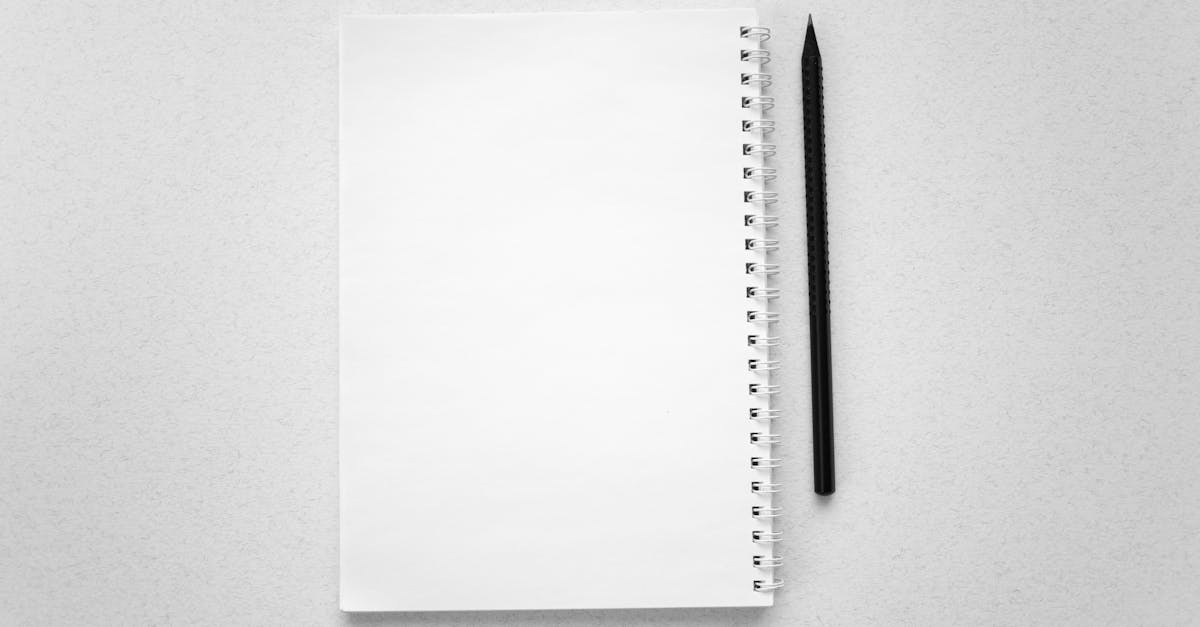Introduction
If your HR queue is clogged with versioned offer letters, ad hoc NDAs, and last‑minute renewals, delays and errors are costing you hires and creating legal risk. No‑code contract automation — a form of document automation that uses template variables, conditional clauses, and integrated e‑sign/identity checks — lets HR generate consistent, compliant agreements at scale without drafting each document by hand.
What you’ll get: seven ready‑to‑deploy workflow templates (offer letters, employee NDAs, fixed‑term and contractor agreements, renewal notices, termination letters, severance workflows) plus practical guidance on mapping variables, approval gates, ATS/HRIS and payroll integrations, security and localization controls, and a short pilot checklist to prove ROI quickly.
When to use no‑code contract automation in HR (high‑volume hiring, contingent workers, promotions)
No‑code contract automation is best when HR needs to generate many standardized agreements quickly and reliably. Use it when templates repeat with predictable variations — for example, high‑volume hiring drives a constant stream of offer letters, while promotions require quick updates to terms and compensation.
When it helps most
-
High‑volume hiring: reduces manual drafting, speeds offer issuance, and lowers error rates in language like salary, start date, and benefits.
-
Contingent workers and contractors: enables consistent contractor agreements and faster onboarding for freelancers or agencies.
-
Promotions and role changes: applies conditional clauses to update compensation, reporting lines, or probation periods without re‑writing whole contracts.
These are common contract automation examples that show immediate value. When you automate these use cases you move from manual document drafting toward true contract lifecycle management, which reduces bottlenecks and improves compliance.
Key building blocks: template variables, conditional clauses, e‑sign and identity checks
Template variables are the basic tokens (names, dates, pay rates) that get replaced automatically. A robust variables schema ensures reliability across offers, NDAs, and agreements.
Core components
-
Variables and data mapping: map fields from ATS/HRIS into templates so values render correctly every time.
-
Conditional clauses: add or remove paragraphs based on role type, location, or worker classification to avoid manual edits.
-
Clause library and versioned templates: reuse approved legal language and track updates for auditability.
-
E‑sign and identity checks: integrate e‑signature providers and lightweight identity verification to complete signing in a single flow.
This is the technical foundation of contract drafting software and contract automation tools. When combined with document generation automation and workflow automation for legal, you get an end‑to‑end automated contract management process.
7 HR workflow templates to implement now (offer letters, employee NDAs, fixed‑term agreements, contractor onboarding, renewal notices, termination letters, severance workflows)
Start with seven high‑impact templates that cover most HR contract volume. Each saves time and improves consistency when implemented via contract automation software or CLM software.
-
Offer letters: standardize pay, start dates, conditions, and contingencies. Link to a turnkey example: https://formtify.app/set/job-offer-letter-74g61
-
Employee NDAs: quick, enforceable confidentiality agreements for new hires and contractors. Example template: https://formtify.app/set/non-disclosure-agreementemployee-b9s6h
-
Fixed‑term agreements: for temporary hires and project‑based roles—capture end dates, renewal triggers, and notice periods. Use your employment agreement template as a base: https://formtify.app/set/employment-agreement-mdok9
-
Contractor onboarding: independent contractor agreements, SOW basics, payment terms and IP clauses. Start with a contractor template: https://formtify.app/set/independent-contractor-agreement-e5r6q
-
Renewal notices: automated reminders and pre‑populated renewal letters to speed contract extensions and minimize lapses.
-
Termination letters: consistent, compliant termination and notice templates to avoid ad hoc language. Example: https://formtify.app/set/termination-of-employment-letter-eyvtl
-
Severance workflows: package calculations, release language, and staged approvals to reduce risk and cycle time.
Implement these with automated contract management and e‑signature integration so documents are drafted, routed, and signed in a single, auditable flow.
Integration patterns: connect templates to ATS, HRIS, payroll and background‑check tools
To make contract automation work at scale you must integrate templates with the systems HR already uses. Integrations prevent duplicate data entry and keep a single source of truth.
Common patterns
-
API first: push candidate and employee data from the ATS/HRIS into your contract automation tool to populate variables in real time.
-
Webhooks and event triggers: generate a draft offer when a candidate reaches “Offer” stage in the ATS, or when a promotion is approved in the HRIS.
-
Middleware / iPaaS: use connectors (Zapier, Workato, or native iPaaS) to map fields between systems if native integrations don’t exist.
-
Payroll and benefits sync: send finalized compensation details back to payroll and benefits platforms to align onboarding and first payroll runs.
-
Background‑check orchestration: block signing until background checks or identity verifications complete, then auto‑release the document for e‑signature.
These patterns are how digital contract management becomes part of everyday HR operations, improving speed and accuracy across the contract lifecycle management process.
Security & compliance controls: localization, DPAs, versioning and retention rules
Security and compliance must be built into automated contract workflows from day one. Focus on controls that protect data and ensure enforceability across jurisdictions.
Controls to implement
-
Localization: support local law and language variants, tax and benefits rules, and jurisdiction‑specific clauses to avoid invalid terms.
-
Data Processing Agreements (DPAs): ensure your contract automation vendor signs DPAs and supports data residency requirements when handling personal data.
-
Access controls and encryption: role‑based permissions, field‑level redaction, and encryption at rest and in transit are essential.
-
Versioning and audit trails: preserve every template and executed document version with timestamps and user actions for legal defensibility.
-
Retention and legal hold: implement retention schedules and legal hold capabilities so terminated or sensitive records aren’t deleted prematurely.
-
Compliance reporting: exportable logs and compliance dashboards simplify audits and support your privacy program (GDPR, CCPA, etc.).
These controls are standard in mature CLM software and contract management software offerings and are critical for scaling automated contract management across global teams.
Implementation checklist: pilot templates, test variable rendering, set approval gates and measure cycle time
Use a short, structured rollout to de‑risk deployment and prove value quickly. Focus the pilot on high‑volume templates and measurable outcomes.
Step‑by‑step checklist
-
Select a pilot: pick 1–3 templates (offers, NDAs, contractor agreements) tied to frequent transactions.
-
Map variables: define each template variable, data source (ATS/HRIS), and fallbacks for missing data.
-
Test rendering: run test cases for all permutations (locations, full‑time vs contractor, promotions) to validate conditional clauses and formatting.
-
Set approval gates: configure who approves what and where (compensation approvals, legal sign‑off) and add SLAs for each step.
-
Integrate e‑signature and identity checks: ensure signing flows work end‑to‑end and that identity verification blocks are functioning.
-
Measure KPIs: track cycle time to signature, time to hire, error rates, and rework. These metrics demonstrate ROI for contract automation.
-
Iterate and scale: refine templates, add clause libraries, and expand integrations to payroll and background checks once the pilot proves out.
Measuring ROI often focuses on reduced cycle time, fewer manual errors, and lower legal review load. These improvements show how document generation automation and legal tech automation convert into operational savings and better candidate and employee experiences.
Summary
In short: automating HR contracts moves you from one‑off drafting to a repeatable, auditable process that speeds hiring, reduces errors, and keeps legal risk in check. The seven workflow templates in this post — from offer letters and NDAs to renewals and severance workflows — give you a practical starting set you can pilot and measure quickly. By combining template variables, conditional clauses, e‑sign, and integrations with your ATS/HRIS and payroll, teams save time while keeping compliance and versioning controls intact. Ready to get started? Explore templates and rapid pilots at https://formtify.app to prove ROI and scale contract automation across HR and legal.
FAQs
What is contract automation?
Contract automation uses templates, variables, and rules to generate legal documents without writing each one from scratch. It turns repeatable agreements — like offers and NDAs — into data‑driven outputs that are consistent and auditable.
How does contract automation work?
At a basic level you create versioned templates with variables and conditional clauses, then map those fields to your ATS/HRIS or forms. Integrated workflows trigger drafts, route approvals, run identity checks, and complete e‑signatures so documents are created and executed in a single flow.
What are the benefits of contract automation?
Benefits include faster cycle times (offers to signature), fewer data errors, and reduced legal review for routine language. You also get better audit trails, consistent localization and compliance controls, and a smoother experience for candidates and employees.
Will contract automation replace lawyers?
No — contract automation reduces repetitive drafting but doesn’t replace legal judgment. Lawyers and compliance teams still set clause libraries, review non‑standard terms, and handle disputes; automation simply frees them to focus on higher‑value review and risk decisions.
How much does contract automation cost?
Costs vary with vendor model, scope, and integrations — from lower‑tier SaaS subscriptions for small teams to higher enterprise pricing for full CLM platforms and custom integrations. Factor in implementation and change‑management time, and compare that to measurable ROI like reduced time‑to‑hire, lower error rates, and fewer ad hoc legal reviews when evaluating options.