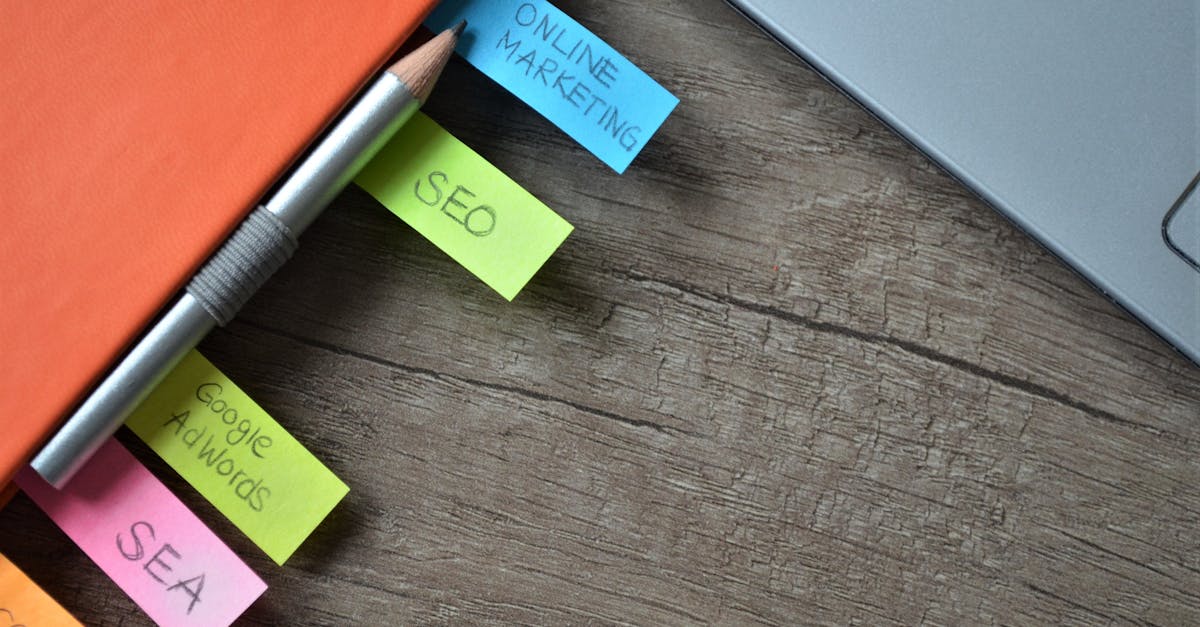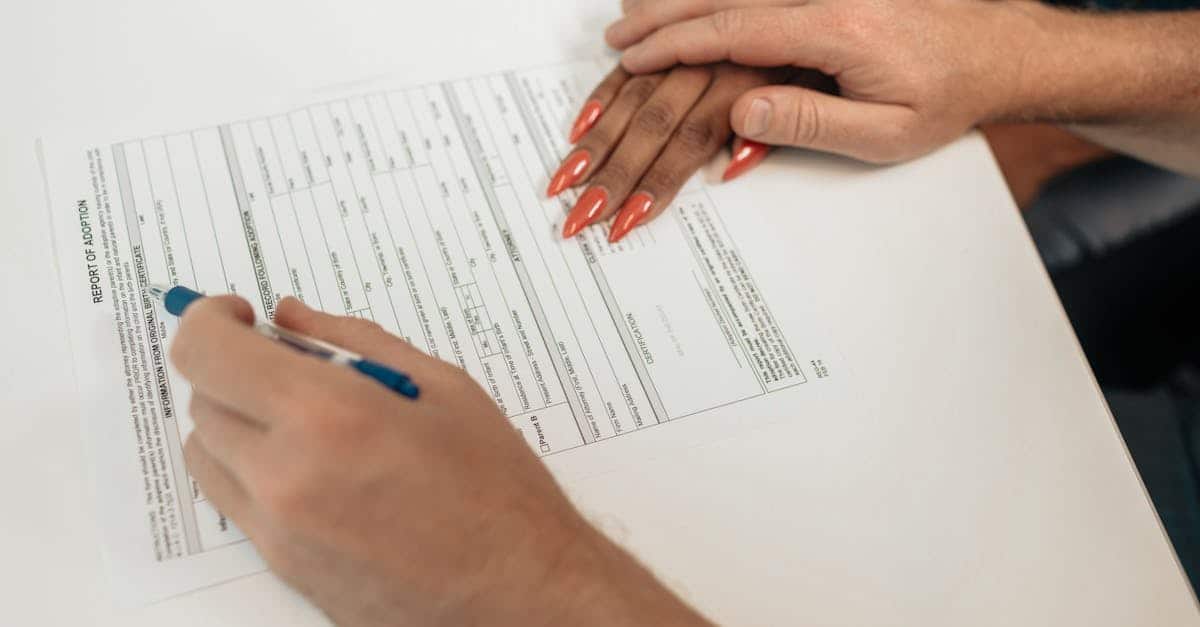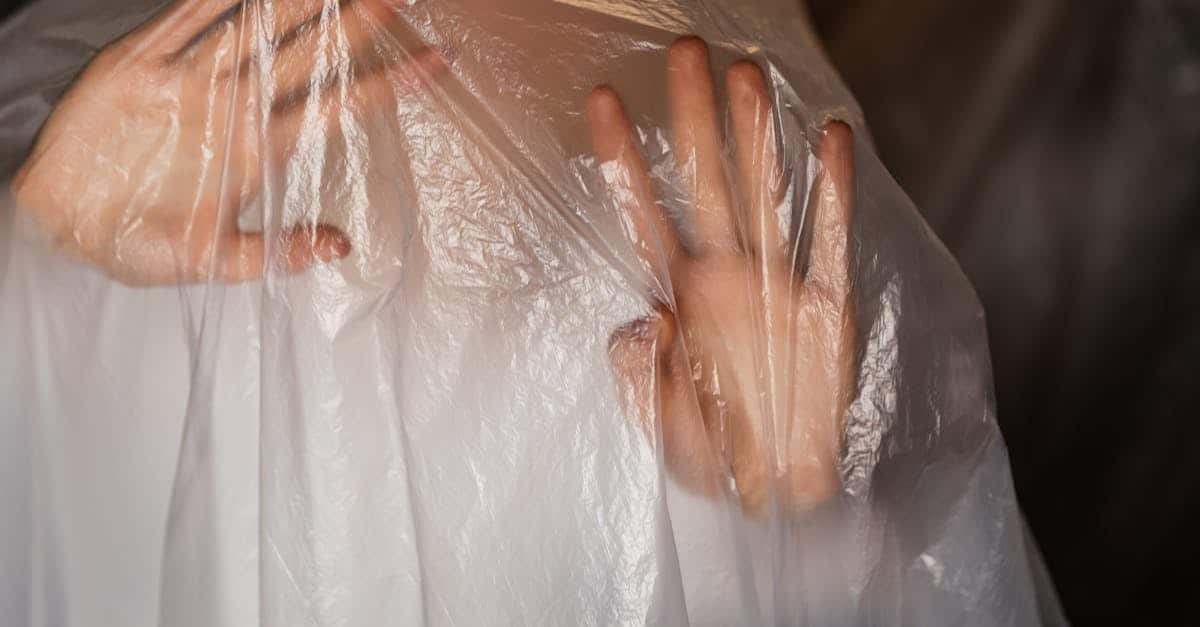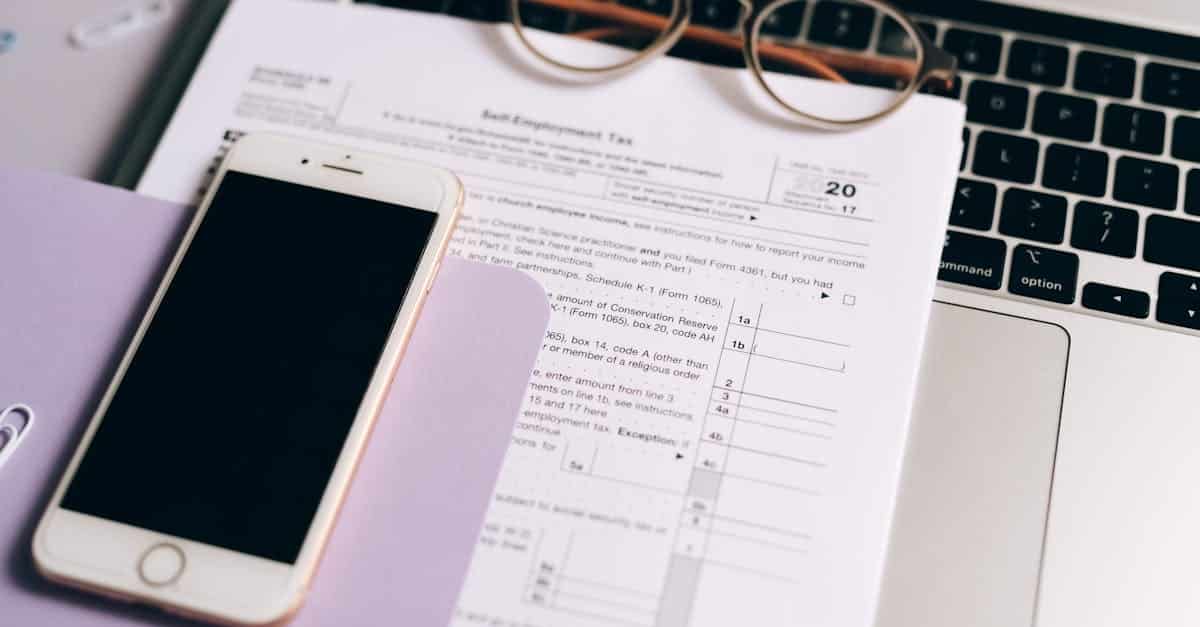
Introduction
Still drowning in paper? If your HR, legal, or finance teams are pulling files from cabinets, rekeying invoices, and chasing signatures, you’re not just wasting time—you’re exposing the business to cost, delay, and compliance risk. In 2025, with hybrid teams and tighter audit standards, moving to a streamlined system is no longer optional. Document automation—think e-signatures, templates, and automated approval flows—lets you convert paperwork into repeatable workflows that save time, reduce errors, and strengthen security and auditability for your most sensitive records.
What this guide covers: Practical, step-by-step actions to audit and prioritize paper (contracts, invoices, HR files), scanning and OCR best practices, vendor selection, choosing software with versioning and retention, integrating e-signatures and approvals, and locking down security and compliance. Use these migration-ready checklists and templates to build a resilient digital paperwork practice that keeps teams productive and compliant as you retire paper—start with a pilot, then scale.
Audit and prioritize your paper inventory: what to digitize first (contracts, invoices, HR files)
Start with a quick inventory. Walk through storage areas and list the types of paper files you hold: contracts, invoices, personnel records, benefits forms, compliance certificates, and operational records. This is the first step toward a paperless office and essential to any digital paperwork policy.
Prioritization criteria
- Legal or compliance risk: Documents needed for audits or regulatory retention (HR files, signed contracts) should be top priority.
- Operational frequency: Records frequently accessed (invoices, recurring contracts) deliver immediate efficiency gains when digitized.
- Difficulty to replace: Originals that are costly or impossible to reconstruct warrant early digitization.
- Volume and storage cost: High-volume items are good candidates to reduce physical storage.
When you map priority items, consider the digital paperwork meaning for your business: digitized records combined with metadata and access rules that let teams find and act on documents quickly.
Example templates: Start digitizing invoices and contracts using standardized templates to reduce variation and speed indexing — see a sample invoice template and a purchase agreement for reference: https://formtify.app/set/invoice-e50p8, https://formtify.app/set/purchase-agreement-5ongq.
Choosing document digitization methods: scanning best practices, OCR accuracy, and vendor selection
Decide between in-house scanning and outsourcing. Small batches and sensitive HR documents are often better handled internally. Large backfiles or high-volume projects can be cost-effective to send to document digitization services.
Scanning best practices
- Use consistent settings: 300 dpi for text, 600 dpi for detailed images.
- Prefer PDF/A for long-term electronic documentation and compliance.
- Capture color only when necessary to reduce file size.
- Use duplex scanners for double-sided pages and batch feeders for efficiency.
OCR and quality assurance
OCR accuracy determines how searchable your digital forms and documents are. Validate OCR results on a sample set, apply post-OCR proofreading to high-value files, and add metadata to improve retrieval. Look for software or vendors that support language models, zoning OCR for structured forms, and confidence scoring.
Vendor selection checklist
- Data handling policies and certifications (ISO, SOC 2).
- Experience with HR and legal documents.
- Turnaround times and secure transport.
- Integration capabilities with your digital paperwork software or cloud document storage.
Choosing the right method and vendor helps ensure your electronic documentation is accurate, searchable, and compliant with your retention rules.
Selecting digital paperwork management software: key features (versioning, access controls, retention schedules)
Pick software designed for real-world records management. A digital paperwork software or digital paperwork app should do more than store PDFs — it should manage lifecycle, security, and collaboration.
Key features to require
- Versioning: Track edits and restore previous versions for contracts and policies.
- Access controls & permissioning: Role-based permissions and granular sharing for HR and legal files.
- Retention schedules & legal hold: Automate retention policies and freeze records when needed.
- Full-text search & metadata: Fast retrieval using OCR text and custom tags.
- Audit trails & reporting: Detailed logs for compliance and e-discovery.
- Integration: APIs, e-signatures, and links to workflow automation for documents.
- Cloud & on-prem options: Choose based on your compliance needs and risk appetite.
These features support digital records management and help operationalize a paperless office. When evaluating vendors, ask for a proof-of-concept using a representative set of documents and check how the system handles digital paperwork forms and automated retention.
For vendor-level privacy and processing terms, make sure they provide a clear privacy policy and a data processing agreement — examples to review: https://formtify.app/set/privacy-policy-agreement-33nsr, https://formtify.app/set/data-processing-agreement-cbscw.
Integrating e-signatures and automated approvals to eliminate printing and manual handoffs
E-signatures are one of the fastest wins. Integrating e-signatures and automated approvals ends the cycle of printing, signing, scanning, and filing.
How to implement
- Embed e-signature fields into your digital paperwork forms and templates.
- Create approval flows: draft → review → sign → archive, with automated notifications at each step.
- Use conditional routing for exceptions or higher-value contracts.
- Keep signed copies attached to the originating document record with version controls.
Look for e-signature providers that offer secure audit trails, identity verification, and API integration so signatures become part of your electronic documentation rather than a separate process. This supports workflow automation for documents and reduces manual handoffs across HR, purchasing, and legal teams.
Example: Replace printed vendor contracts and purchase orders with a standardized digital purchase agreement template and an integrated e-signature workflow: https://formtify.app/set/purchase-agreement-5ongq.
Security, compliance and retention: encryption, backups, and legal hold for HR & legal documents
Security is non-negotiable for HR and legal records. Protecting sensitive personal data and contract terms requires layered controls across storage, transport, and access.
Technical controls
- Encryption: Encrypt data at rest and in transit using modern algorithms.
- Backups and redundancy: Regular immutable backups and geographically separated copies to ensure recoverability.
- Access logging: Detailed logs and alerts for unusual access patterns.
Policy and compliance
- Retention schedules: Define retention periods by document type and automate deletions or archives.
- Legal hold: Ability to suspend deletion/alteration when litigation or investigations arise.
- Regulatory alignment: GDPR, HIPAA, local labor laws — map requirements to your digital paperwork policy.
Share and review a clear privacy policy and signed data processing agreement with vendors before transferring sensitive records: https://formtify.app/set/privacy-policy-agreement-33nsr, https://formtify.app/set/data-processing-agreement-cbscw. These documents help ensure electronic documentation practices meet contractual and legal obligations.
Migration checklist and recommended templates to standardize converted documents
A structured migration reduces rework. Use the checklist below to move from paper filing to digital records management with predictable results.
Migration checklist
- Pilot project: Start with one document type (e.g., invoices or a set of contracts).
- Define metadata and naming conventions: Standardize fields like client, date, contract type, and retention tag.
- Choose file formats: Archive masters as PDF/A and keep OCR text for search.
- QA process: Verify OCR accuracy and data capture on a sample of converted files.
- Retention & legal hold tags: Apply retention schedules and legal hold markers during import.
- Training & change management: Train teams on the new digital paperwork forms and workflows.
- Archive or securely destroy paper: Follow your retention policy when disposing of originals.
Recommended templates
Standard templates save indexing time and reduce errors. Consider starting with these:
- Invoice template — use a standardized digital invoice to speed processing: https://formtify.app/set/invoice-e50p8.
- Purchase/contract template — standardized clauses and signature flows: https://formtify.app/set/purchase-agreement-5ongq.
- Privacy policy template — baseline language for internal and vendor-facing documentation: https://formtify.app/set/privacy-policy-agreement-33nsr.
- Data processing agreement — required when sharing personal data with processors: https://formtify.app/set/data-processing-agreement-cbscw.
Following this checklist and using standardized templates will help you complete the paperless office transition with consistent, searchable, and compliant digital records.
Summary
Wrap‑up: Start with a focused inventory and prioritize the records that carry the greatest compliance, operational, or replacement risk—contracts, invoices, and HR files. Choose the right digitization path (in‑house for sensitive files, vendor for large backfiles), validate OCR, and standardize templates and metadata so documents are searchable and manageable from day one.
Operate with controls: Select software that offers versioning, role‑based access, retention schedules, audit trails, and integrated e‑signatures so your workflows replace printing rather than merely storing PDFs. These measures turn stacks of paper into reliable, auditable digital paperwork and reduce errors, bottlenecks, and compliance exposure for HR, legal, and finance teams.
Next step: Pilot one document type, lock in naming and retention rules, train stakeholders, then scale. When you’re ready to get started or evaluate templates and tools, visit https://formtify.app to explore prebuilt templates and migration resources that speed the transition.
FAQs
What is digital paperwork?
Digital paperwork refers to records and forms that have been converted from paper into electronic formats and managed with tools for search, versioning, access control, and retention. It includes scanned documents with OCR, native digital forms, and the workflows that surround them—like e‑signatures and automated approvals.
How do I digitize paperwork?
Begin with an inventory and prioritize by risk and frequency, then choose between in‑house scanning or a trusted vendor for large volumes. Apply consistent scanning settings (PDF/A, appropriate DPI), validate OCR quality, standardize templates and metadata, pilot with one document type, and train teams before a full rollout.
Are digital signatures legally binding?
Yes—electronic signatures are legally binding in most jurisdictions when applied correctly; laws like ESIGN, UETA, and eIDAS set the legal framework. To ensure enforceability, use reputable providers that offer identity verification, tamper‑evident audit trails, and secure certificate methods tailored to your regulatory needs.
How much does digital paperwork software cost?
Costs vary by scale and required features: expect modest monthly fees for cloud plans with basic storage and e‑signatures, while enterprise needs (retention automation, on‑prem options, advanced security) raise the price. Evaluate total cost of ownership by factoring implementation, scanning/OCR, integration work, and potential savings from reduced manual processing and storage.
Is it secure to store paperwork digitally?
Yes—when you apply layered security: encryption in transit and at rest, role‑based access controls, immutable backups, and detailed access logs. Pick vendors with strong certifications (SOC 2, ISO) and clear data processing agreements, and enforce retention and legal‑hold policies to meet compliance obligations.