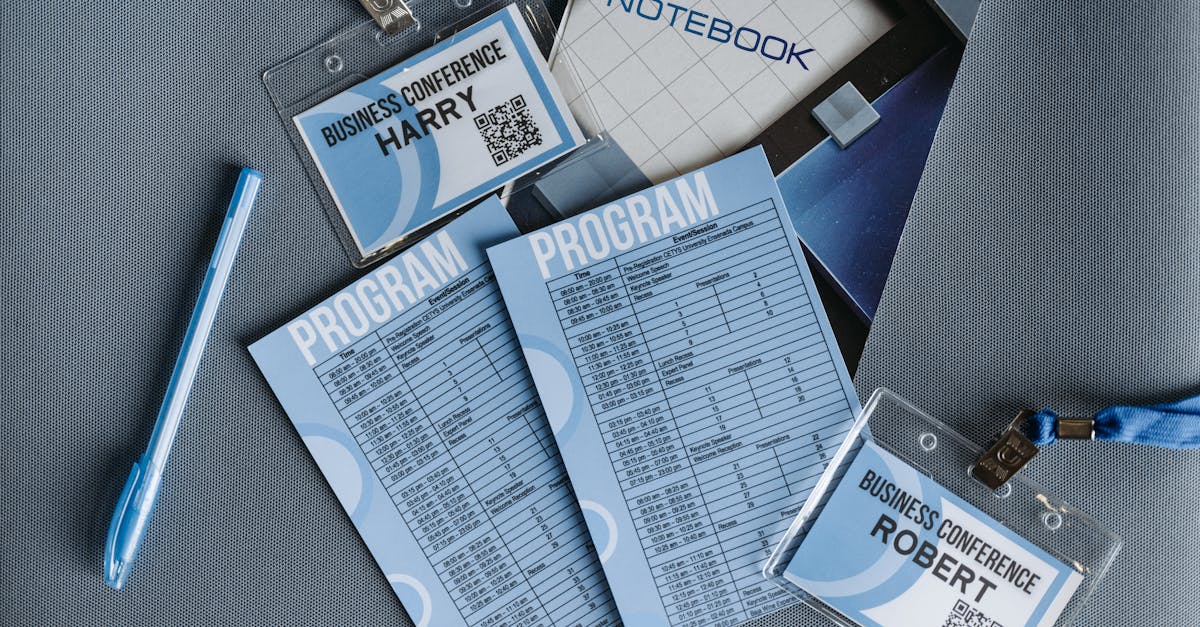Introduction
Too many versions of the same form — an uneditable PDF here, a broken DOCX there, and a clunky online form that doesn’t integrate — cost time, create errors, and frustrate customers and teams alike. If you manage HR, compliance, or operations, getting consistent, editable, and distributable business templates in the right formats is one of the fastest ways to cut friction and reduce manual work.
What you’ll get: a practical guide to designing and packaging Word, PDF, and online fillable templates that work together, plus how document automation — conditional logic, e-signatures, and integrations — turns downloads into reliable, audit-ready workflows. Read on for clear principles, conversion and testing tips, SEO-friendly distribution advice, and a recommended starter pack of templates your team can use immediately.
Why offering Word, PDF, and online fillable versions matters for customers and internal teams
Multiple formats meet different user needs. Some customers want an editable business templates word file to adapt locally. Others need a polished business templates pdf they can download and print. And many teams prefer an online, fillable form for fast submissions and automated workflows.
Offering all three—Word (DOCX), PDF, and online fillable—reduces friction and increases adoption. It supports common scenarios like sending an invoice template as a PDF to clients, editing a business plan template in Word, or collecting candidate details via an online hr templates form.
Key benefits for customers:
- Choice: users can pick the format that matches their tools and comfort level (search intent: business templates free, business templates download).
- Trust: PDFs preserve design for external documents; Word files enable deep edits.
- Accessibility: online forms can be responsive and mobile-friendly for on-the-go entry.
Key benefits for internal teams:
- Consistency: maintain a single source of truth and export into multiple formats.
- Automation: online forms feed CRM/ERP systems to trigger invoices, onboarding, or contract workflows.
- Compliance: secure PDF archives and e-sign integrations simplify audit trails and recordkeeping.
Design principles for editable templates: fields, styles, and mobile friendliness
Keep structure and styles distinct. Define the document layout and the editable fields separately. Use a consistent style guide for fonts, colors, and spacing so Word, PDF, and online versions feel like one product.
Fields and labels
Use clear field names and short placeholder text. Mark required fields explicitly. For online forms, include inline help and examples to reduce errors.
Styles
Limit fonts to web-safe and widely available options to avoid substitution in Word or PDF. Use styles (Heading, Body, Caption) rather than manual formatting so edits flow through the document.
Mobile friendliness
Design online versions responsively. Keep forms single-column on small screens, use large touch targets, and minimize required typing with dropdowns, date pickers, and smart defaults. This improves conversion and reduces abandonment for business templates for startups and small teams using phones.
Accessibility and file considerations: Ensure PDFs are tagged, and Word templates use heading structure. Provide both downloadable and online options so users searching for business templates pdf or business templates word find what they need.
Converting Word/PDF templates into fillable online forms with conditional logic and e-sign
Map fields first. Extract form fields from Word or PDF and map them to the online form elements (text, number, email, file upload, checkbox). Keep the same field names to simplify data exports.
Conditional logic and validations
Implement conditional sections so the form changes based on previous answers (e.g., show contract clauses only if the client selects a service that requires them). Add validation rules for emails, dates, and numeric fields to reduce bad submissions.
E-sign and approvals
Include an integrated e-sign flow for legally binding signatures on contract templates and offer letters. Ensure audit trails, timestamping, and signer authentication are part of the process.
Integration and data handling
- Connect submissions to your CRM, accounting, or HR systems to auto-create invoices, employee records, or contracts.
- Respect privacy and storage rules—link privacy and data-handling info (for example, include your privacy policy) and allow users to download a receipt of their submission.
Testing tip: test conditional flows with typical and edge-case inputs, and verify e-sign workflows across devices. This is essential when converting complex files like a marketing plan template or a project management templates for business form.
Packaging templates for distribution: naming, metadata, and SEO-friendly downloads
Make files discoverable and trustworthy. Use clear, SEO-friendly filenames and metadata so both search engines and users understand what they’re downloading.
Naming conventions
- Use descriptive filenames: company-invoice-template.pdf, startup-business-plan-template.docx.
- Include format and purpose in the filename and title tag (helps when users search for business templates download or business templates free).
Metadata and descriptions
Populate document properties (title, author, subject, keywords) and write an explicit description that contains relevant phrases like business templates for startups, invoice template, contract templates, and hr templates. Add a short HTML preview and a thumbnail for listing pages.
SEO and distribution
- Provide multiple download options (DOCX, PDF, online form link) and surface them on the same landing page.
- Use schema.org markup for downloadable files and include clear pricing/version labels if you offer paid vs free tiers.
Versioning and licensing: include version numbers in filenames, and a short license or usage note (editable vs read-only). This is especially useful when offering both business templates free and premium packs.
Recommended Formtify templates to include in a small business pack (invoices, offer letters, registration)
Build a compact pack that covers core operations: invoicing, hiring, legal registration, and privacy. Below are recommended Formtify items and why they matter.
- Invoice template — clean, brandable invoice with tax fields and payment terms. Use this as your core billing asset: https://formtify.app/set/invoice-e50p8
- Offer letter / job offer — editable and signable template for hiring with optional attachments and e-sign: https://formtify.app/set/job-offer-letter-74g61
- Business registration / establishment form — capture the fields required for local registration or suppliers: https://formtify.app/set/don-dang-ky-thanh-lap-ho-kinh-doanh-7jprf
- Privacy and data processing notice — a short policy and consent form to include with forms that collect personal data: https://formtify.app/set/privacy-policy-agreement-33nsr
Also consider adding a business plan template, a simple marketing plan template, basic contract templates, and a set of hr templates (employee handbook, onboarding checklist). Offer each in DOCX, PDF, and an online fillable version so users can choose—this meets common search intents like business templates pdf and business templates word.
Practical tips for testing print layouts, downloadable PDFs, and Word editability
Create a testing checklist and run it across platforms. Use a short checklist that covers print, PDF export, and Word editing on Mac and Windows.
Print layout checks
- Print at actual size on multiple printers to verify margins, headers/footers, and page breaks.
- Check bleed/trim for any printed stationery and ensure tables don’t split awkwardly across pages.
PDF and fillable testing
- Export PDF with embedded fonts and test form field behavior in Adobe Reader, Chrome PDF viewer, and mobile PDF apps.
- Verify that fillable fields remain editable after export and that e-sign fields are recognized by major viewers.
Word editability
- Open DOCX in different Word versions (desktop, Word Online, and Google Docs) and test style updates and content controls.
- Check that templates use built-in styles and that placeholder text is easy to find and replace.
User testing and QA: have a small group of real users (accounting, HR, operations) test each format using sample data. Track issues in a simple bug list and iterate. Include checks for accessibility, and produce a final startup templates checklist and release notes that explain recommended usage and compatibility.
Summary
Putting Word, fillable PDF, and online versions together — with clear field mapping, consistent styles, and thoughtful testing — makes documents easier to use, reduces errors, and keeps your records audit-ready. When you add document automation features like conditional logic, e-signatures, and integrations, HR and legal teams get faster onboarding, cleaner compliance trails, and fewer manual handoffs. This practical approach to business templates saves time for teams and customers alike; try a starter pack or build your custom set at https://formtify.app.
FAQs
What are business templates?
Business templates are pre-designed documents—like invoices, offer letters, plans, and contracts—that include structured fields and styles to speed up routine work. They provide a consistent layout and placeholders so teams can quickly enter data, maintain brand consistency, and reduce rework.
Where can I download free business templates?
Free business templates are available from a variety of sources including template marketplaces, open-source repositories, and vendor sites that offer starter packs. For curated, editable sets that include DOCX, PDF, and online fillable versions you can explore services such as Formtify or other trusted template libraries.
How do I customize a business template for my company?
Start by applying your brand styles (logo, colors, fonts) and then update built-in styles rather than manual formatting to keep edits consistent. Replace placeholder text with your standard clauses or terms, map form fields to your systems, and run a short QA pass with real users to ensure the template behaves across Word, PDF, and online form views.
Are contract templates legally binding?
Contract templates can be legally binding when they include essential terms, clearly identify the parties, and are executed according to applicable law (including valid signatures). Have templates reviewed by legal counsel for jurisdiction-specific language and use authenticated e-signature workflows to preserve enforceability and audit trails.
Can business templates help small businesses save time and money?
Yes — reusable templates cut drafting time, reduce errors, and speed processes like invoicing, hiring, and registration. When combined with automation and integrations, templates can eliminate manual data entry, accelerate approvals, and lower administrative costs.