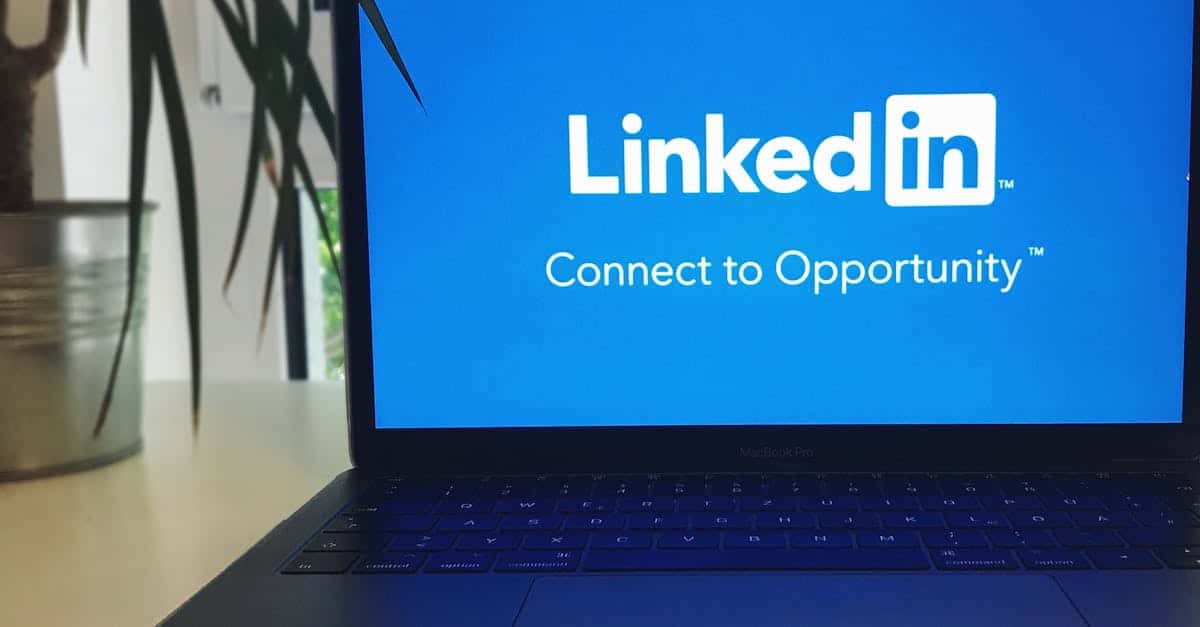Introduction
Facing slow hires, scattered contracts, and last‑minute compliance surprises? In distributed teams those pains usually come from unclear ownership, fractured handoffs, and approvals that cross timezones — and they bleed into delays, duplicated work, and legal risk. Document automation and no‑code templates can close those gaps: standardising forms, enforcing routing and signatures, and producing auditable records so routine HR and legal work stops being a coordination problem and becomes a repeatable process.
Read on for a practical playbook that addresses common bottlenecks, the core principles of reliable asynchronous work, and seven ready‑to‑deploy no‑code templates (onboarding, offers, employment agreements, DSARs, policy acknowledgements and approvals). You’ll also get guidance on setting SLAs, escalation rules, PII and DPA guardrails, and the KPIs and dashboards to measure continuous improvement — everything to make your remote workflow predictable and auditable.
Common remote workflow bottlenecks HR and legal teams face
Unclear ownership and handoffs. Tasks drift between HR, hiring managers, and legal because responsibility isn’t explicitly assigned. In a distributed team workflow this creates delays and duplicated work.
Slow asynchronous approvals. Approval steps that depend on people in different timezones become long tail blockers in a remote workflow and slow down hiring, payroll changes, vendor onboarding and contract sign‑off.
Onboarding friction. New hires struggle with scattered documents, manual forms, and paper‑based steps. That makes the remote onboarding process longer and increases support tickets. Use templates like a job offer letter or employment agreement to reduce friction: https://formtify.app/set/job-offer-letter-74g61, https://formtify.app/set/employment-agreement—california-law-dbljb.
DSARs and privacy requests. Data subject access requests require rapid, auditable responses. Without automated routing and PII controls, compliance risk rises and deadlines are missed.
Policy acknowledgement and version control. Tracking who signed which policy and when is hard in a virtual workflow if acknowledgements are emailed or stored in multiple systems.
Compliance gaps around vendor DPAs and contracts. Lack of centralised data processing agreements and automated checks leads to missing DPAs before data is shared. A DPA template helps enforce the right legal guardrails: https://formtify.app/set/data-processing-agreement-cbscw.
Missing audit trails and retention rules. Legal teams need traceable histories for disputes or audits. Ad hoc files in chat or personal drives break auditability in a remote collaboration workflow.
Core principles for effective asynchronous workflows (ownership, SLAs, atomic tasks)
Principles to design a reliable asynchronous workflow
1. Clear ownership. Every task needs a single owner and an optional reviewer. The owner is accountable for progress and escalation.
2. SLAs for each step. Define measurable time targets (e.g., 24 business hours to review a contract). SLAs reduce ambiguity and speed the remote work process.
3. Atomic tasks. Break work into small, independent tasks that can be completed without synchronous coordination. That makes an asynchronous workflow resilient and easier to automate.
4. Explicit inputs and outputs. Each task should document required inputs, expected deliverables, and acceptance criteria to avoid back‑and‑forth.
5. Single source of truth. Store templates, contracts, and policy versions in one place so approvals and audits reference the same document.
6. Timezone and business‑hours awareness. Build SLAs and reminders that respect distributed schedules to avoid unnecessary escalations.
7. Observable state and notifications. Use status fields, timestamps, and lightweight notifications so stakeholders can check progress without interrupting owners.
7 no‑code templates to automate onboarding, approvals, DSARs and policy acknowledgements
Use no‑code templates to standardise the remote workflow and remove manual steps. Here are seven practical templates HR and legal can deploy quickly:
- New hire onboarding checklist (remote friendly). Automates tasks: equipment requests, account creation, training assignments, and first‑week check‑ins. Ideal for the remote onboarding process.
- Job offer letter (template). Pre‑filled offer creation + signature routing. Reduces time to hire and ties into background checks: https://formtify.app/set/job-offer-letter-74g61.
- Employment agreement template. Versioned contract template with conditional clauses and e‑signature routing to legal: https://formtify.app/set/employment-agreement—california-law-dbljb.
- Appointment and contractor letters. For non‑employee roles or board appointments; automates approvals and tax onboarding: https://formtify.app/set/appointment-letter-27avk.
- DSAR intake and routing workflow. Intake form, auto‑redaction flagging, privacy review assignment, and time‑bound SLA tracking to ensure timely responses.
- Policy acknowledgement and attestation. Sends policy updates, records electronic acknowledgement, and enforces re‑acknowledgement when policies change.
- Approval and expense workflow. Automates multi‑level approvals, enforces spend thresholds, and logs decisions for auditability.
These templates are the backbone of remote workflow automation and can be adapted to hybrid workflow models. They also serve as remote workflow examples you can reuse as a remote workflow template when scaling.
How to define SLA targets, escalation rules and automated reminders in templates
Map the workflow first. List every task, owner role, expected inputs, and dependencies. This reveals where SLAs matter most (e.g., offer approval vs. final signature).
Setting SLA targets
- Classify tasks by complexity — simple (same day), medium (1–3 business days), complex (up to 10 business days).
- Benchmark using historical data — average cycle times, bottleneck steps, and business priorities.
- Include business hours and timezone rules so SLAs measure working time not calendar time.
Escalation rules
- Automatic escalation tiers: owner → manager → legal lead, after defined SLA breach thresholds (e.g., 50% missed, 100% missed).
- Escalation channels: email + in‑app alert for critical items, lightweight reminders for routine tasks.
- Auto‑assign fallback owners for out‑of‑office or role changes.
Automated reminders and nudges
- Staged reminders: initial reminder at 60% of SLA, urgent reminder at 90%, escalation at 100%.
- Use templated messages that include required inputs to reduce reply‑back cycles.
- Allow recipients to pause or delegate with a quick status update field to keep the workflow transparent.
Implement these rules inside your template engine so each new workflow instantiates SLAs, reminder cadence, and escalation logic automatically for consistent remote collaboration workflow performance.
Security and compliance guardrails: PII redaction, DPAs, audit trails and retention rules
Data minimisation and classification. Identify PII and sensitive categories at intake and only collect what’s necessary for the task.
Automated PII redaction. For DSARs and shared documents, apply automated redaction flags or workflows that route redaction to privacy staff before external disclosure.
Enforce DPAs and vendor checks. Tie vendor onboarding to a signed Data Processing Agreement (DPA) and block data sharing until the DPA is recorded: https://formtify.app/set/data-processing-agreement-cbscw.
Access controls and least privilege. Limit document access by role and task. Use time‑bound access for reviewers and auditors instead of permanent permissions.
Immutable audit trails. Capture who did what and when (views, edits, approvals). Audit logs should be exportable for legal review or regulatory inspections.
Retention and destruction policies. Automate retention schedules tied to record types (onboarding docs, payroll, DSAR artifacts) and ensure secure deletion or archival at the end of retention.
Encryption and secure transmission. Ensure data in transit and at rest is encrypted. Integrate with your identity provider for SSO and MFA to protect remote collaboration workflow operations.
Measuring success: KPIs, dashboards and continuous improvement checklist
Key KPIs to track
- SLA compliance rate. Percentage of tasks completed within defined SLAs — primary indicator of remote workflow health.
- Average cycle time. Time from task creation to completion for hires, approvals, DSAR responses.
- First‑time completion rate. Share of tasks completed without rework or additional clarifying steps.
- Time to hire / time to onboard. End‑to‑end metric that captures inefficiencies in the remote onboarding process.
- Policy acknowledgement rate. Percent of employees who have signed required policies within the expected window.
- Compliance incidents and audit findings. Number and severity of compliance exceptions tied to workflow failures.
Dashboard recommendations
- Build a real‑time dashboard that shows SLA breaches, tasks aging > X days, and owner workload distribution.
- Include drilldowns by team, role, and workflow template so you can find root causes quickly.
- Expose executive summary widgets for leadership and operational views for HR/legal owners.
Continuous improvement checklist
- Run monthly retrospectives on missed SLAs and bottlenecks.
- Update templates to remove redundant steps and add clearer inputs.
- Automate manual handoffs where repeated delays occur using remote workflow automation tools.
- Train owners on asynchronous communication strategies and virtual team management techniques.
- Use A/B tests to try different SLA cadences and reminder timings.
- Keep a change log for templates and notify impacted teams when policies or templates change.
Tracking these KPIs and iterating regularly turns a static remote workflow into a continuously improving distributed team workflow. If you need ready templates to get started, consider using the sample templates referenced above as a remote workflow template and adapt them for your organisation’s remote collaboration workflow needs.
Summary
Key takeaways: This playbook lays out a practical approach to remove friction from HR and legal operations by standardising forms, enforcing ownership, and automating approvals. By using no‑code templates, clear SLAs, atomic tasks, and built‑in security guardrails you reduce delays, eliminate duplicated work, and create immutable audit trails that make processes repeatable and defensible.
These no‑code templates, SLAs, and audit trails make your remote workflow predictable and auditable. Ready templates and automation can be deployed quickly to cut cycle times and lower compliance risk — explore the examples and get started at https://formtify.app.
FAQs
What is a remote workflow?
A remote workflow is a sequence of tasks and approvals designed to be completed asynchronously across distributed teams. It relies on clear ownership, defined inputs/outputs, and tools that track state so work progresses without continual synchronous coordination.
How do you create a remote workflow?
Start by mapping every task, its owner, required inputs, and acceptance criteria, then break work into small, atomic steps. Add measurable SLAs, escalation rules, and a single source of truth (templates and versioned documents) so the workflow can run reliably without ad‑hoc coordination.
What tools help manage remote workflows?
Use no‑code template platforms, document automation, e‑signature tools, and an identity provider (SSO/MFA) to manage access. Dashboard and task management tools that surface SLA breaches and owner workload are essential for operational visibility and auditability.
How can remote workflows be automated?
Automate by embedding routing rules, conditional clauses, reminders, and escalations inside templates so each instance instantiates the same logic. Add automated PII redaction, DPA enforcement for vendor onboarding, and time‑bound access controls to reduce manual handoffs and compliance risk.
How do you measure success of a remote workflow?
Track KPIs like SLA compliance rate, average cycle time, first‑time completion, and policy acknowledgement rates. Use real‑time dashboards to monitor breaches, aging tasks, and owner workloads, and run regular retrospectives to iterate on templates and SLAs.