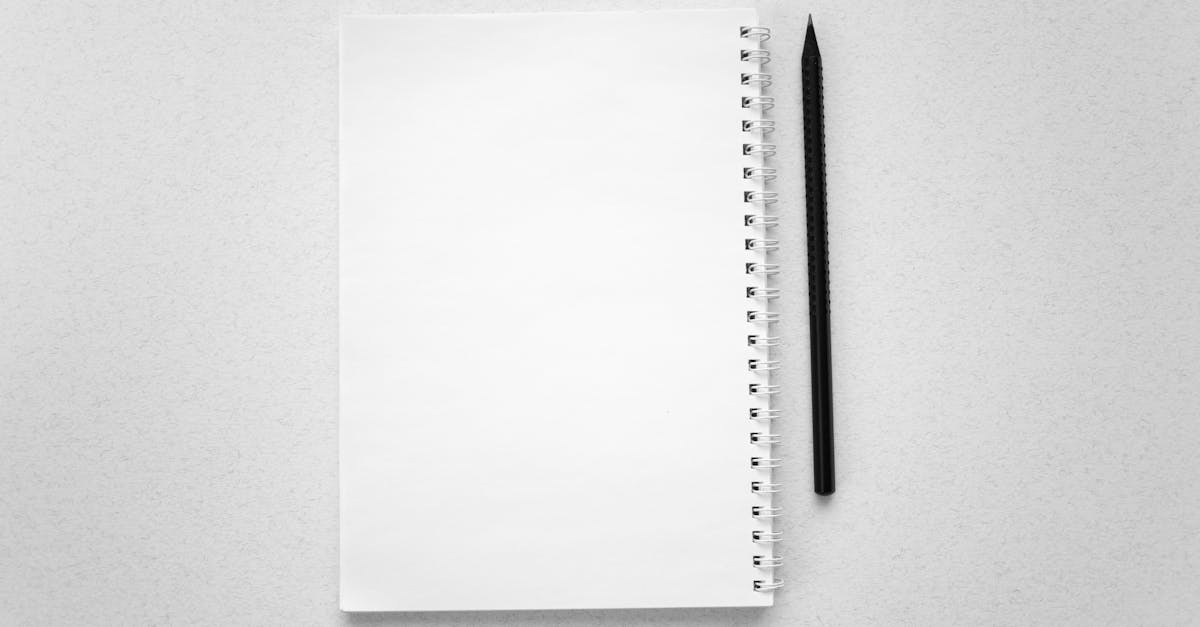Introduction
Legal teams are under pressure: faster deal cycles, remote collaboration, and tighter privacy and audit expectations mean a single mis‑configured template or a lost signature can become a regulatory or reputational crisis. If your team is risk‑averse, the appeal of automation is obvious — but so are the risks: unchecked templates, broad access, and weak signature trails create systemic exposure that simple workflow fixes won’t solve.
What this article helps you do: see how to embed zero‑trust controls into document automation and protect high‑value assets across the contract lifecycle. You’ll get practical guidance on locking down templates, enforcing role‑ and attribute‑based access (including time‑bound links and automated revocation), building immutable audit trails and chain‑of‑custody for e‑signatures, and a step‑by‑step implementation checklist to secure contract automation without slowing the business.
Applying zero‑trust principles to contract repositories and templates
Zero‑trust for contract repositories means trust no file, user, or request by default — verify everything before granting access. Treat templates and executed agreements as high‑value assets and apply the same controls you would to code or customer data.
Core controls
-
Least privilege: Only grant the minimal rights needed to create, edit, or publish templates. Use temporary elevation for one‑off tasks.
-
Microsegmentation: Isolate template libraries from general document storage. Use separate repositories or logical containers inside your contract lifecycle management or contract management software.
-
Encryption: Enforce encryption at rest and in transit, and keep separate keys for production templates and sandbox/draft copies.
-
Continuous verification: Require re‑authentication for sensitive actions (download, export, sign) and integrate with SSO and MFA.
Operational practices
Apply strict version control and restrict who can publish or modify approved templates. Use template‑level metadata to indicate sensitivity (e.g., vendor, DPA, privacy). Integrate your template store with your clm software or contract automation platform so that only approved versions are used by contract drafting software and contract automation tools.
Role‑based access, time‑bound links and automated revocation for sensitive contracts
Role‑based access control (RBAC) is the foundation for safe contract automation. Map roles to business responsibilities (creator, approver, legal reviewer, signer) and enforce them in both the CLM and your storage layer.
Best practices
-
Attribute‑based rules: Combine RBAC with attributes (department, project, classification) for finer control.
-
Time‑bound links: Use expiring URLs for sharing drafts or executed PDFs. Limit downloads and set short lifetimes for external links.
-
Automated revocation: Revoke access automatically when an employee changes role or when a contract reaches a defined lifecycle state (terminated, superseded).
-
Session policies: Block copy/paste, printing or require watermarked views for highly sensitive contracts.
Modern contract automation software and contract management software often include these capabilities out of the box; if not, layer them with secure file access gateways and identity policies from your IT team.
Audit trails and immutable evidence for compliance and investigations
An auditable, tamper‑resistant record is essential for compliance, disputes, and internal investigations. Your CLM and contract automation systems should generate clear, searchable audit trails for every contract event.
What to capture
-
Action logs: Creation, edits, approvals, exports, and signature events with timestamps and actor identity.
-
Version snapshots: Preserve full copies of every signed version (PDF/A or other preservation formats) rather than diffs only.
-
Chain‑of‑custody metadata: IP addresses, device fingerprints, and authentication method used at each step.
Immutability and evidence
Store audit logs in append‑only or WORM‑capable stores. Some organizations layer cryptographic anchoring (hashing entries to a ledger or blockchain) to strengthen non‑repudiation. Make sure your legal team can export an evidentiary package quickly for investigations or litigation.
Integrate AI contract review and automated compliance checks into the audit trail so that flagged risks and remediation steps are recorded as part of the contract lifecycle management process.
E‑signature integration best practices to maintain chain‑of‑custody
Integrating e‑signatures into contract automation must preserve identity, intent, and integrity. Treat e‑signature events as critical milestones in your contract lifecycle management and chain‑of‑custody.
Selection and configuration
-
Choose providers that provide identity proofing (email + SMS, government ID, KBA) and tamper‑evident, timestamped signatures.
-
Certificate‑based signatures: Where higher assurance is needed, use digital certificates that can be validated long after signing.
-
Retention format: Store signed documents in a preservation format (PDF/A) that includes signature metadata and audit logs.
Operational tips
Ensure your contract automation platform records the full e‑signature evidence bundle (signed PDF, audit trail, identity verification logs). Tie e‑signature events back to the contract record in your CLM so automated renewals, notices, and risk workflows only proceed after a verified signature.
Secure templates to use for data processing, privacy and vendor contracts
Use guarded, parameterized templates for high‑risk contract types — DPAs, privacy notices, vendor agreements, and NDAs. Templates should be approved by legal and stored in a protected template library inside your contract automation platform.
Recommended templates
-
Data Processing Agreement (DPA) — include data flows, subprocessors, security standards, and cross‑border clauses.
-
Privacy Policy / Agreement — ensure language aligns with cookie and user data practices and local law.
-
Service Agreement — define uptime, SLAs, breach notification, and termination rights.
-
Non‑Disclosure Agreement (NDA) — use mutual or one‑way templates depending on the relationship.
Template hygiene
-
Use variables: Populate contracts with data from your HR, CRM, or procurement systems to reduce manual edits and errors.
-
Guardrails: Lock critical clauses and allow limited, tracked edits to negotiation sections only.
-
Security clauses: Standardize security, incident response, and audit access language for vendor contracts; include breach notification timelines in DPAs.
Many contract automation tools or contract drafting software support conditional logic, clause libraries, and connector integrations to populate contracts with data automatically, improving speed and compliance.
Step‑by‑step implementation checklist for secure contract automation
Use this practical checklist to deploy secure contract automation with a focus on governance, technology, and people.
Assessment & planning
-
Inventory all contract repositories and template libraries.
-
Classify contracts by sensitivity (PII, strategic, financial).
-
Define governance: owners, approvers, and lifecycle states.
Platform selection
-
Choose a CLM / contract management software or contract automation vendor that supports RBAC, audit trails, e‑signature integration, and encryption.
-
Evaluate contract automation features: automating contract renewals, ai contract review, e‑signature integration, and populating contracts with data.
Configuration & integration
-
Implement RBAC and attribute policies; enable MFA and SSO.
-
Set up time‑bound links, automated revocation, and session controls.
-
Integrate with e‑signature provider and preserve the signature evidence bundle.
-
Connect to HR/CRM/ERP to enable contract drafting software and populating contracts with contract data.
Pilot, train & roll‑out
-
Pilot with a high‑risk contract type (DPA or vendor contract) using secured templates.
-
Train legal, procurement, and business users on controls, including how to use contract automation tools and clm software.
-
Document incident response and legal hold procedures tied to the audit trail.
Operate & improve
-
Monitor logs and access patterns; run periodic reviews of template approvals and permissions.
-
Automate renewals and notifications only after signature verification and risk checks.
-
Continuously evaluate contract automation companies and tools for new features like advanced ai contract review or improved contract drafting software.
Summary
Secure contract automation for risk‑averse legal teams combines zero‑trust controls — least privilege, microsegmentation, time‑bound links and automated revocation — with tamper‑resistant audit trails and certificate‑backed e‑signatures to protect templates and executed agreements without slowing the business. For HR and legal teams this translates into faster, more consistent drafting and approvals, fewer manual errors, and clear, exportable evidence for compliance and disputes. Use the step‑by‑step checklist to inventory templates, enforce RBAC, integrate trusted e‑signature providers, and monitor access patterns so controls become part of day‑to‑day operations. Learn more and get started at https://formtify.app.
FAQs
What is contract automation?
Contract automation uses software to generate, route, sign, and manage agreements using guarded templates, data integration, and workflow rules. It reduces manual drafting, enforces approved language, and maintains consistent metadata and versioning. For legal and HR teams it scales repeatable agreements while preserving oversight and control.
How does contract automation work?
It starts with parameterized templates populated from HR, CRM, or procurement systems, then drives approvals, negotiations, and e‑signatures through configured workflows. Identity and access controls, audit logging, and integrations with CLM and e‑signature providers ensure each action is authenticated and recorded. Automation can also trigger renewals, notifications, and risk checks once signatures and compliance checks are complete.
Is contract automation secure?
Yes, when implemented with zero‑trust principles like least privilege, encryption, MFA/SSO, and microsegmentation. Secure deployments add time‑bound links, automated revocation, session controls, and append‑only audit logs or cryptographic anchoring to preserve chain‑of‑custody. Choose CLM and e‑signature vendors that provide identity proofing and exportable evidence bundles for strong non‑repudiation.
Can small businesses use contract automation?
Absolutely — many vendors offer scalable CLM and contract automation features with pricing and functionality that suit small teams. Start by securing high‑risk templates (NDAs, service agreements, DPAs) and piloting a simple RBAC model to limit scope and cost. A focused pilot demonstrates value and lets you scale controls and integrations as needs grow.
How much does contract automation cost?
Pricing varies based on features, user counts, integrations, and required security controls: basic plans are often affordable for small teams, while enterprise tiers include advanced RBAC, audit stores, and certificate‑based signatures. Factor in implementation, connectors to HR/CRM systems, and ongoing monitoring when estimating total cost of ownership. Get a tailored quote based on your contract volume and compliance needs.