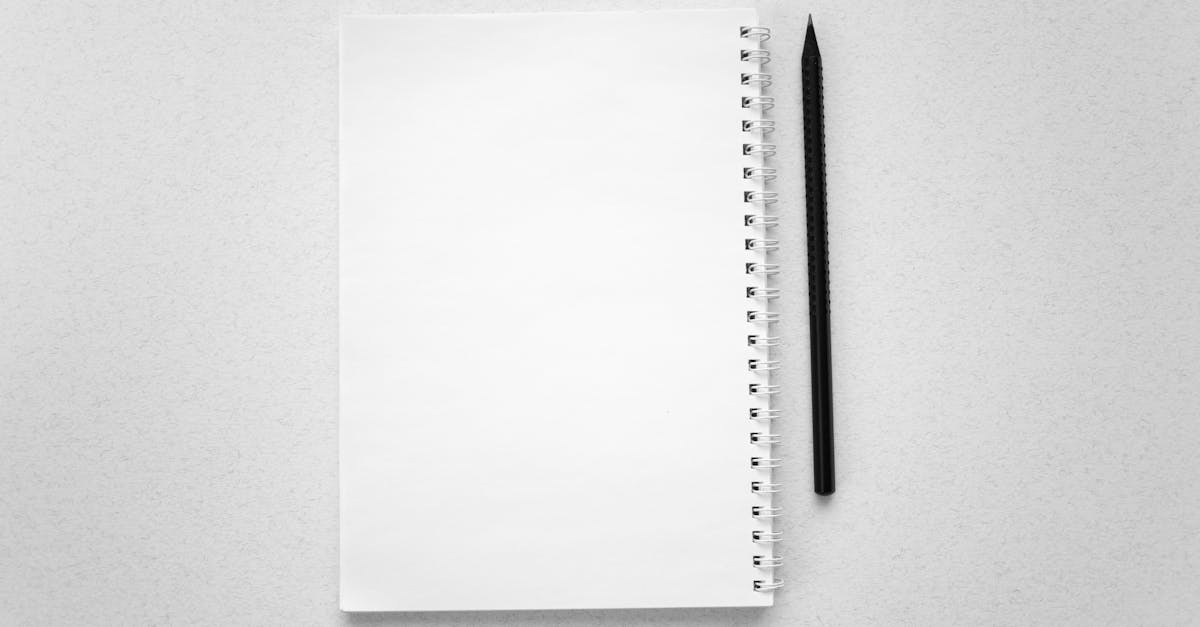Introduction
Signatures are no longer just a formality — they’re a security and compliance risk. Remote hiring, high‑value deals and regulated sectors turn e‑signing into a pain point: fraud exposure, stalled onboarding, and audit headaches. Document automation speeds consistent, policy‑aligned drafting, and pairing it with contract automation lets you embed identity checks, proof capture and policy gates directly into the signing flow so teams can move fast without sacrificing assurance.
This article gives practical, operational recipes you can apply today: when to require enhanced identity verification (remote hires, high‑risk contracts, regulated work), design patterns for resilient signing (time‑bound links, retry logic, fallback flows), verification options (ID checks, KYC, biometrics, verifiable credentials), no‑code workflow examples, must‑have integrations, and the operational checks — audit trails, storage controls and DSAR readiness — that keep signed records defensible.
When to require identity verification and enhanced e‑sign (remote hires, high‑value transactions, regulated sectors)
When identity verification is needed — require extra checks whenever the risk or regulatory burden increases. Typical trigger points are remote hires, high‑value deals and contracts in regulated sectors. These scenarios justify combining contract automation with stronger e‑sign controls to reduce fraud and meet compliance obligations.
Remote hires
For remote onboarding, add identity verification to your digital contract flow before activating payroll or access. Use templates like an employment agreement or an independent contractor agreement as the base document and require ID checks and e‑sign identity proofing before finalizing the hire.
High‑value transactions
When the contract value or financial exposure is high, elevate verification: multi‑factor ID, transaction limits, and witnessed e‑signatures. For escrowed or conditional transfers, integrate an escrow agreement and collect stronger evidence from signers.
Regulated sectors
Industries like finance, healthcare, and legal require strict identity trails and data protection. Tie verification steps to regulatory checkpoints and use non‑disclosure agreements (NDAs) and sector‑specific templates (for example, see NDA template) to ensure both confidentiality and identity controls.
Why this matters for CLM: embedding identity verification into contract lifecycle management workflows ensures the same level of assurance across contract drafting, negotiation, signing and storage. This is a practical example of digital contract management and the wider benefits of contract automation and contract management software.
Design patterns for secure signing: time‑bound links, retry logic, parallel signers and fallback flows
Designing the signing experience for reliability and security means using established patterns that handle failures and reduce friction. These design patterns belong in your contract automation playbook and should be supported by your CLM software or contract automation tools.
Time‑bound links
Use case: limit exposure of signing URLs to short windows.
- Set expiration (e.g., 24–72 hours) and enforce re‑authentication after expiry.
- Send reminders that refresh the link rather than reusing a stale token.
Retry logic and backoffs
Use case: handle network outages and failed deliveries.
- Implement exponential backoff for notifications and webhook retries.
- Provide clear UI messaging that a signing attempt failed and next steps to re‑verify.
Parallel signers and ordered flows
Use case: multiple parties signing independently or in sequence.
- Support parallel signing when order isn’t important to speed up completion.
- Use ordered flows when countersignatures must occur in a set sequence.
- Display signer status in the contract UI so admins can track progress in real time.
Fallback flows
Use case: alternate routes when primary verification fails.
- Escalate to manual review after X failed attempts or to a manager if identity is contested.
- Offer secondary verification (video proofing, supervised signing) before revoking access.
- Record decisions clearly in the audit trail to support dispute resolution.
These patterns should be configurable in your contract drafting software and contract lifecycle management platform so the same secure signing design can apply across hiring, sales, procurement and legal flows.
Identity verification options: ID documents, KYC checks, verifiable credentials and biometric steps
Choose verification options based on risk, user convenience and regulatory requirements. Combining methods (multi‑modal verification) gives the best balance of assurance and UX.
ID document checks
Capture government IDs (passport, driver’s license) with OCR and automated authenticity checks. This is a common first step for remote hires and regulated transactions.
KYC and sanctions screening
Use automated KYC checks for customers and counterparties: name matching, PEP/sanction lists and corporate identity verification. KYC ties into AML obligations and reduces business risk.
Verifiable credentials (VCs)
Adopt privacy‑preserving VCs where possible. VCs let third parties assert identity attributes (employment status, certifications) without exposing unnecessary personal data, which is useful for recurring vendor onboarding or partner programs.
Biometrics and behavioral steps
Biometric checks—facial liveness, fingerprinting—boost assurance for high‑risk signings. Pair biometrics with step‑up authentication (SMS, authenticator app) for e‑sign identity proofing.
Implementation note: verify vendor attestation of accuracy and data handling. Combine identity checks with document generation automation and e‑signature integration so a verified identity is captured and stamped on the signed record.
No‑code workflow examples: conditional signers, escalation rules, auto‑revocation and evidence collection
No‑code CLM and contract automation platforms let non‑technical users compose robust signing workflows. Below are practical examples you can implement without engineering resources.
Conditional signers
- Example rule: if contract value > $50,000 add VP approval as mandatory signer.
- Example rule: if the counterparty is a contractor (vs employee), use an independent contractor agreement and add tax form collection as a required step.
Escalation rules
- Example rule: if a signer hasn’t acted in 48 hours, escalate to their manager and CC legal.
- Use automated reminders, and then create an escalation path to manual review after configurable thresholds.
Auto‑revocation and safe‑guards
- Auto‑revoke access to signing links after failed identity attempts or after a policy change.
- Implement time‑based revocation for provisional approvals, then require re‑validation.
Evidence collection
- Automatically attach ID images, KYC reports and liveness proofs to the signed contract record.
- Store metadata: IP, device, geolocation, timestamps and step outcomes to support audits and disputes.
These no‑code workflows are examples of automated contract management and contract automation examples that improve speed and reduce manual touchpoints. For common contract types, prebuilt templates such as NDAs and employment agreements make it faster to apply these rules consistently.
Integrations that matter: ATS/HRIS, CRM, background‑check providers and document AI for proof capture
Effective contract automation depends on the ecosystem it talks to. Prioritize integrations that remove manual handoffs and surface proof where you need it.
ATS / HRIS integrations
Push signed offer letters and onboarding documents into your HRIS or ATS to trigger provisioning and benefits enrollment. Use templates like employment agreements and connect fields so candidate data flows into contract generation automatically.
CRM and sales stack
Sync contracts and status into your CRM to keep sales and finance aligned. For deals with physical assets or used goods, link contracts such as an offer to purchase to opportunity records and revenue recognition workflows.
Background‑check and KYC providers
Connect background‑check APIs to push candidate or counterparty data and fetch results directly into the contract record. This reduces manual data entry and accelerates decisioning for hires or vendor onboarding.
Document AI and proof capture
Use document AI to extract IDs, verify document types, and classify attachments. Auto‑extracted proof (OCR, face match score, expiration flags) should be attached to the signed document for quick review during disputes or audits.
These integrations are core to modern contract lifecycle management and digital contract management. Look for CLM software that supports webhooks, REST APIs and prebuilt connectors so your contract automation software can orchestrate verification, signing and downstream processes.
Operational checks: audit trails, storage controls and DSAR readiness for signed records
Operational readiness ensures your signed records remain defensible, discoverable and compliant. Build these checks into your contract management software and operational playbooks.
Comprehensive audit trails
Record every action: who, what, when, where and how. Include signer IPs, device fingerprints, version history, and the verification evidence used at signing. The audit trail is the single most important artifact in a dispute.
Storage controls and retention
Apply secure storage with encryption at rest and in transit. Classify contracts by retention policy, apply legal holds when needed, and segregate high‑sensitivity records (e.g., regulated data) into stricter storage tiers.
DSAR and data subject requests
Be ready to locate, export and redact personal data tied to signed contracts. Maintain indexes and metadata so Data Subject Access Requests (DSARs) can be fulfilled quickly without manual search through raw files.
Regular audits and failover
Schedule periodic integrity checks, test backup restores and review access logs. Validate that your contract lifecycle management and contract management software preserve signatures and verification evidence across migrations.
These operational checks support legal tech automation and ensure your automated contract management processes stay reliable, defensible and responsive to regulatory inquiries. For frequently used templates, keep copies of signed NDAs and employment agreements accessible to speed responses and investigations.
Summary
Short summary: This article walked through when to require enhanced identity verification (remote hires, high‑value deals, regulated sectors), practical signing design patterns (time‑bound links, retry logic, fallback flows), verification options (ID checks, KYC, verifiable credentials, biometrics), no‑code workflow recipes, key integrations, and the operational checks—audit trails, storage controls and DSAR readiness—that make signed records defensible. Embedding identity proofing into your document flow reduces fraud, speeds onboarding, and preserves evidence for audits and disputes. For HR and legal teams, the clear payoff is fewer manual handoffs, consistent policy enforcement, and faster, more reliable signings enabled by contract automation. Ready to put these recipes into practice? Visit https://formtify.app to explore templates and workflow tools your team can use today.
FAQs
What is contract automation?
Contract automation is the use of templates, rules and integrations to generate, route and manage contracts with minimal manual work. It standardizes language, enforces policies and ties signing flows to identity verification and downstream systems so teams move faster with consistent controls.
How does contract automation work?
Contract automation uses prebuilt templates, conditional logic and connectors to populate documents, trigger approvals, and launch signing flows. Platforms often integrate with HRIS, CRM, KYC providers and document‑AI so verification evidence and contract metadata move automatically through your processes.
What are the benefits of contract automation?
Benefits include faster turnaround, fewer errors, consistent compliance and better auditability of signing events and identity proof. It also reduces manual handoffs between HR, legal and operations, freeing teams to focus on exceptions instead of routine paperwork.
Will contract automation replace lawyers?
Contract automation is a tool to increase efficiency, not a replacement for legal judgment. It handles routine drafting, approvals and evidence capture while lawyers remain essential for strategy, risk assessment and complex negotiations.
How much does contract automation cost?
Costs vary by vendor, features and scale—basic plans may suit small teams while enterprise pricing includes advanced integrations, SSO and compliance features. Evaluate pricing against expected time savings, reduced risk and the cost of manual processes to measure ROI.