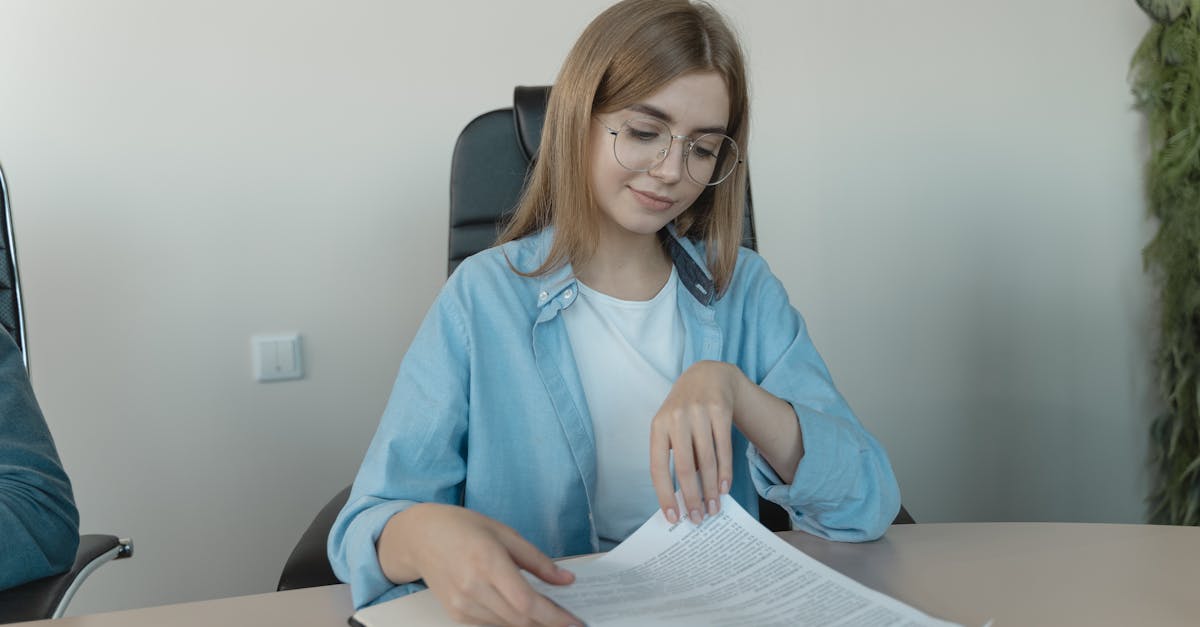
Introduction
Every hire carries paperwork—and risk. Scanned resumes, I‑9s, benefits forms and medical notes often include SSNs, DOBs, bank details and other sensitive information that can turn a routine HR task into a compliance incident. As teams scale, manual review becomes a bottleneck and a liability. Document automation—smart OCR combined with context‑aware PII detection and redaction—lets you speed up workflows while shrinking exposure. This guide walks through secure OCR, PII discovery, and practical controls to build a compliant data extraction pipeline.
Read on for clear, practical guidance: choose between **cloud, on‑prem, or hybrid OCR**, implement layered **PII detection & redaction**, integrate OCR into an end‑to‑end ingestion→OCR→NLP→export pipeline, and apply retention, access, encryption and regulatory controls (HIPAA, GDPR, state laws). You’ll also find contract and technical templates plus a hands‑on implementation checklist to test, monitor and audit your system.
Compare OCR options for HR: cloud OCR, on-prem, and hybrid models for scanned resumes, I-9s and paper forms
Cloud OCR offers rapid deployment, automatic updates, and scalability for high-volume data extraction workflows (scanned resumes, I-9s, and other paper forms). It’s well-suited when you need fast throughput and don’t want to manage infrastructure. Expect strong integrations with common data extraction tools and ETL platforms, but consider data residency, network latency, and vendor access to PII.
On‑prem OCR keeps all processing inside your environment and helps meet strict compliance or corporate security requirements. It’s preferable if you must control encryption keys, audit access to raw images, or support offline processing. Downside: higher maintenance, longer update cycles, and capital costs. Ideal when processing sensitive health data or SSNs where HIPAA/GDPR concerns outweigh the convenience of cloud services.
Hybrid models
Hybrid models let you do sensitive parts (PII detection, redaction) on‑prem and push lower‑risk images to cloud engines for advanced ML models and large-scale faster processing. That balance can reduce risk while leveraging cloud OCR accuracy improvements.
Considerations and trade-offs
- Accuracy: Modern cloud OCR often has higher out‑of‑the‑box accuracy for complex layouts; on‑prem can match with tuning and training.
- Security & Compliance: Choose on‑prem or hybrid if your legal team requires strict control over PHI/PII.
- Cost & Operations: Cloud reduces ops burden; on‑prem increases control at the expense of staff and capital.
- Use cases: document data extraction from PDF and image scans is common; for bulk HR workflows consider throughput vs. sensitivity.
PII discovery and automated redaction: techniques to detect SSNs, dates of birth, bank details and sensitive health data
Detection approaches
Use a layered approach: regex and pattern matching for structured items (SSNs, IBANs, phone numbers), checksum and format validation for account numbers, and machine learning/NLP for context‑sensitive items (medical diagnoses, treatment notes). Combining rule‑based heuristics with named‑entity recognition (NER) reduces false positives when text is noisy after OCR.
Practical techniques
- Regex & checksum: Quick detection for SSNs and many banking formats; always validate against allowed formats to reduce noise.
- NER and context models: Train or fine‑tune models to flag DOBs, health conditions, and contextual PII that regex cannot reliably find.
- Fuzzy matching: Use edit distance to catch OCR errors (e.g., 5/5 vs SSN digits). This helps when performing data mining across noisy sources.
- Layout-aware parsing: Leverage OCR layout output to associate labels (“SSN:”) with values on the same form.
Redaction strategies
Decide between irreversible redaction (black box) and reversible tokenization/encryption for business needs. Maintain a secured mapping store if you need reversible lookups for authorized workflows, and always log access. Use confidence thresholds to route low‑confidence detections for human review rather than automated redaction.
Integrating OCR into a data extraction pipeline: ingestion, OCR, NLP validation, and structured export
Pipeline stages
Design a clear pipeline: ingestion (scan, upload, email), preprocessing (deskew, despeckle, convert PDF to images), OCR (layout, text), validation (NLP/NER, business rules), mapping (schema/HRIS fields), and export (structured CSV/JSON into ETL or downstream systems).
Key integration points
- Ingestion & data ingestion: Support varied sources — scanned resumes, email attachments, web submissions — and tag origin metadata for auditing.
- OCR & ocr data extraction: Choose engines that export layout/XML/ALTO or give word‑level confidences to assist validation.
- NLP validation & data cleaning: Cross‑validate extracted fields (e.g., DOB plausibility, SSN checks) and apply data cleaning and validation after extraction.
- ETL & structured export: Route validated records into ETL systems or HRIS; include schema mapping and version control for templates.
Automation and tooling
Implement retries, parallel processing for big data extraction strategies, and exception queues for manual review. You can leverage data extraction python scripts, APIs, or dedicated data extraction tools depending on scale and team skills. If you also do web scraping or data scraping for public hiring data, separate those workflows to avoid mixing PII with public harvests.
Retention, access and encryption policies for extracted data: minimize risk across storage and template repositories
Retention & minimization
Keep only what you need. Define retention windows per data category (resumes, I‑9s, medical forms) and enforce automated purge workflows. Apply data minimization — don’t store full documents if you only need specific fields.
Access controls and segregation
Use role‑based access control with least privilege. Segregate template repositories (OCR models, form templates) and extracted data stores so that access to a template repo does not grant access to raw PII. Log and review access regularly.
Encryption & key management
Encrypt data at rest and in transit. Prefer customer‑managed keys for the highest control in cloud environments. For reversible tokenization, keep token maps in a separate, tightly controlled vault. For backups, ensure encryption and retention policies are applied consistently.
Regulatory touchpoints: HIPAA, GDPR, state privacy laws and how DPIAs map to automated extraction
HIPAA considerations
If OCR extracts PHI (medical notes, covered health information on forms), treat your OCR process and storage as a HIPAA covered system. Implement Business Associate Agreements and ensure logging, access controls, and breach notification timelines are in place.
GDPR and DPIAs
Under GDPR, automated extraction that processes special categories of personal data or systematically profiles individuals typically triggers a Data Protection Impact Assessment (DPIA). The DPIA should document purpose, lawful basis, risk mitigation (pseudonymization, minimization), and monitoring plans.
State laws
US state privacy laws (e.g., CCPA/CPRA) add rights like data access, deletion, and portability. Map data subjects and retention rules, and ensure your extraction pipeline can honor consumer requests. Keep records of processing and be prepared for breach notifications under state timelines.
Operational mapping
Create a compliance matrix linking each extraction activity to legal obligations: controller vs processor roles, DPIA findings, contractual clauses, and technical safeguards. Document this for audits and to support “privacy by design” in your data extraction pipeline.
Practical templates and controls: apply Data Processing Agreements, HIPAA auth forms, and privacy policies to extraction workflows
Contractual controls
Use a clear Data Processing Agreement to define scope, subprocessors, security measures, and breach handling. Start with a template and customize for OCR-specific risks (e.g., image storage, reversible tokenization).
- Example DPA template: https://formtify.app/set/data-processing-agreement-cbscw
- HIPAA authorization form for workflows that require explicit patient consent: https://formtify.app/set/hipaaa-authorization-form-2fvxa
- Privacy policy and data subject notices: https://formtify.app/set/privacy-policy-agreement-33nsr
Technical controls
Apply controls such as template versioning, model change logs, and an approvals workflow before pushing OCR model updates into production. Include redaction rulesets and reversible tokenization policies where applicable, and require periodic security reviews of third‑party data extraction tools.
Implementation checklist: test datasets, sampling accuracy targets, audit trails and continuous monitoring
Test datasets
Assemble realistic datasets: scanned resumes, handwritten I‑9s, PDFs with different encodings, and examples containing SSNs and health data. Include synthetic PII to reduce exposure during testing. Label ground truth for field‑level evaluation.
Accuracy & sampling
- Define acceptance targets (e.g., 98% field‑level accuracy for name, 99% for DOB format).
- Run stratified sampling across document types and scanner qualities to measure real performance.
- Monitor metrics: word accuracy, field accuracy, redaction false positives/negatives.
Audit trails and monitoring
Instrument the pipeline to record who accessed raw documents, who approved redactions, and model versions used for each job. Implement alerts for drift in OCR accuracy and automated retraining triggers. Maintain an immutable audit log for compliance reviews.
Operational checklist
- Define escalation paths for low‑confidence extractions.
- Schedule regular sampling audits and human review quotas for data extraction jobs.
- Version control preprocessing and template definitions; test changes with a canary dataset before rollout.
- Train staff on data extraction best practices and maintain runbooks for incident response.
Summary
Automating OCR and context‑aware PII detection turns a scaling HR workload from a compliance risk into a repeatable, auditable process. By weighing cloud, on‑prem, and hybrid OCR, layering regex/NER redaction, and embedding OCR into a clear ingestion→OCR→NLP→export pipeline, you can improve accuracy, speed up hiring workflows, and reduce exposure to sensitive data. Apply strict retention, access, encryption, and regulatory controls — plus contract templates and an implementation checklist — to keep operations both efficient and defensible. Ready to start building a compliant data extraction pipeline? Explore practical templates and controls at https://formtify.app.
FAQs
What is data extraction?
Data extraction is the process of pulling structured information from unstructured or semi‑structured documents — for example, turning a scanned resume into name, contact, and employment fields. In HR contexts this usually combines OCR to read text with NLP/NER to identify specific data elements and validate them against business rules.
How do you extract data from a PDF?
Start by preprocessing (deskew, despeckle) and converting pages to images if needed, then run OCR to get layout and word‑level text. Post‑OCR, apply NLP or regex rules to map fields, validate formats (e.g., DOBs, SSNs), and route low‑confidence items for human review.
Which tools are best for data extraction?
There isn’t a single best tool — choose based on accuracy, compliance, and ops needs: cloud OCR for quick scale, on‑prem for strict control, or hybrid for a balance. Also consider complementary NLP/NER libraries and ETL platforms, and prioritize vendors that support layout exports, confidence scores, and strong security controls.
Is web scraping the same as data extraction?
They overlap but aren’t identical: web scraping focuses on collecting data from websites, often via HTML parsing, while data extraction is a broader term that includes scraping plus extracting from documents like PDFs and scanned images. Both require attention to legality, consent, and downstream data handling practices.
Is data extraction legal?
Data extraction can be legal or restricted depending on the data source and content: extracting public, non‑sensitive information is generally permitted, but harvesting or processing personal data triggers privacy laws like GDPR, CCPA/CPRA, or HIPAA for health information. Always document lawful basis, obtain necessary consents, and implement technical/contractual safeguards when handling PII.





