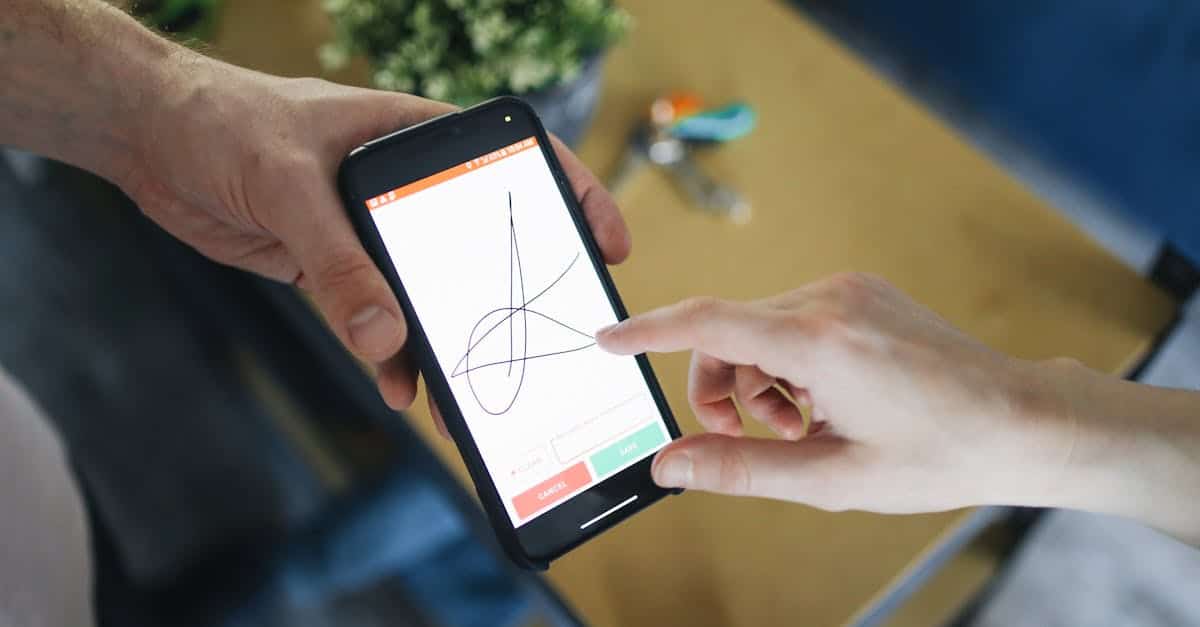
Introduction
When signatures are collected in a customer’s driveway, a clinic waiting room, or at a new hire’s orientation table, flaky connectivity can turn routine approvals into legal exposure, lost revenue, and frustrated teams. For HR, compliance, and legal leaders, the challenge is clear: make signing dependable, auditable, and fast — even when cell service drops. Build mobile-first workflows that are resilient (work offline), auditable (forensically verifiable), and low-friction for field staff.
Document automation — templates, prefilled fields, and CLM links — is the multiplier that keeps on-the-spot signing accurate and efficient. Pair those templates with a robust e-signature integration that supports on-device signing, encrypted ephemeral storage, device attestation, deterministic sync, and server-side anchoring. Below, we walk through practical scenarios (field sales, leasing, healthcare intake, and onboarding), capture and sync patterns, audit and compliance controls, orchestration after reconnect, and testing and rollout guidance to help you deploy secure offline-first signing across your mobile teams.
Key mobile signing scenarios: field sales, leasing agents, healthcare intake, and onsite HR onboarding
Field sales: Field reps often need quick signatures on quotes, NDAs, or order forms while offline. Build a lightweight, mobile-first signing flow that supports an e-signature integration exactly where documents are reviewed — prefill customer data, capture consent, and hold the signature locally until connectivity returns.
Leasing agents: Leasing workflows require signed applications and leases on the spot. Provide templates for room and month-to-month leases and a signed file pipeline that maps to your back-office systems. Consider linking to standard forms such as a room rental agreement or a month-to-month lease so agents can generate compliant docs fast.
Healthcare intake: Patient intake often happens in waiting rooms or home visits where connectivity is poor. Offline flows must respect HIPAA: capture a minimal data set, use prompt PII redaction, and offer explicit authorization forms such as a HIPAA authorization.
Onsite HR onboarding: New hires sign offers, tax forms, and agreements during orientation. Provide quick access to a job offer letter and an employment agreement. For HR teams, integrate e-signature software integration into your onboarding app so signatures are captured, locally time‑stamped, and queued for secure sync.
Offline capture patterns: local signing, ephemeral storage, and deterministic sync strategies
Patterns
Local signing: Capture signatures and signer metadata on-device using a lightweight e-signature API. Store the signed document and a signing manifest (name, role, IP/device fingerprint, and timestamp) together to ensure you can reconstruct the event later.
Ephemeral storage: Keep temporary copies encrypted and short‑lived. Use secure key stores on device and rotate keys to limit exposure. Only persist long-term after a successful deterministic sync.
Deterministic sync: Use idempotent APIs and sequence numbers so the same offline action produces the same server-side result once synced. Include a unique client-generated transaction ID and a local causal order to avoid duplicates.
Best practices
- Persist a signing manifest alongside the document to support audit logs.
- Use an e-signature integration API that supports offline token refresh or delegated credentials.
- Keep payloads small: compress PDF or use image-backed documents to minimize sync time.
Maintaining auditability: timestamping, local attestations, and post‑sync immutable ledgers
Local timestamping: Record device-local timestamps at signing and include the timezone/UTC offset. Capture a monotonic clock value to detect device clock tampering.
Local attestations: Generate a signed attestation blob on-device that binds the signing artifact to device state — app version, OS build, device attestation token, and signer metadata. Sign that blob with a device-side key or by using platform attestation (e.g., Android SafetyNet or iOS DeviceCheck).
Post-sync immutable ledgers: Once synced, anchor the signing event to an immutable server-side ledger or append-only storage. This can be a cryptographic hash chain or a dedicated audit store that prevents tampering and supports forensic review.
- Keep a copy of the on-device attestation with the server event.
- Store both the server receipt and the original client-generated transaction ID for reconciliation.
- Include a verifiable signature that ties the document bytes to the signing event (digital signature integration or e-signature API output).
Compliance & security controls for offline signing: encryption at rest, device attestation, and PII redaction
Encryption at rest: Encrypt documents and manifests on-device using platform-provided key stores (e.g., Android Keystore, iOS Keychain) with AES‑GCM and hardware-backed keys where available. Protect keys with user authentication or device passcode policies.
Device attestation: Verify device integrity before accepting offline signatures for high‑risk documents. Use attestation tokens to assert that the app was unmodified and running on a secure device. This strengthens the chain of custody for digital signature integration.
PII redaction: Minimize data collected at the edge. Provide inline tools to redact or obfuscate sensitive fields before persisting or syncing. For healthcare intake, ensure offline capture aligns with HIPAA controls and link to authorization templates like the HIPAA authorization form.
Provider selection: Choose an e-signature provider that documents offline signing capabilities and compliance posture (including DocuSign integration options if you plan to use their ecosystem). Confirm support for e-signature integration, e-signature API calls, and secure token handling.
Orchestration: sync conflict resolution, retry windows, and webhook reconciliation after reconnect
Sync conflict resolution: Define deterministic resolution rules: last-writer-wins by sequence number, merge metadata but keep original document bytes, or escalate to a human review queue for signature discrepancies. Use the client-generated transaction ID and causal ordering to detect duplicates.
Retry windows: Implement exponential backoff with a maximum retry window (e.g., 24–72 hours) for transient failures. For critical legal documents, limit retries and surface failures to operations teams quickly so manual reconciliation can occur.
Webhook reconciliation: After successful sync, send server-side webhooks to downstream systems (CRM, ERP, CLM). Track webhook delivery status and provide reconciliation endpoints so that services like Salesforce or HubSpot reflect the signed state. Include support for common integrations: e-signature integration salesforce, e-signature integration hubspot, e-signature integration office 365, e-signature integration wordpress.
- Record webhook delivery receipts and retry on failure.
- Expose an audit endpoint that returns both client attestation and server anchor for downstream verification.
- For API-based document workflows, include the e-signature API transaction id in all reconciliation messages.
Testing and rollout: pilot devices, logging, and fallback to time‑bound online signing
Pilot devices: Start with a small pilot across representative device models and user roles. Validate signing UX, attestation tokens, and sync flows under poor network conditions. Use pilots to tune sync windows and retry policies.
Logging and observability: Enable structured logging for offline events, including transaction IDs, device attestation results, and sync outcomes. Ship logs to a centralized system for alerting on high failure rates or suspected tampering.
Fallback strategies: Offer a time‑bound online signing option when connectivity is available or when the device attestation fails. For example, allow forms to switch to a secure web-based flow that uses the same e-signature integration API. Document the escalation path for legal teams and retain both offline and fallback artifacts for audit.
Rollout checklist:
- Verify secure key management on pilot devices.
- Validate post-sync ledger anchoring and webhook reconciliation.
- Train field staff on redaction and data minimization.
- Confirm integrations with CLM tools and document management systems for contract lifecycle management and e-signatures.
Summary
Offline-first signing keeps field teams productive and reduces legal exposure by combining local, encrypted capture with deterministic sync, device attestation, and server-side anchoring. Document automation — templates, prefilled fields, and CLM links — reduces errors and speeds approvals so HR and legal teams can close onboarding, leases, and patient intake reliably while keeping a clear audit trail. Pairing automation with robust e-signature integration ensures signatures are forensically verifiable and flow into your back‑office systems once connectivity returns. Ready to make mobile signing resilient for your teams? Start a pilot or learn more at https://formtify.app.
FAQs
What is e-signature integration?
E-signature integration connects a signing provider to your applications and systems so documents can be generated, signed, and tracked without manual handoffs. It automates field population, captures signer metadata, and stores verifiable audit artifacts to support compliance and later reconciliation.
How do I integrate e-signatures with Salesforce?
Integrating with Salesforce typically uses a vendor package (e.g., DocuSign or Adobe Sign) or the provider’s API to embed signing and map fields to records. You should configure templates, field mappings, and webhooks to update opportunity or contract status automatically after sync.
Are e-signatures legally binding?
Yes—e-signatures are generally legally binding when they meet jurisdictional requirements for intent, consent, and association of signature with the record (e.g., ESIGN/UETA in the U.S. and eIDAS in the EU). High‑risk or regulated documents may require additional authentication or attestation, so check sector-specific rules (financial, healthcare, real estate) before finalizing processes.
What methods are used for e-signature integration?
Common methods include API-based integrations, mobile SDKs, embedded signing widgets, and prebuilt connectors for CRMs and CLM platforms. You can also use server-side anchoring and webhook workflows to synchronize signed artifacts and maintain an immutable audit trail after reconnect.
How much does e-signature integration cost?
Costs vary by provider, volume, and required features—basic SaaS plans may be inexpensive per user, while enterprise deals include advanced security, offline support, and SLAs. Factor in implementation, testing, and ongoing maintenance when budgeting, especially if you need custom CRM or mobile offline capabilities.





