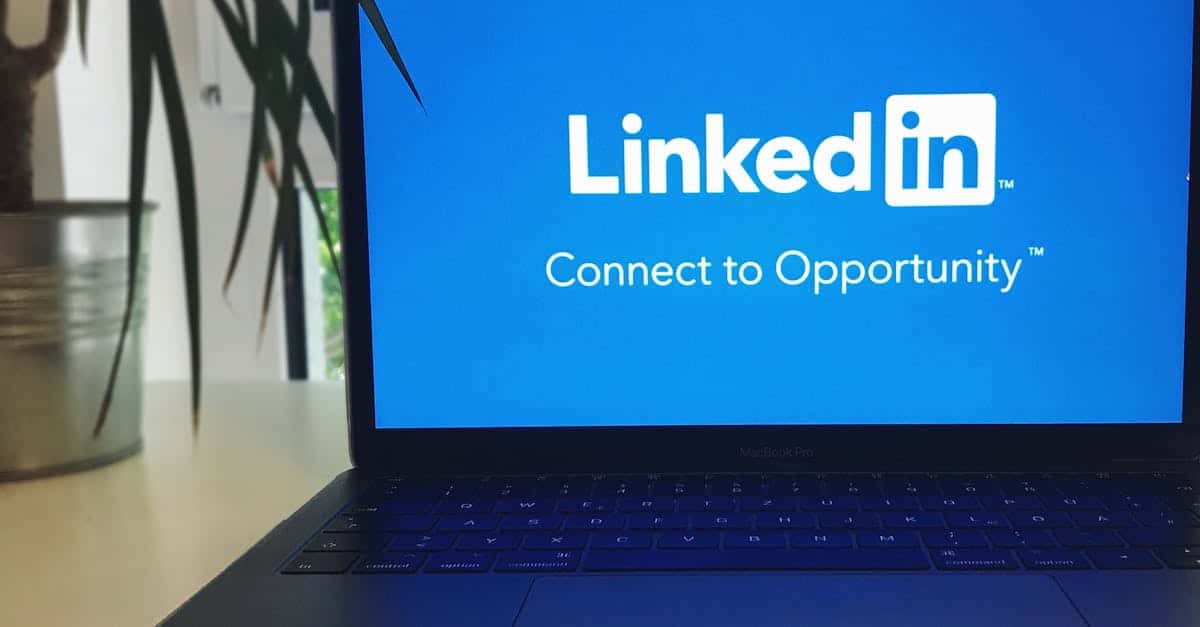Introduction
Sensitive intake forms are a hidden risk for HR, legal, and healthcare teams. Every form that asks for Social Security numbers, medical details, or bank information creates legal exposure, identity‑theft risk, and potential damage to trust — and a single unredacted export, misplaced spreadsheet, or Slack share can turn a routine process into a breach and a regulatory headache.
Document automation: automating PII detection, redaction, and consent capture — and tying submissions to DPAs, retention rules, and immutable audit trails — removes manual friction and makes compliance demonstrable. Using a secure form builder that enforces field types, encryption, role‑based access, and automated workflows turns risky intake flows into defensible, auditable processes. Below, we’ll walk through the compliance essentials (HIPAA, GDPR, cross‑border handling), privacy‑first design patterns, redaction capabilities, and the governance and testing practices your team needs to implement them confidently.
Why PII redaction and consent matter for HR, legal, and healthcare teams
PII protection is a business and safety priority. HR, legal, and healthcare teams handle Social Security numbers, medical records, financial details, and other sensitive identifiers every day. Unredacted personal data increases legal exposure, identity‑theft risk, and patient or employee harm — and it erodes trust with candidates, patients, and regulators.
Practical impacts:
- HR: Leaky applicant forms or onboarding packets can expose SSNs and bank details used for payroll.
- Legal: Discovery obligations can force production of unnecessarily broad records if PII isn’t redacted.
- Healthcare: Uncontrolled PHI triggers HIPAA breaches and heavy fines.
Using a modern form builder or online form builder that supports automated redaction and explicit consent capture reduces manual work and helps maintain compliance while preserving useful data for business processes.
Why consent matters: Consent proves lawful basis to process data, clarifies retention expectations, and improves transparency. Collecting consent as structured fields on forms — rather than buried checkboxes — makes it auditable and machine‑readable for downstream workflows.
Key compliance requirements: HIPAA, GDPR, and cross‑border data handling
HIPAA (U.S.) mandates safeguards for protected health information (PHI), including access controls, audit trails, breach notification, and minimum necessary access. Any form handling PHI should use encrypted storage and enforce role‑based access.
GDPR (EU) requires lawful basis (consent, contract, legal obligation), purpose limitation, data minimization, DPIA for high‑risk processing, and clear data subject rights (access, erasure, portability). Retention schedules and easy-to-use consent records are mandatory for audits.
Cross‑border transfers add complexity: standard contractual clauses, adequacy decisions, or an approved transfer mechanism are typically required when data flows outside the originating jurisdiction.
Operational checklist for form teams:
- Record consent with timestamp, IP, and form version.
- Maintain a DPA with processors and be ready to generate or present it on demand — consider an automated DPA workflow (example tool: DPA template).
- Use privacy notices and keep an up‑to‑date privacy policy linked directly on forms (example: privacy policy template).
Adopting compliant form builder software or a trusted google forms alternative reduces the likelihood of configuration mistakes that lead to violations.
How a secure online form builder enables automated PII detection & redaction
Modern form creator platforms combine pattern detection, field typing, and ML to spot PII automatically. This reduces manual review and prevents sensitive values from being included in exports, slack messages, or analytics pipelines.
Key capabilities to look for
- Field types and validation: Dedicated fields for SSN, credit card, and dates prevent accidental free‑text entry.
- PII detection engines: Regex + ML classifiers that identify identifiers in text responses and flag or redact them.
- Automatic redaction: Replace or mask sensitive tokens in stored records and in downloaded exports.
- Encryption at rest and in transit: End‑to‑end encryption for high‑risk forms (important for healthcare).
Choose a form builder online or form builder app that supports granular export controls and redaction. If you’re migrating off free tools, a secure google forms alternative or a form builder plugin for your CMS can add these protections. For workflows that require signed authorization, embed secure consent flows and templates like this HIPAA auth example: HIPAAA Authorization.
Design patterns for privacy‑first smart forms: minimal fields, conditional logic, and encryption
Principle: collect only what you need. Minimal fields reduce risk and improve conversion. Each additional field increases abandonment and surface area for breaches.
Patterns to implement
- Minimal field sets: Map each field to a business purpose. Remove optional PII fields or make them explicitly opt‑in.
- Conditional logic: Show sensitive questions only when necessary (e.g., medical follow‑ups only after an affirmative trigger).
- Progressive disclosure: Break multi‑step forms so users provide only the data needed for the current step.
- Client‑side masking & server‑side encryption: Mask entries in the UI and encrypt before storage.
- Transparent notices: Link to your privacy policy on the form (privacy policy) and explain retention and sharing in plain language.
These patterns also improve conversion: simpler forms and conditional steps reduce friction. Implementing these in your form builder wordpress plugin or form builder software instance helps balance user experience with compliance and security.
Design best practices: use clear labels, error validation, and mobile‑first layouts to increase completion rates. Consider analytics to measure drop‑off points (form analytics and tracking) and iterate.
Automated workflows: consent capture, DPA generation, retention rules and audit trails
Automating post‑submission workflows reduces error and increases auditability. Tie form events to downstream processes so that consent, contracts, and retention are handled consistently.
Typical automated workflow
- Form submit → validate identity and record consent (timestamp, IP, checkbox state).
- Auto‑generate or attach a DPA where needed (example template: DPA generator).
- Route sensitive records to encrypted storage and kick off approval or redaction tasks.
- Start retention timers automatically; schedule deletion or anonymization per policy.
- Log every access and change in an immutable audit trail for e‑discovery and compliance reviews.
Integrations matter: connect your form builder to identity providers, document signature tools, CRMs, and payment processors to automate contract/consent fulfillment. If you accept fees or deposits, look for a form builder with payment support and PCI‑compliant handling.
Automated notifications and role‑based routing reduce manual handling of PII and improve time to resolution for requests like data subject access or account deletion.
Testing & governance: template QA, role‑based access, and version control
Strong governance prevents regressions and ensures controls are enforced consistently across teams and forms.
Testing & QA
- Template QA checklist: correct field types, PII detection enabled, encryption toggles, consent captured, and privacy links present.
- Staging tests: run synthetic submissions (including edge cases like pasted PII) to verify redaction and export behavior.
Governance controls
- Role‑based access: Enforce least privilege for viewing and exporting PII. Administrators, auditors, and business users should have distinct rights.
- Version control: Track form versions and store a history of consent language so you can prove which wording applied at the time of collection.
- Audit logs & analytics: Maintain immutable logs of access, edits, and exports. Use form analytics to surface abnormal access patterns.
Choose a form builder free trial to evaluate these features, or test a form builder plugin on a non‑production site before rolling out to HR or clinical teams. Include training for form creators so they understand privacy‑first patterns and how to use the platform’s safety features.
Summary
In short: Secure intake forms require a combination of privacy‑first design, automated PII detection and redaction, strong encryption and role‑based controls, and disciplined testing and governance. These measures reduce manual effort, lower legal and identity‑theft risk, and make compliance demonstrable for HR and legal teams through auditable consent records, immutable logs, and automated retention workflows. Choosing a form builder that enforces typed fields, export redaction, and integrated DPA/consent processes turns risky intake into a defensible, repeatable operation. Ready to reduce exposure and start governed intake flows? Explore secure templates and trials at https://formtify.app.
FAQs
What is a form builder?
A form builder is a tool for designing and deploying online forms without coding, using templates, drag‑and‑drop fields, and validation rules. For regulated teams you’ll want one that also supports encrypted storage, PII detection, and auditable consent capture to meet HIPAA/GDPR requirements.
How much does a form builder cost?
Pricing ranges from free or low‑cost tiers for basic surveys to subscription or per‑seat pricing for business and enterprise plans. Costs increase when you add security features like end‑to‑end encryption, automated redaction, DPA workflows, and dedicated support — so evaluate based on features you need for compliance.
Can I accept payments with a form builder?
Yes — many form builders integrate with PCI‑compliant payment processors so you can accept fees, deposits, or donations securely. Make sure payments are tokenized or processed by a certified gateway and that the form platform lets you separate or redact payment data from stored PII.
Is there a free form builder?
There are free form builders suitable for simple contact forms and surveys, but they often lack advanced security controls and compliance features. For HR, legal, or healthcare intake you’ll usually need a paid tier or dedicated platform that provides encryption, redaction, retention rules, and audit trails.
How do I embed a form builder on my website?
Most form platforms provide an embed snippet (iframe or script) or a plugin for CMSs like WordPress to place forms directly on your site. When embedding, ensure the page uses HTTPS, follow your CSP and privacy practices, and test that redaction and export controls remain effective after deployment.