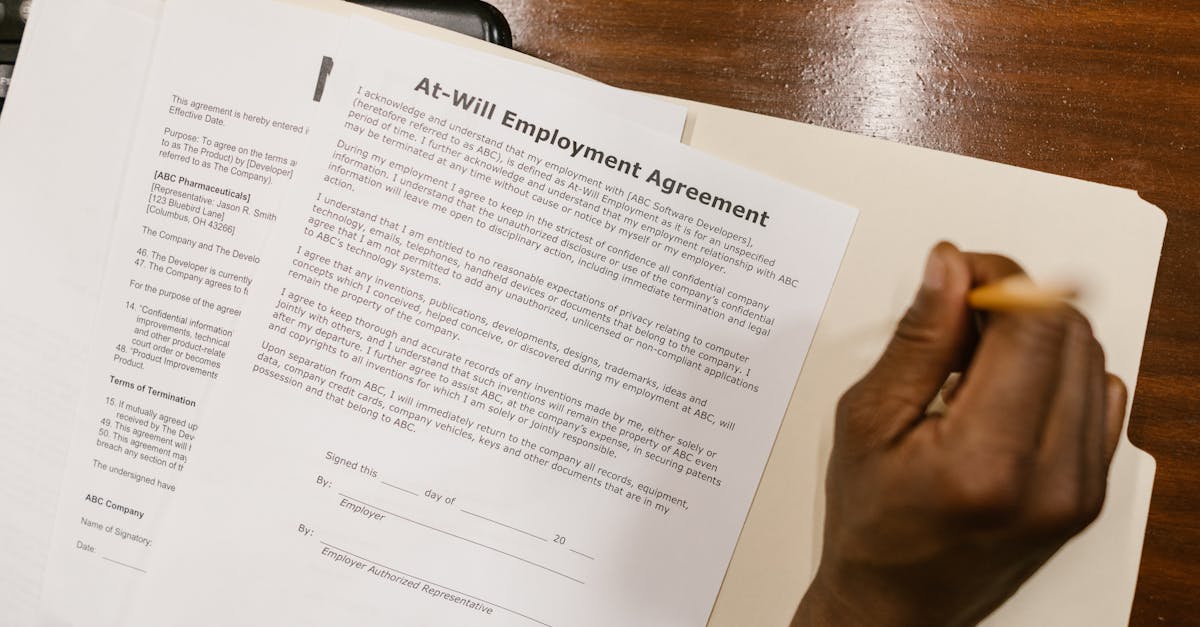
Introduction
Slow, error-prone post-sign processes are a hidden tax on HR, payroll, and legal teams. When offer letters, NDAs, and vendor contracts sit in inboxes waiting for manual downloads, data entry, and human follow‑ups, hiring stalls, compliance risks rise, and audits become a scramble. Remote teams and higher signing volumes only magnify the problem — you need reliable, auditable automation that works at scale.
Document automation is the bridge between signed PDF and business action: extract the fields that matter, trigger background checks and payroll setup, attach documents to HR files, and archive securely — automatically. With a solid e-signature integration and webhook-driven events, this article walks through the practical building blocks you’ll use: canonical webhook events, serverless handler patterns and idempotency, field extraction and downstream API calls, operational reliability (retries, DLQs, observability), and template-driven recipes for repeatable HR flows. Read on to learn how to stitch those pieces together into a resilient, low‑ops post‑sign workflow.
Event-driven architecture: e‑signature webhooks, envelope statuses, and canonical events to listen for
Use webhooks as the primary event bus. Configure your e-signature integration to push envelope events (via the provider’s e-signature API) to your endpoint so downstream systems react in near real time.
Canonical events to subscribe to
- sent/created — the envelope was issued to signers
- delivered/viewed — a signer opened the document
- signed/recipient_signed — an individual completed their signature
- completed/envelope_completed — all required signatures are done
- declined/voided — the signer declined or the envelope was cancelled
- document_downloaded — signed PDF was retrieved
Map provider-specific names (for example, DocuSign integration events) to a small set of canonical events in your system so all downstream consumers have a consistent view.
Practical tips
- Include the envelope_id and signer identifiers in every event to make mapping idempotent and traceable.
- Record provider metadata (raw event payload) for debugging and audit trails.
- Consider data privacy and attach or reference your Data Processing Agreement when designing cross‑border webhook payloads.
Common post‑sign automations: trigger background checks, create HR files, kick off payroll and provisioning
After a completed envelope, automate the routine tasks that used to require manual handoffs. Keep automations modular so you can reuse them across hiring, contracting, and vendor onboarding.
Common automation actions
- Trigger background and identity checks with a secure API call.
- Create or update HR files in your HRIS and attach the signed document.
- Kick off payroll setup and benefits enrollment workflows.
- Create user accounts and grant access to systems (provisioning) in your IAM/SSO.
- Store signed agreements in a DMS or forward invoices to AP — see invoice template.
Combine these actions into an orchestrated flow: e-signature webhook → validation → transform/extract fields → call background-check API → post record to HRIS and DMS → notify people teams.
Template-based documents such as a job offer letter or an employment agreement make repeatable HR flows simpler to automate.
Serverless patterns: lightweight function handlers, idempotency, and secure webhook validation
Serverless compute (Lambda, Cloud Functions, Azure Functions) fits webhook handling well: fast cold starts, autoscaling, and low ops. Keep each function focused on a single responsibility.
Handler patterns
- Validate signature — verify the provider’s HMAC or signature header before processing.
- Parse & normalize — convert the provider payload to your canonical event model.
- Enqueue work — push heavier processing to a queue for asynchronous handling.
Idempotency is essential. Use a dedup table or idempotency key (for example, envelope_id + event_type) and a short TTL so repeated webhooks don’t produce duplicate side effects.
Security and replay protection
- Reject requests without valid signatures.
- Use TLS, mutual TLS where supported, and restrict source IPs if possible.
- Track request timestamps and reject stale or replayed events.
These patterns apply to DocuSign integration and other e-signature software integration scenarios where webhook volumes can spike during batch sends.
Data mapping & transformation: extract signed fields, normalize metadata, and call downstream APIs (HRIS, DMS)
Signed envelopes often contain form fields, checkboxes, and metadata. Extract these into structured payloads before sending them to HRIS, DMS, or ERPs.
Field extraction checklist
- Pull signer metadata: name, email, role, signer_order.
- Extract field values with stable field names (avoid label text as a key).
- Include audit fields: signed_at, envelope_id, document_hash, provider_name.
Normalization: convert dates to ISO 8601, map boolean checkboxes to true/false, and normalize salary/currency formats before sending to payroll or ERP systems.
Downstream API calls
- Batch updates to HRIS or ERP to avoid rate limits from e-signature integration API bursts.
- Store a canonical record with links to the signed PDF; request the document via the provider API only when needed.
- Record transformation rules and maintain a mapping table so template changes don’t silently break integrations.
For regulated flows, reference contractual documents (for example, a Data Processing Agreement) and include identity verification outputs with the HR record where required.
Operational concerns: retry logic, observability, dead‑letter queues, and secure long‑term archival
Operational reliability is how automation stays useful. Plan for failures, slowdowns, and long-term compliance storage from day one.
Retry and DLQ strategies
- Implement exponential backoff for transient failures and move persistent failures to a dead-letter queue (DLQ).
- Automated DLQ handlers should alert and provide replay controls for safe reprocessing.
Observability
- Expose metrics: webhook receive rate, processing latency, success/failure counts.
- Ship structured logs and traces so you can correlate webhook events with downstream API calls.
- Alert on unusual patterns — e.g., spikes in declines or envelope failures.
Secure long‑term archival
Store signed documents encrypted at rest and keep an immutable audit trail for compliance. If you’re handling healthcare data, tie archival policy to HIPAA considerations and make sure any consent forms or authorizations are stored alongside the signed document — see an example HIPAA authorization form.
Retention and legal hold policies should be implemented in your DMS and surfaced to legal and HR teams.
Template-driven automation recipes: combine signing templates with webhook triggers for repeatable HR flows
Templates plus webhook-driven recipes are the most efficient way to scale signing workflows across hiring, vendor management, and compliance.
Why templates help
- Predefine fields and routing so automated systems can reliably extract the same data each time.
- Version templates and store a mapping to automation recipes so changes don’t break processes.
Sample HR automation recipes
- New hire onboarding: send job offer letter template → on completion, create HR record → kick off payroll and provisioning.
- Employment updates: send employment agreement → on completion, update HRIS, attach to employee file.
- Vendor onboarding: send DPA (Data Processing Agreement) → on completion, register contract in CLM and forward invoice template (invoice).
When choosing an implementation approach, evaluate providers for robust e-signature API support, existing e-signature integration with Salesforce, HubSpot, WordPress, or Office 365, and a clear roadmap for electronic signature integration and digital signature integration. Template-driven recipes combined with webhook triggers are a straightforward path to reliable, repeatable HR flows and tighter contract lifecycle management with e-signature software integration.
Summary
Automating post‑sign workflows with webhook-driven, serverless patterns converts slow, error‑prone manual steps into dependable, auditable processes. By subscribing to canonical envelope events, extracting stable fields, and routing work through idempotent handlers, queues, and retries, you can reliably trigger background checks, HRIS updates, payroll provisioning, and secure archival. The result is faster hiring, lower compliance risk, and fewer manual handoffs for HR and legal teams. Evaluate your e-signature integration and templates, then start building repeatable recipes — learn more at https://formtify.app
FAQs
What is e-signature integration?
e-signature integration connects your chosen signing provider to downstream systems (HRIS, DMS, payroll, CLM) using APIs and webhooks so signed documents become actionable. It provides an auditable trail, automates data extraction, and eliminates manual downloads and re‑entry.
How do I integrate e-signatures with Salesforce?
Common approaches include using a prebuilt connector from your e-signature vendor, a middleware integration platform, or custom API/webhook handlers that map canonical events to Salesforce objects. Focus on secure webhook validation, idempotency for envelope events, and stable field mappings so template changes don’t break your flows.
Are e-signatures legally binding?
Yes — in most jurisdictions electronic signatures are legally binding when they demonstrate signer intent and meet local rules (for example, ESIGN in the U.S. or eIDAS in the EU). Maintain an audit trail, signer authentication, and document integrity to strengthen enforceability and compliance.
What methods are used for e-signature integration?
Integrations typically use REST APIs for document creation and retrieval, webhooks for real‑time events, and template-driven field mappings for reliable data extraction. You’ll also use security measures like HMAC signatures or mutual TLS, and may layer connectors for CRMs, DMS, or HRIS systems.
How much does e-signature integration cost?
Cost varies by provider, volume, and integration complexity — factors include per‑user or per‑transaction licensing, API call and storage fees, and development time for custom handlers. Many vendors offer tiered plans or trials; estimate total cost by combining license fees with expected API usage and implementation effort.





