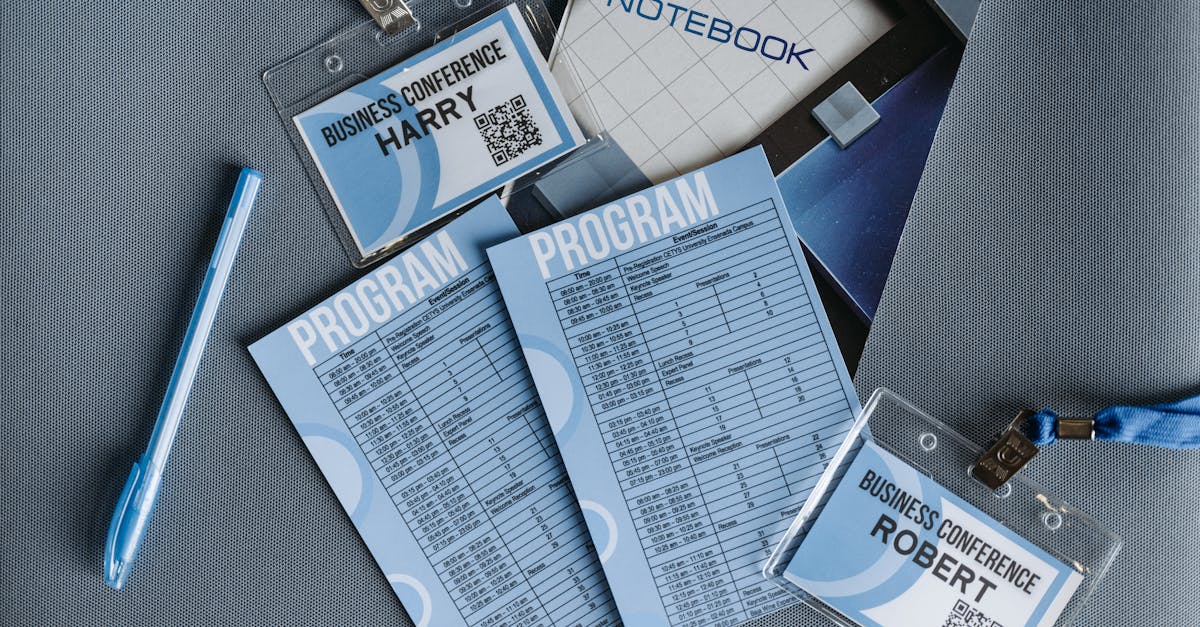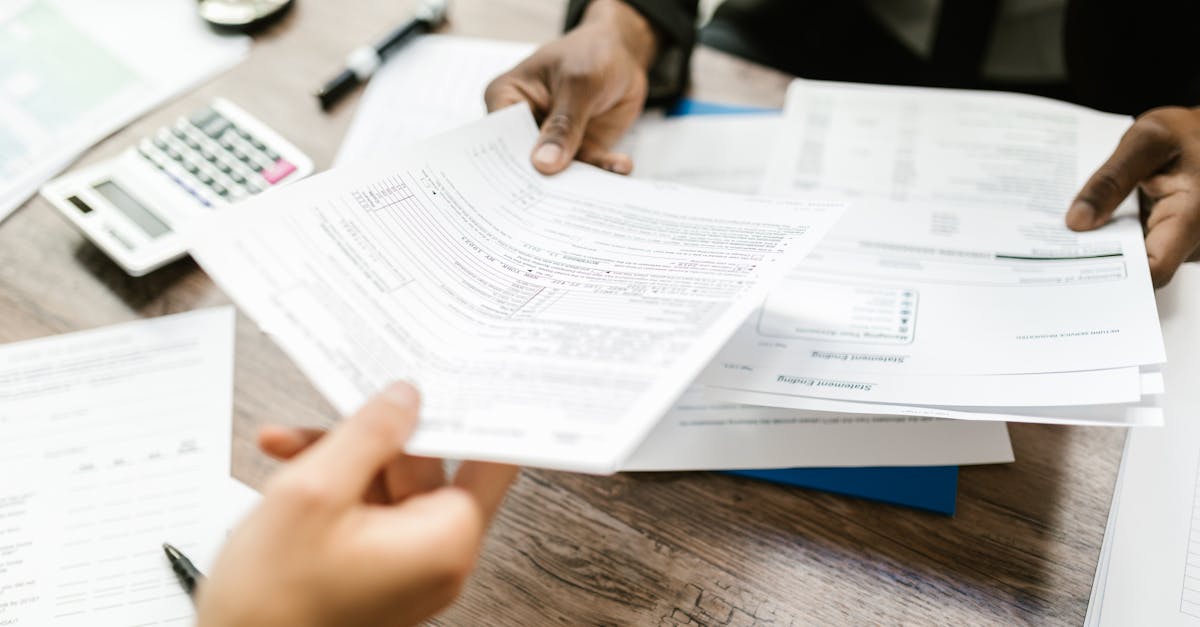
Introduction
Stop wasting hours on manual onboarding work. Duplicate entries, missed tax forms, and slow equipment provisioning are common pain points that cost HR teams time and expose the business to payroll and compliance risk. By combining conditional logic with document automation you can reduce noise for new hires, cut reconciliation work, and move workflows forward automatically — especially when you build with smart forms that prefill offers and reveal only what’s relevant.
What you’ll learn: how to map high‑value data points (tax, benefits, equipment), design show/hide multi‑step flows and pre‑fill from ATS/HRIS, route data to payroll, background‑check and IT systems, validate and normalize inputs, lock down PII with role controls and encryption, and set up QA, versioning and monitoring so automation saves time and stays compliant.
Map the onboarding data points that benefit most from conditional logic (tax forms, benefits, equipment requests)
Why map data points? Onboarding collects a wide range of information — some is universal, some depends on role, location, or benefits eligibility. Using conditional logic forms and a smart form builder reduces noise for new hires and reduces downstream clean‑up work.
High‑value conditional fields
- Tax & payroll: withholding status, tax residency, direct deposit details, and local tax forms. Show only the relevant tax forms based on country/state and employment type.
- Benefits enrollment: eligibility checks, dependent sections (repeatable), health plan choices, and beneficiary details displayed only when employees opt in.
- Right to work & background checks: visa/work‑authorization questions that trigger I‑9 steps or background‑check consent.
- Equipment & access requests: laptop, phone, software access and security privilege options shown only for in‑scope hires (e.g., developers vs contractors).
- Emergency contacts & certifications: repeatable contact blocks and conditional professional license uploads for regulated roles.
Implementation tips
Start by grouping fields into logical blocks and mark which responses should reveal additional sections. Use dynamic forms so employees only see relevant follow‑ups; this improves completion rates and accuracy.
For job‑specific content, prefill or link to formal offers or agreements (for example: job offer details) so the smart form mirrors the offer and avoids contradictory inputs.
Design form flows: show/hide sections, multi-step forms, pre-filled fields from ATS or HRIS
Show/hide & progressive disclosure — reveal sensitive or lengthy sections only when triggered. This keeps the form concise and reduces abandonment.
Multi-step flows
- Break onboarding into clear steps (personal info → tax → benefits → equipment) so users can save progress and return.
- Indicate progress and keep step sizes small to improve perceived speed.
Pre‑fill from ATS/HRIS
Connect your online smart forms to the ATS or HRIS to pre-populate name, job title, start date, manager, and office location. Pre‑filled fields reduce duplicate entry and speed completion. For employment terms and signature stages, link to existing agreements like an employment agreement so the form and contract stay aligned.
UX considerations
- Use inline help text for legal or tax fields.
- Offer an autosave and a clear next/previous navigation for the multi‑step flow.
- Prefer a smart form builder that supports conditional logic forms and responsive layouts for desktop and mobile (smart forms app and smart forms software options).
Integrations and data routing: auto‑create employee records, trigger background checks and payroll entries
Integrations are where smart forms pay off. A form that routes data automatically eliminates manual handoffs and speeds new hire setup.
Common integration points
- HRIS/Payroll: map fields to employee profiles to auto‑create or update records and push payroll setup (tax codes, direct deposit).
- Background & identity checks: trigger vendor workflows when candidates consent in the form.
- IT & asset management: create tickets for hardware and app access provisioning.
- CRMs & onboarding portals: sync contact records or send welcome emails via API or Zapier.
How to route data reliably
Use APIs or middleware (Zapier / native connectors) for deterministic routing. Ensure the form maps canonical field names and sends discrete webhooks for each integration trigger. This enables downstream processes like payroll entries and background checks to start automatically.
For verification processes and post‑hire confirmations, integrate with templates such as an employment verification flow to automate proof‑of‑employment requests.
Design your integration layer so you can track state changes (e.g., submitted → background check started → cleared → payroll active) for auditability and monitoring.
Validation, repeatable sections and data normalization to reduce errors and duplicate entries
Validation & cross‑field checks stop bad data at entry. Use real‑time validation (format checks, required fields, allowed value lists) and cross‑field rules (e.g., start date must be after offer date).
Repeatable sections
For dependents, emergency contacts, certifications or multiple equipment items, provide repeatable blocks with consistent validation rules. This preserves structure and makes mapping to HRIS fields straightforward.
Data normalization
- Normalize phone numbers, addresses (use an address autocomplete API), dates, and name fields to a canonical format.
- Use dropdowns or canonical lists (job codes, departments, benefit plans) to avoid free‑text mismatches.
- Apply deduplication logic at submit time to detect likely duplicates and prompt the user to confirm.
These practices reduce reconciliation work and support accurate reporting across payroll, benefits, and compliance systems — an essential feature of smart forms software and electronic data capture solutions.
Security & compliance controls for HR smart forms: access roles, encryption, PII minimization, and audit trails
Protecting personal data is non‑negotiable. Build controls into the form and the platform so HR, IT, and legal can enforce policies without manual effort.
Access & role controls
- Role‑based access so only authorized users view or edit PII.
- Field‑level masking for sensitive entries (SSNs, bank accounts) and short‑term visibility where needed.
Encryption & data handling
- Encrypt data in transit (TLS) and at rest (AES‑256 or better).
- Use tokenization or vaulting for payment and bank info where possible.
PII minimization & retention
Collect only what is required for the employment purpose, apply purpose‑based retention policies, and provide mechanisms for secure deletion or archival per local law (GDPR, CCPA, HIPAA where applicable).
Audit trails & compliance reporting
Capture immutable logs of submissions, edits, and access events. Ensure audit trails show who changed what and when. These logs are essential for internal audits and regulatory compliance.
Choose a smart forms solution that documents encryption, certifications, and compliance features so you can confidently replace less secure tools (for example, when comparing smart forms vs Google Forms for HR use cases).
Testing, versioning and monitoring: QA checklists, A/B test form flows, and metrics to measure time saved
Test before you roll out. Conditional logic and integrations add complexity — a disciplined QA and monitoring plan prevents costly errors.
QA checklist
- Validate every conditional path and required field scenario.
- Test integrations end‑to‑end (HRIS creation, background checks, payroll pushes).
- Verify security controls, masking, and role access on staging datasets.
- Run performance tests for large batch submissions if you onboard groups.
Versioning & rollback
Maintain versioned forms so you can review historical data mapping and roll back quickly if a change breaks downstream systems. Include human‑readable change notes and approval gates for production updates.
A/B testing & metrics
Use A/B tests to compare form flows (shorter multi‑step vs longer single page) and measure impact on:
- Completion rate
- Average time to complete
- Error rate and fields requiring follow‑up
- Downstream processing time (time from submission to HRIS record active)
Track time saved and reduced manual tasks to calculate ROI for form automation. Store test outcomes as templates or smart forms templates inside your smart form builder so improvements scale across hiring cohorts.
Summary
By mapping high‑value onboarding data points, designing show/hide multi‑step flows, validating and normalizing inputs, and wiring forms into your HRIS, payroll, background‑check and IT systems, you can dramatically cut manual work and reduce compliance risk. Layer in role‑based access, encryption, audit trails and versioning so legal and security teams have the controls they need while HR enjoys faster, cleaner employee setup. When built with intent, smart forms eliminate duplicate entry, speed provisioning, and make it straightforward to measure time‑saved and ROI — try these approaches in your next rollout at https://formtify.app.
FAQs
What are smart forms?
Smart forms are dynamic online forms that use conditional logic, validation and prefilled data to show only the fields relevant to each user. They reduce noise for respondents, improve accuracy by preventing invalid entries, and simplify downstream processing by producing normalized, structured data.
How do I create a smart form?
Start by mapping the high‑value data points you need (tax, benefits, equipment), then group fields into logical blocks and define the conditional rules that reveal follow‑ups. Connect the form to your ATS/HRIS to prefill known values, add validation and repeatable sections, and test integrations end‑to‑end before you roll it out.
Are smart forms secure?
Yes — when implemented correctly they include TLS encryption in transit, strong at‑rest protections, role‑based access and field‑level masking for PII. Pair those controls with purpose‑based retention, audit trails and vendor certifications to meet legal and compliance requirements.
Can smart forms integrate with CRMs and other tools?
Absolutely — smart forms typically integrate via APIs, native connectors or middleware like Zapier to push data to HRIS, payroll, background‑check vendors, IT ticketing systems and CRMs. Use canonical field mappings and discrete webhooks so each downstream process triggers reliably and remains auditable.
How much do smart forms cost?
Pricing varies by vendor and feature set, with plans that may be per user, per form, or tiered by functionality (integrations, encryption, enterprise controls). Factor in implementation and integration effort, but weigh those costs against reduced manual work, fewer payroll errors and faster time‑to‑productivity to estimate ROI.