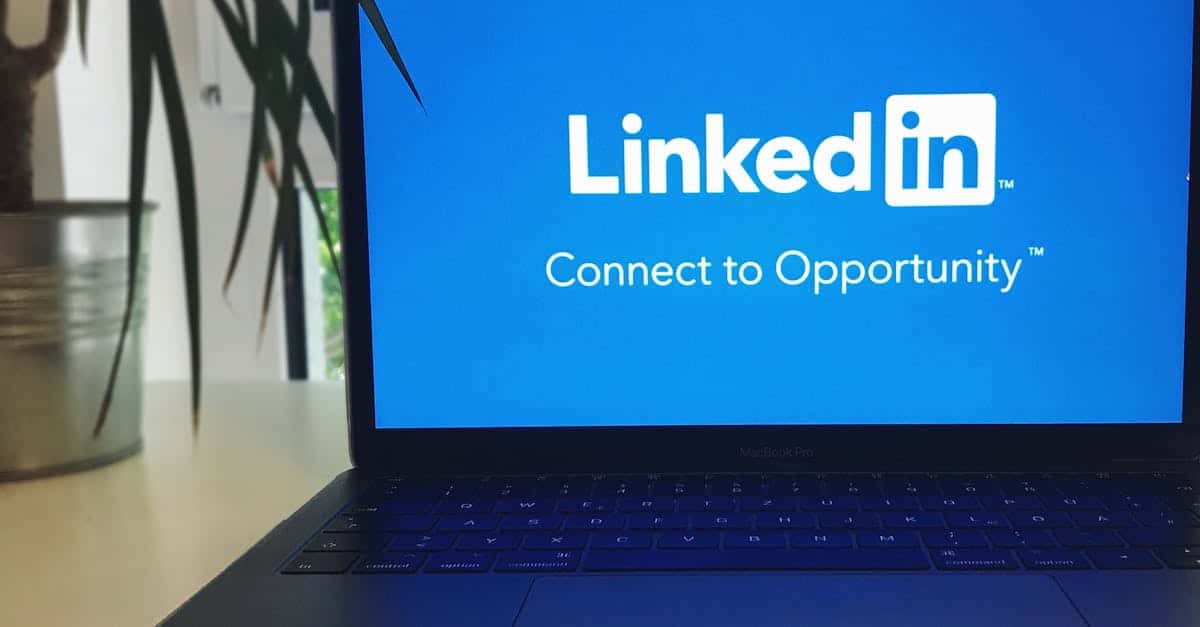Introduction
Why this matters now. Social media slip‑ups, lax BYOD controls, and fuzzy ownership rules can blow up reputations, leak trade secrets, and trigger costly disputes — especially as remote work and personal devices become the norm. HR, compliance, and legal teams need defensible, easy‑to‑apply workplace policies that protect the brand, respect employee rights, and reduce enforcement friction.
How automation helps. Document and workflow automation turns those rules into actionable templates and audit trails: role‑based social media conduct, minimum BYOD controls and encryption, clear IP/NDA clauses for employee‑created content, automated acknowledgement workflows, and enforcement/termination templates. Read on for practical templates, conditional distribution tips, and implementation steps you can plug into your HR and security stack today.
Core rules for social media conduct and acceptable use of company accounts
Scope and purpose. Define which accounts are company accounts and how employees should behave when posting on behalf of the business or representing themselves publicly. This belongs in your employee handbook and HR policies as a clear module of workplace policies that protects brand reputation and employee rights at work.
Acceptable use rules
- Authorized users only: list who can post, with role-based approval and two-factor authentication for account access.
- Separation of personal vs. company accounts: employees must clearly label personal opinions and avoid posting confidential information.
- No harassment or discriminatory content: mirror workplace policies harassment rules — zero tolerance for hate speech, bullying, or doxxing.
- Intellectual property respect: attribute third-party content and do not publish copyrighted materials without clearance.
Practical controls and examples
Provide workplace policies examples in the employee handbook showing approved post templates, escalation paths for sensitive requests, and an incident-report form. Link to the privacy policy for guidance on handling personal data in posts: Privacy Policy.
BYOD security requirements: minimum device controls, encryption and access revocation
Minimum device controls. Require device PINs/biometrics, screen timeout, up-to-date OS, and approved anti-malware. Include these items in office policies and remote work policy sections of your HR policies.
Encryption and data protection
Mandate full-disk encryption for all BYOD devices that access company email, documents, or systems. Specify approved VPNs and secure containers for company data to reduce the risk of leakage.
Access revocation and lifecycle
- Onboarding: register device, install MDM or secure app container.
- Offboarding: remote wipe and revoke credentials immediately upon role change or termination.
- Auditing: periodic checks for compliance; document results in HR records.
These controls help translate workplace rules into enforceable technical settings and belong alongside your company policies and workplace policies and procedures documentation.
IP, confidentiality and NDA clauses for employee-created content
Ownership and assignment. Clarify that work-produced materials, code, designs, social posts, and inventions created in scope of employment are company IP. Reference the employment agreement language where applicable to avoid ambiguity: Employment Agreement (CA).
Confidentiality expectations
Require employees to protect trade secrets and customer data. Define what is confidential and what can be shared publicly. Cross-link this to your privacy policy for handling personal data: Privacy Policy.
NDA and contractor clauses
Use clear NDA clauses for employees and contractors that cover pre-existing IP, background inventions, and moral rights waiver where permitted by law. Provide a standard NDA template for new hires and third parties: NDA Template.
Practical tips: include examples of employee-created content, require disclosure of side projects, and include remedial steps for disputes over ownership in your employee handbook and company policies.
Automated acknowledgement workflows and audit trails for policy acceptance
Why automate acknowledgements. Automation enforces consistent acceptance and creates auditable records for compliance training, workplace policies, and regulatory audits. It also supports periodic refreshers for workplace policies for remote employees.
Design of the workflow
- Trigger events: onboarding, role change, policy updates.
- Delivery: email or in-app modal with policy link and short highlights.
- Acceptance capture: timestamped checkbox, IP address, and user ID; store version number of the policy.
Audit trails and data retention
Keep immutable logs showing who accepted which version and when. Tie records to personnel files and link to termination workflows if acknowledgements are incomplete. Balance retention with privacy obligations detailed in your privacy policy.
Enforcement workflows: progressive discipline, termination templates and recordkeeping
Progressive discipline framework. Start with coaching and written warnings, escalate to suspension if repeated, and reserve termination for severe or repeated violations. Document each step in HR records and the employee handbook under company policies.
Termination documentation and templates
Use standardized termination letters to ensure legal consistency and to record the reason, effective date, and return of company property. Have a ready template for different scenarios; example termination templates are provided here: Termination Letter Template.
Recordkeeping and legal considerations
Maintain an evidence trail: incident reports, investigation notes, witness statements, and signed policy acknowledgements. Ensure storage follows applicable retention policies and respects employee rights at work.
Template automation tips: conditional rules, role-based distribution and periodic re-acknowledgement
Conditional rules. Use conditional logic in templates so policies route only to relevant employees (e.g., sales gets client-conflict rules; devs get code-of-conduct and IP clauses). This reduces noise and improves compliance.
Role-based distribution
- Map policies to job roles and teams.
- Deliver only the applicable sections rather than the whole employee handbook where appropriate.
- Use integrations with HRIS to keep assignments current.
Periodic re-acknowledgement
Set automatic reminders and mandatory re-acknowledgement intervals (annually or when a policy changes). Keep a simple dashboard of outstanding acknowledgements and link compliance reporting back to HR leadership.
For fast implementation, start with a workplace policies template pdf or modular templates for each key area (harassment, safety, leave, attendance, remote work policy) and automate distribution via your HR platform.
Summary
Bottom line: This post lays out practical, defensible building blocks — clear social‑media and acceptable‑use rules, minimum BYOD controls, explicit IP/NDA language, automated acknowledgement flows, and standardized enforcement templates — so HR, compliance, and legal teams can reduce risk without creating unnecessary friction. Document automation brings those blocks to life by enforcing role‑based distribution, creating immutable audit trails, simplifying re‑acknowledgement, and tying policy events into your HRIS and security stack. Use these elements to make your workplace policies easier to apply, harder to dispute, and faster to manage. Ready to get started with templates and workflows you can deploy today? Visit https://formtify.app to explore ready‑made automations and templates.
FAQs
What are workplace policies?
Workplace policies are the written rules and guidelines that govern employee behaviour, technology use, safety, and compliance at your organisation. They cover things like social media conduct, BYOD security, IP ownership, confidentiality, and disciplinary procedures. Clear policies reduce uncertainty, protect the brand and data, and form the basis for consistent enforcement.
How often should workplace policies be updated?
Policies should be reviewed at least annually and whenever you have major changes — new regulations, business models, technology (like new BYOD tools), or after an incident reveals a gap. Automation can make this easier by flagging affected employee groups, pushing updates, and tracking re‑acknowledgements. Frequent, documented reviews keep policies defensible and relevant.
What should be included in an employee handbook?
An employee handbook should include core items such as code of conduct, social media and company account rules, BYOD and remote work requirements, IP and confidentiality clauses, reporting procedures, and disciplinary frameworks. It should also reference related templates (NDAs, termination letters) and link to acknowledgement workflows. Keep content modular so you can distribute role‑specific sections rather than overwhelming every employee.
Are workplace policies legally required?
Not every workplace policy is legally mandated, but several areas — including anti‑harassment, health and safety notices, and certain wage/time disclosures — do have legal requirements. Even where not required, written policies help demonstrate a good‑faith compliance program and reduce liability. Using automated records for distribution and acceptance strengthens your legal position if disputes arise.
How do I enforce workplace policies?
Enforcement should follow a progressive discipline model: coaching, written warnings, suspension for repeat issues, and termination for serious breaches. Document every step — incident reports, investigations, witness statements, and signed policy acknowledgements — and use standardized templates to keep actions consistent. Automation helps by capturing timestamps, version numbers, and audit trails that support fair, defensible enforcement.