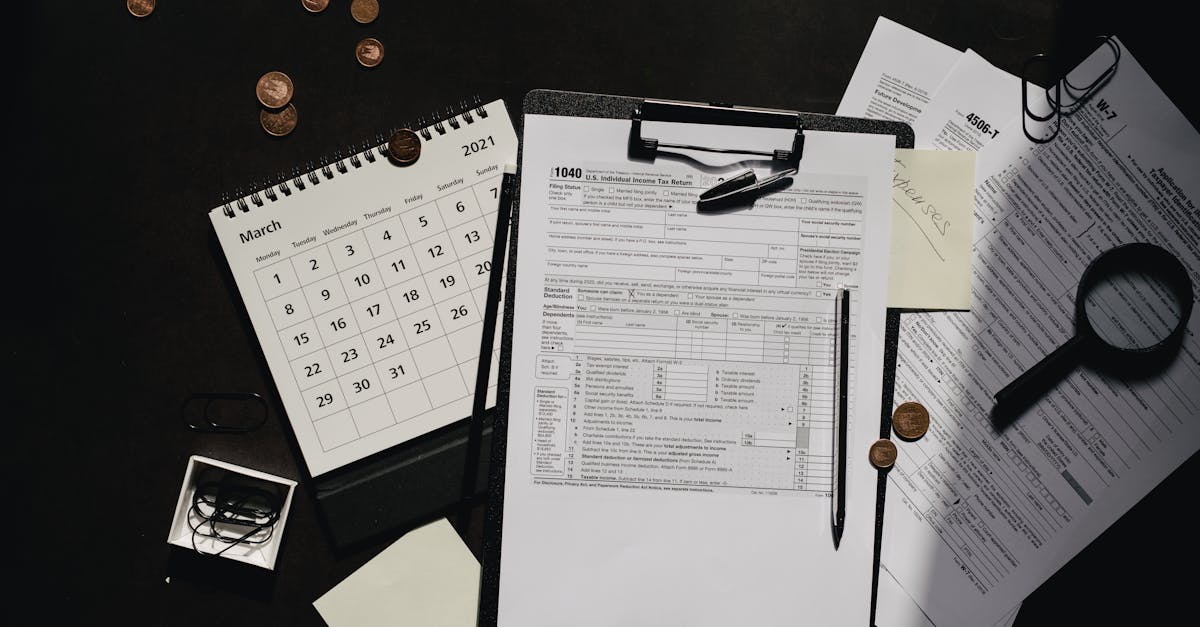
Introduction
Hiring across states multiplies small differences into big legal and operational risk. From pay‑notice formats and mandatory leave disclosures to state tax withholding quirks and contractor classification rules, treating onboarding as a one‑size‑fits‑all process invites fines, payroll errors, and audit headaches. For HR leaders and legal partners managing multi‑state hiring, relocations, and remote work, the real question is how quickly you can surface the right forms and clauses — and prove they were correct when the hire happened.
Document automation—built around a single master template with conditional state addenda, clause libraries, and versioned workflows—makes compliance repeatable: it auto‑surfaces state wage notices, employment agreements, and withholding forms, keeps auditable records, and reduces manual handoffs. Below, we explain why state variance matters, which state‑specific items to automate, practical workflow patterns, and a Formtify setup checklist to launch compliant HR onboarding at scale.
Why state variance matters for onboarding packets and legal compliance
State laws change what you must include in every new hire packet. Employment-related rules — from pay-notice requirements and mandatory leave disclosures to wage statement formats and arbitration consent — vary widely. Treating onboarding as a one-size-fits-all exercise increases legal and financial risk.
For HR teams managing employee onboarding across multiple jurisdictions, the stakes include fines, invalid arbitration clauses, misclassification penalties, and lost tax withholding accuracy. These outcomes directly affect retention, payroll accuracy, and compliance metrics.
Practical implications
- Onboarding process complexity: Different required documents and timing per state make checklists longer and error-prone.
- Training and policy alignment: Orientation and employee handbooks must reflect the state-specific statutory leaves and notice periods.
- Operational impact: Payroll, benefits eligibility, and local tax reporting need correct, state-specific inputs.
Designing your hr onboarding workflows to account for state variance up front reduces rework and helps your HR team enforce a single, auditable onboarding process across locations.
Key state‑specific onboarding items to automate (employment agreements, wage notices, tax forms)
Automate the documents that actually differ by state so HR can focus on exceptions, not routine compliance.
Items to prioritize for automation
- Employment agreements: State-specific clauses (e.g., non-competes, covenants, probation periods).
- Wage notices and pay-stub requirements: Required disclosures about pay rate, payday, overtime rules, and sick pay notices.
- State tax and withholding forms: State equivalents of W-4, SDI/paid family leave elections, state unemployment registrations.
- New hire reporting: Timely submission formats and unique identifiers required by state agencies.
- Leave and accommodation notices: State family leave additions, pregnancy disability notices, and local paid sick leave laws.
- Contractor vs employee intake: State-specific classification checklists and 1099 paperwork.
Use onboarding software to centralize these items so the right forms are surfaced automatically based on candidate location, role, and worker type. An automated hr onboarding checklist reduces missing documents and speeds payroll setup.
Technique: single master template with conditional state addenda and clause libraries
Maintain a single master onboarding template and layer in state-specific addenda using conditional logic. This keeps your hr onboarding template and onboarding process simple while ensuring legal precision.
How it works
- Master template: Contains common language, core policies, and global terms used for all hires.
- Conditional addenda: State-triggered sections or separate addenda that appear only when the employee’s work or residence state matches.
- Clause library: A curated library of state-validated clauses (non-compete exceptions, mandatory disclosures, wage notice language) that teams can reference and update centrally.
Benefits include a single source of truth, faster new hire onboarding, and fewer version-control errors. Tag templates with metadata (state, worker type, role) so your onboarding software auto-selects the correct clauses and produces a tailored employee onboarding packet.
Workflow examples: multi‑state hiring, contractor onboarding, and relocations
Show how conditional templates and automation play out in real workflows so HR can map steps, responsibilities, and timing.
Multi‑state remote hire
- Recruiter selects candidate location in the ATS.
- Onboarding software runs the hr onboarding process, attaches the state-specific wage notice and tax forms, and adds required local leave disclosures.
- Employee completes e-signature; system routes completed packet to payroll and benefits teams.
Contractor onboarding
- System identifies worker type as contractor and pulls a contractor agreement plus state-specific classification checklist.
- Tax forms and 1099 intake fields are collected; contractor banking and insurance proofs are requested where required.
Relocation or cross‑border transfer
- HR updates employee work-state; conditional addenda replace any now-irrelevant state notices and append new state tax and wage forms.
- Workflow triggers a review step for benefits changes and tax withholding updates, and re-submits new-hire reporting where applicable.
These workflows reduce manual handoffs and ensure every step in your employee orientation program and talent onboarding strategy is consistent and traceable.
Audit trails and versioning to demonstrate state‑level compliance during audits
Auditors look for evidence that the right document text was in force when the hire occurred. Detailed audit trails and version control are essential.
Key audit elements to capture
- Document versions: Keep historical copies of the exact onboarding packet presented to the hire, with timestamps.
- User actions: Record who edited templates, who approved addenda, and who triggered workflows.
- Acceptance records: E-signature logs, IP/time stamps, and completed checkbox attestations for state notices.
- Change history: Store the clause library history so you can show which statutory language was used on any given date.
Use these records to produce onboarding metrics and KPIs — e.g., compliance rate by state, average time-to-complete for new hire onboarding, and exception volume — which strengthen your position during audits and continuous improvement initiatives.
Recommended Formtify templates and setup checklist to launch multi‑state onboarding
Start by selecting and configuring a small, high-impact set of templates. Formtify provides a set of templates that you can use as the backbone of your hr onboarding checklist and hr onboarding process.
Recommended templates
- Employment Agreement — California (use as a model for state-specific agreements and addenda).
- State wage notice templates (pay rate and pay-day disclosures).
- State tax withholding forms and new-hire reporting packets.
- Contractor agreement and classification checklist templates.
- Remote worker addendum and relocation notice templates.
- I-9 and federal verification packet (centralized but routed with state data).
Setup checklist
- Inventory the states where you hire and list statutory differences.
- Map required documents to each state and worker type (employee vs contractor).
- Build a master hr onboarding template and import a clause library for each state.
- Configure conditional logic so correct state addenda appear automatically.
- Test end-to-end workflows for hiring, contractor intake, and relocation scenarios.
- Train HR on the hr onboarding template, onboarding checklist, and how to run exceptions.
- Enable audit trails, retention policies, and reporting (onboarding metrics and KPIs).
Use onboarding software that supports conditional logic, e-signatures, and versioning to deploy these Formtify templates quickly. A well-configured setup will turn a complex multi-state onboarding challenge into a repeatable, auditable workflow.
Summary
State variance turns small differences into big compliance and operational headaches — from pay notices and state tax forms to leave disclosures and contractor rules. Using a single master template with conditional state addenda, a clause library, and versioned workflows makes those differences repeatable, auditable, and far less error-prone. Document automation reduces manual handoffs, keeps an immutable audit trail for legal reviews, and frees HR and legal teams to focus on exceptions instead of routine checks — improving speed and reducing risk in HR onboarding. Ready to standardize your multi‑state onboarding? Get started at https://formtify.app.
FAQs
What is HR onboarding?
HR onboarding is the process of integrating a new hire into your organization, covering paperwork, policy reviews, and access provisioning. It includes the legal and administrative steps needed to get pay, benefits, and compliance documentation in place.
How long should HR onboarding take?
There’s no one-size-fits-all timeline, but most effective programs split onboarding into immediate (first week), short-term (first 30–90 days), and long-term (first year) phases. Automation shortens the administrative parts of onboarding so HR can focus time on role-specific training and cultural integration.
What should be included in an HR onboarding checklist?
A complete checklist should include identity and eligibility verification, state-specific wage and leave notices, tax and withholding forms, employment agreements or contractor paperwork, and benefits enrollment steps. Include conditional items for state rules, signatures, and an auditable record of versions and approvals to prove compliance.





