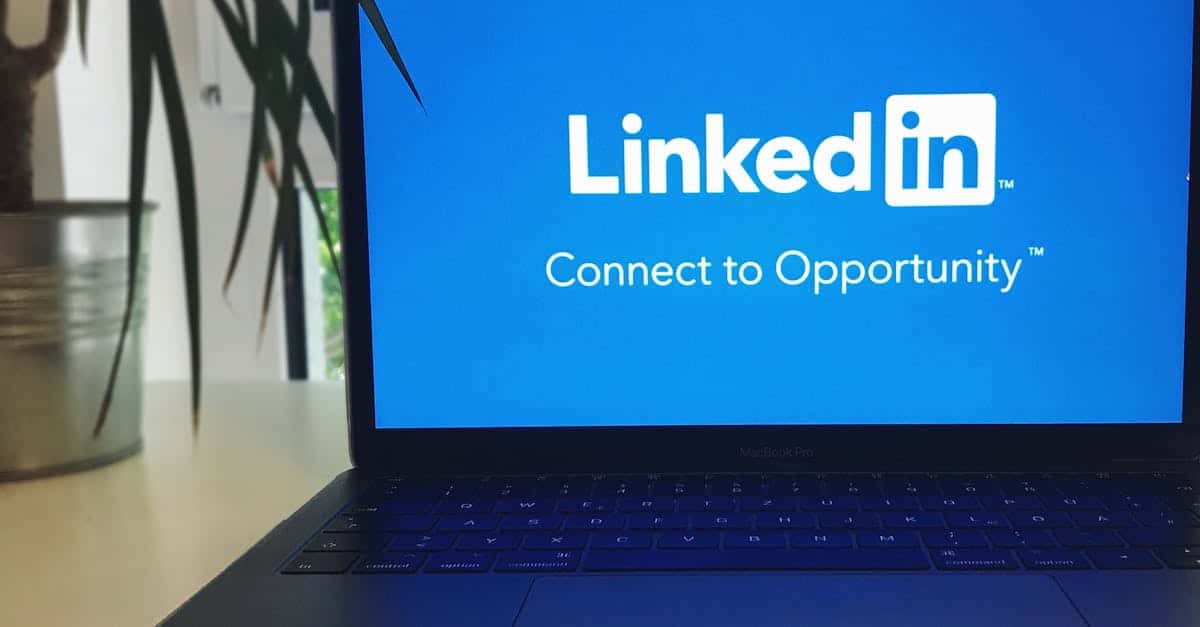Streamlining SOC 2 Compliance: How Document Automation Tools Simplify Audits
1. Introduction
For growing businesses handling sensitive customer data, achieving and maintaining SOC 2 compliance is non-negotiable for building trust and securing partnerships. However, the traditional, manual approach to this critical audit often drains time, strains resources, and introduces the risk of errors, making it a significant hurdle for HR, compliance, and legal teams.
Fortunately, modern solutions offer a transformative path forward. Document automation tools are revolutionizing SOC 2 preparedness by centralizing, standardizing, and streamlining the creation and management of essential evidence and policies. This article will delve into how these innovative tools simplify audits, enhance efficiency, and foster continuous compliance readiness for your organization.
2. Introduction to SOC 2 Compliance: What it is and why it’s critical for businesses handling customer data.
In today’s digital landscape, trust is paramount, especially for businesses handling sensitive customer data. This is where **SOC 2 compliance** becomes critical. SOC 2, or Service Organization Control 2, is an auditing procedure that ensures your service providers securely manage your data to protect the interests of your organization and the privacy of its clients. Developed by the American Institute of Certified Public Accountants (AICPA), it specifies how organizations should manage customer data based on five “trust service principles”: security, availability, processing integrity, confidentiality, and privacy.
Achieving and maintaining SOC 2 compliance demonstrates a strong commitment to data security and privacy, building invaluable trust with clients and partners. For any growing business, especially those in cloud services, SaaS, or data processing, a SOC 2 report isn’t just a regulatory checkbox; it’s a competitive advantage and a fundamental requirement for many enterprise clients. Implementing robust **security compliance automation** can significantly streamline this process, making it more efficient and reliable.
3. The Challenges of Manual SOC 2 Compliance: Highlighting common pain points like time, errors, and resource strain.
While essential, pursuing SOC 2 compliance manually often presents significant challenges for businesses. The process is inherently **time-consuming**, demanding extensive hours from your teams to collect evidence, draft policies, and manage audits. This can divert valuable resources away from core business activities and innovation.
Common Pain Points:
- High Risk of Errors: Manual processes are prone to human error, which can lead to compliance gaps, audit failures, and potential data breaches.
- Resource Strain: Without adequate **compliance automation tools**, internal staff, often from HR, legal, or IT, become overwhelmed by the sheer volume of documentation and verification required. This can incur significant financial costs in terms of personnel hours and potential external consulting fees.
- Lack of Continuous Readiness: Manual methods make it difficult to maintain ongoing audit readiness, leading to last-minute scrambles and stress as audit deadlines approach. This lack of a continuous **compliance automation framework** can leave businesses vulnerable.
- Scalability Issues: As your business grows and data volumes increase, manual compliance processes become increasingly unsustainable and inefficient, hindering expansion.
These challenges underscore the need for more efficient approaches, moving beyond traditional, labor-intensive methods to embrace modern **compliance automation solutions**.
4. How Document Automation Transforms SOC 2 Preparedness: Centralizing, standardizing, and generating necessary evidence and policies.
This is where **Compliance Automation** truly shines in the context of SOC 2 preparedness. Document automation platforms revolutionize how businesses approach compliance by providing a centralized, systematic way to manage all necessary policies, procedures, and evidence. Instead of scattered documents and inconsistent practices, automation brings order and control.
Key Benefits of Document Automation:
- Centralized Repository: All compliance-related documents, from security policies to vendor agreements, are stored in a single, accessible location, eliminating silos and improving version control.
- Standardization: Templates and automated workflows ensure that all documents adhere to a consistent format and incorporate all required clauses, significantly reducing the risk of oversight or non-compliance.
- Automated Generation: The most impactful aspect is the ability to automatically generate critical documents based on predefined inputs. This accelerates the creation of everything from employee handbooks to incident response plans, directly addressing the pain points of manual document creation.
- Improved Audit Readiness: By centralizing and standardizing documentation, businesses can pull together comprehensive audit trails and evidence packages quickly and accurately, transforming the often stressful audit experience into a more streamlined process. This level of **SOC 2 compliance automation platform** capability is crucial for ongoing assurance.
Embracing document automation is a strategic step towards a more robust, efficient, and scalable compliance posture, aligning with best practices for `hitech compliance` and general `compliance automation`.
5. Key Document Automation Use Cases for SOC 2: Practical examples for policies, vendor agreements, and data handling.
Document automation offers tangible benefits across various aspects of SOC 2 compliance. Here are some practical **compliance automation examples**:
- Security Policies and Procedures: Automatically generate comprehensive security policies, acceptable use policies, data retention schedules, and incident response plans tailored to your organization’s specific needs. This ensures all employees understand their roles in maintaining `software licensing compliance` and overall data security.
- Vendor Risk Management: Streamline the creation and management of agreements with third-party vendors. This includes crucial documents like Data Processing Agreements (DPAs) and Service Agreements, ensuring that your vendors also adhere to your security and privacy standards.
- Employee Agreements and HR Documents: Automate the creation of employment agreements, Non-Disclosure Agreements (NDAs), and employee privacy acknowledgments. This ensures every team member understands their responsibilities regarding confidential information and data handling.
- Privacy Notices and Consent Forms: Generate legally compliant Privacy Policies and consent forms, crucial for demonstrating adherence to data privacy regulations and principles.
These use cases highlight how document automation tools contribute directly to building a comprehensive and audit-ready SOC 2 compliance posture.
6. Formtify’s Role in Your SOC 2 Journey: Recommended Templates for robust compliance.
Formtify is designed to be a powerful ally in your SOC 2 compliance journey, acting as a pivotal **compliance automation platform**. Our system provides a suite of pre-built, customizable templates that can significantly reduce the manual burden of document creation and management. By leveraging Formtify, businesses can ensure their documentation is not only accurate but also consistently aligned with SOC 2 requirements.
How Formtify Supports Your Compliance:
- Ready-to-Use Templates: Access expertly crafted templates for essential documents, including Data Processing Agreements (DPAs), Privacy Policies, and Non-Disclosure Agreements (NDAs).
- Streamlined Document Generation: Our intuitive interface allows for quick customization and generation of these documents, saving valuable time and reducing the risk of errors. You can also efficiently create employment agreements and comprehensive service agreements.
- Consistent Compliance: Formtify helps maintain consistency across all your compliance documentation, which is crucial for a smooth audit process. It’s one of the leading **compliance automation solutions** for businesses seeking efficiency and peace of mind.
By centralizing your document generation and management through Formtify, you can focus on strengthening your security controls while we help ensure your paperwork is impeccable.
7. Best Practices for Implementing Automated Compliance: Tips for successful adoption and continuous audit readiness.
Implementing **compliance automation** is not a one-time event but an ongoing process. To maximize its benefits for SOC 2 and other regulatory frameworks, consider these best practices:
- Start Small, Scale Up: Begin by automating a few key document types or processes, then gradually expand your automation efforts as your team becomes more comfortable and proficient.
- Define Clear Ownership: Assign clear roles and responsibilities for managing the automation platform and the documents it generates. This ensures accountability and maintains data integrity.
- Regularly Review and Update: Compliance requirements evolve. Regularly review your automated templates and workflows to ensure they remain current with regulatory changes and internal policy updates. This aligns with continuous `regulatory frameworks and compliance automation`.
- Integrate with Existing Systems: Where possible, integrate your document automation platform with other HR, legal, or IT systems to create a seamless workflow and reduce manual data entry.
- Train Your Team: Provide comprehensive training to all relevant stakeholders on how to use the automation tools and understand their role in the automated compliance process.
- Monitor and Audit Continuously: Leverage the capabilities of your **compliance automation platform** to monitor compliance status in real-time and conduct internal audits regularly. This proactive approach ensures continuous audit readiness.
Adopting these practices will ensure your investment in automated compliance yields sustained efficiency and robust security.
8. Conclusion: Future-Proofing Your Business with Automated Compliance and Efficiency.
The landscape of data security and regulatory compliance is constantly evolving, making the traditional manual approach increasingly unsustainable. Embracing **compliance automation** is no longer a luxury but a strategic imperative for businesses aiming to future-proof their operations and build enduring trust with stakeholders.
By leveraging **compliance automation tools**, organizations can transform the burdensome process of SOC 2 compliance into a streamlined, efficient, and continuously ready operation. This shift minimizes risks, reduces operational costs, and frees up valuable human resources to focus on innovation and growth.
Looking ahead, the **future trends in compliance automation** suggest an even greater reliance on advanced technologies. The **role of Artificial Intelligence in compliance automation** will continue to expand, offering predictive insights, enhanced anomaly detection, and more sophisticated automated policy generation. For businesses navigating complex regulatory environments, investing in `compliance automation solutions` today means gaining a significant competitive edge and fostering a culture of perpetual compliance and excellence.
9. Summary
The manual approach to SOC 2 compliance often burdens HR, compliance, and legal teams. Document automation offers a transformative solution, centralizing and standardizing essential evidence and policies. This shift simplifies audits, enhances efficiency, and fosters continuous readiness, allowing your teams to reduce their administrative burden and focus on strategic initiatives. To streamline your compliance journey and achieve peace of mind, explore how Formtify can help at https://formtify.app.
10. FAQs
What is compliance automation?
Compliance automation refers to the use of technology, such as document automation platforms, to streamline and manage the process of meeting regulatory and security requirements like SOC 2. It involves centralizing, standardizing, and automating the creation and management of essential policies, procedures, and evidence, transforming traditionally manual and time-consuming tasks.
What is the meaning of auto compliance?
Auto compliance, or automated compliance, signifies a state where an organization’s adherence to regulatory standards is continuously monitored and maintained through automated systems. This shifts from a reactive, manual approach to a proactive, integrated process, reducing the risk of errors and ensuring ongoing audit readiness. It aims to make compliance a built-in part of business operations rather than an infrequent, burdensome task.
How to automate compliance checks?
Automating compliance checks involves implementing dedicated software that centralizes documentation, uses standardized templates, and automatically generates required policies and evidence. Key steps include starting with a few core document types, defining clear ownership, regularly reviewing and updating automated templates, and integrating with existing systems. Continuous monitoring and regular internal audits using these tools also help ensure ongoing adherence to compliance requirements.