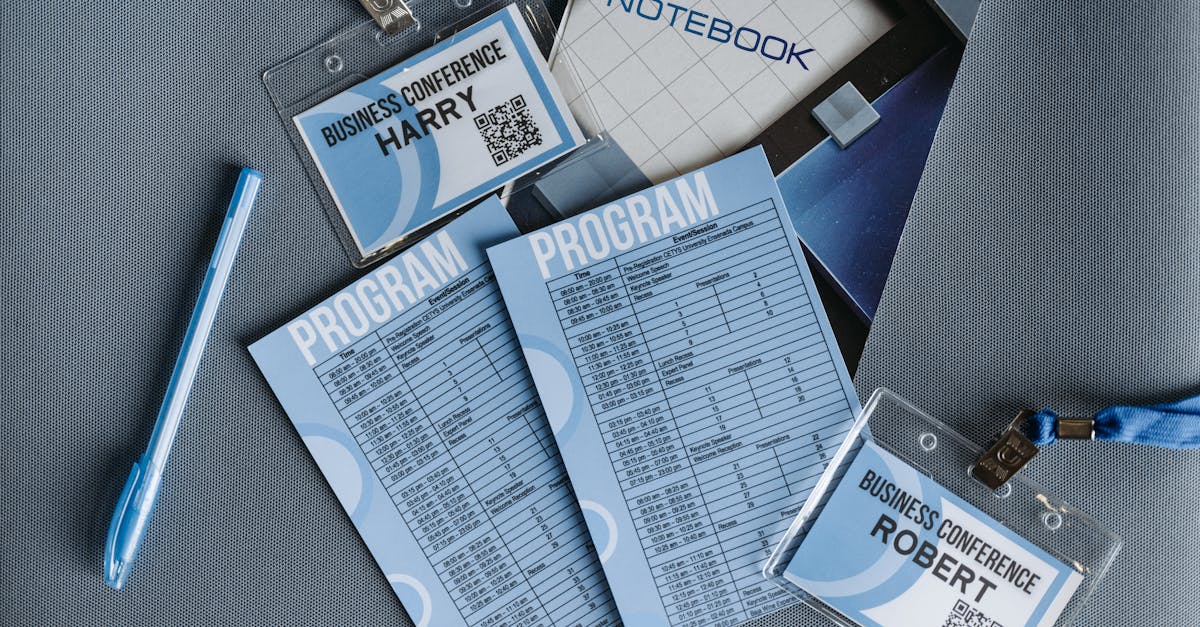Introduction
Too many teams still spend hours turning form responses into offer letters, invoices, NDAs, and onboarding packets — and every manual handoff adds risk, delay, and inconsistency. As companies scale and work gets distributed across HR, legal, and finance, those document chores become a real bottleneck: missed fields, lost signatures, inconsistent messaging, and awkward audit trails that slow hiring and revenue.
This article shows how connecting Formtify templates with Zapier — and routing results to Slack, Google Drive, and your HRIS — turns those chore-laden processes into reliable, auditable flows. You’ll get practical patterns for high-impact automations (think offer letters, invoices, NDAs), trigger types, core Zap actions, robust field-mapping tips, approval and e-sign strategies, monitoring and error-handling, plus five starter recipes you can deploy fast. Use these foundations to remove repetitive work, tighten compliance, and scale smarter with template automation.
High-value template automations to build with Zapier (offer letters, invoices, NDAs, policy acknowledgements)
Focus on high-impact documents — automations that reduce repetitive drafting and compliance risk are the easiest wins. Common high-value automations include offer letters, customer or partner invoices, NDAs, and policy acknowledgements.
Examples
-
Offer letters: auto-fill an offer letter from an applicant form and route to hiring manager and candidate. Use this Formtify offer letter template as the source: https://formtify.app/set/job-offer-letter-74g61.
-
Invoices: generate an invoice PDF from sales data and email it to accounting or the customer. Link to a ready invoice template: https://formtify.app/set/invoice-e50p8.
-
NDAs: create and send a signed NDA when a lead or vendor intake form is submitted. Start from: https://formtify.app/set/non-disclosure-agreement-3r65r.
-
Policy acknowledgements: publish a policy, capture employee sign-off, and store the signed record alongside a retention tag. Consider pairing with a data processing agreement template: https://formtify.app/set/data-processing-agreement-cbscw.
These are classic use cases for document template automation, but you can also apply the same pattern to email template automation, sales template automation, and marketing template automation to keep messaging consistent and auditable.
Trigger patterns: form submission, folder change, calendar event, or HRIS update
Choose a reliable trigger pattern that reflects where the work starts in your organization. Common trigger types work well with Zapier and other template automation tools.
Trigger patterns
-
Form submission — applicant forms, vendor intake, or external client forms. Formtify forms map cleanly into template fields and are a great first trigger for template management automation.
-
Folder change — a new file appears in a shared Drive folder (PDF, CSV), which starts processing or archiving workflows.
-
Calendar event — an upcoming start date or renewal date can trigger pre-built documents like offer letters, contract renewals, or invoices.
-
HRIS update — employee record creation or status change in systems like Workday, BambooHR, or Greenhouse kick off onboarding documents and policy acknowledgements.
Map the trigger to a single source of truth. That reduces duplicate automations and avoids race conditions — particularly important with template automation Zapier builds that touch HR and legal records.
Common Zapier actions for legal & HR: auto-fill templates, save to Drive, create tasks, notify Slack/Teams
Once a trigger fires, use a small set of repeatable actions that cover most legal and HR needs.
Core Zap actions
-
Auto-fill templates — populate Formtify or Word templates with form fields to produce PDFs or DOCX (document automation).
-
Save to Drive — persist generated documents to Google Drive, SharePoint, or an S3 bucket with a consistent folder structure and metadata.
-
Create tasks — open items in Asana, Trello, Jira, or a task list to route manual review or onboarding steps.
-
Notify Slack/Teams — send a summary and link to the doc to the right channel or private group for rapid attention.
-
Send email — use email template automation for candidate communications, invoice delivery, or contract notices.
Mix and match these actions to implement workflow automation and email automation patterns. If you must generate Word docs, include tests for template automation in Word (field names and docx structure).
Mapping fields reliably: tips for matching Formtify templates to external apps and avoiding data loss
Field mapping is where most template automations fail. Small mistakes cause incorrect offers, missing invoice data, or lost signatures. Use these practical tips to map fields reliably.
Mapping best practices
-
Lock field names — use consistent, machine-friendly field IDs in Formtify and your templates. Avoid renaming fields in mid-stream.
-
Normalize data types — dates, currencies, phone numbers, and addresses should be normalized before insertion. Use Zapier Formatter or middleware to convert formats.
-
Use defaults and validation — provide fallback values for optional fields and validate required fields before generating docs.
-
Map single-selects and multi-selects carefully — map option labels (not internal IDs) if the target template expects readable text.
-
Test with edge cases — long names, international characters, unusually large amounts, and empty fields.
-
Log raw payloads — capture the incoming JSON or CSV for auditing and troubleshooting. This is critical to avoid data loss and supports template automation software debugging.
When integrating with CRMs and HRIS, pay attention to rate limits and field limits. If you use integrations like template automation Zapier, create a mapping document that links Formtify field names to external app fields.
Approval and audit: inserting approval steps, e-sign triggers, and retention metadata
Legal and HR automations need built-in approval and auditability. Design workflows that record who approved what and when, and that trigger e-signatures only after approvals complete.
Design patterns
-
Insert human approvals — route documents to a reviewer queue (task creation) and block signature or distribution until approval task is completed.
-
Automate e-sign triggers — after approval, call DocuSign, HelloSign, or another e-sign provider to send signing requests. Use webhooks to capture completed signature events.
-
Add retention metadata — attach fields like document type, author, approver, and retention period to the stored file. Store this metadata in Drive or a records system.
-
Keep an audit trail — append a changelog or store the raw event log alongside the document for compliance review.
Think of approvals and e-sign as parts of your template management automation lifecycle. Contracts and policy acknowledgements should be searchable and traceable for audits.
Monitoring and error handling: alerting, retry logic, and logging best practices
Reliable systems surface problems quickly and make them easy to fix. Implement monitoring and robust error handling for every Zap that touches legal or HR documents.
Monitoring checklist
-
Alerting — create notifications to Slack, Teams, and an email alias for failures that require human attention.
-
Retry logic — use Zapier task history and built-in retry where available; add queueing for transient failures and exponential backoff for external API calls.
-
Structured logging — write error details to a log spreadsheet, a database table, or a centralized logging tool. Include request payloads and timestamps.
-
Health checks — schedule automated sends of sample payloads to verify end-to-end functionality (templates, e-sign, storage).
-
Escalation paths — define who owns on-call support for automation failures and how incidents get routed.
These practices help your template automation tools behave like production services instead of one-off scripts.
Starter recipes: 5 Zap templates HR and legal teams can deploy in under an hour
Below are five quick Zap recipes you can deploy fast. Each lists the trigger, core actions, key settings, and an estimated time-to-live. Many use Formtify templates linked below as the doc source.
1) Offer letter generation (new hire)
-
Trigger: Formtify candidate acceptance form or HRIS new hire event.
-
Actions: auto-fill Formtify offer template (https://formtify.app/set/job-offer-letter-74g61) → save PDF to Drive → create onboarding task → notify hiring channel in Slack.
-
Key settings: require manager approval before e-sign; set file name convention: YYYYMMDD_LastName_Offer.
-
Estimated setup: 30–60 minutes.
2) Invoice creation and delivery
-
Trigger: new closed-won in your CRM or a billing form submission.
-
Actions: populate invoice template (https://formtify.app/set/invoice-e50p8) → save to accounting folder → email PDF to customer and accounting alias → add record to invoice ledger (sheet).
-
Estimated setup: 30–45 minutes.
3) NDA auto-fill and send for signature
-
Trigger: vendor intake or lead qualification form.
-
Actions: fill NDA template (https://formtify.app/set/non-disclosure-agreement-3r65r) → send to signer via e-sign provider → on completion, save signed copy and metadata to Drive and notify legal.
-
Estimated setup: 45–60 minutes.
4) Policy acknowledgement collection
-
Trigger: HRIS update (new employee) or policy update calendar event.
-
Actions: generate policy PDF (or DPA: https://formtify.app/set/data-processing-agreement-cbscw) → send email with acknowledgement link → record signed acknowledgement and retention metadata.
-
Estimated setup: 30–50 minutes.
5) Onboarding checklist and first-week tasks
-
Trigger: new hire record in HRIS or calendar event for start date.
-
Actions: create a checklist in Asana/Trello, attach offer and policy docs, notify manager, and schedule a follow-up task for day 7.
-
Estimated setup: 20–40 minutes.
Each recipe supports broader ideas like document automation, contract template automation, and workflow automation. For teams that use Salesforce or Zapier-heavy stacks, you can extend these to include template automation Salesforce or template automation Zapier steps.
Summary
Connecting Formtify templates with Zapier turns repetitive document work into reliable, auditable flows that save time and reduce risk. This post covered the high-value automations (offer letters, invoices, NDAs, policy acknowledgements), practical trigger patterns, core Zap actions, reliable field-mapping practices, approval and e-sign strategies, and monitoring and error-handling you’ll need to run these workflows in production. For HR and legal teams, the result is fewer manual handoffs, clearer audit trails, and faster, more consistent communications — a practical win for compliance and scale through template automation. Ready to get started? Explore templates and prebuilt recipes at https://formtify.app.
FAQs
What is template automation?
Template automation is the process of automatically populating prebuilt document templates with data from forms, CRMs, or HR systems so you don’t have to draft the same documents manually. It standardizes language, reduces data entry errors, and creates a consistent record for audits and compliance.
How does template automation work?
Most template automation setups listen for a trigger (a form submission, HRIS update, or folder change) and then run a series of actions: map fields into a document template, save the generated file, notify stakeholders, and start approvals or e-sign flows. Tools like Zapier act as the connector between Formtify templates and storage, notification, and e-sign systems to make the flow repeatable and auditable.
Can I automate templates in Microsoft Word?
Yes. You can auto-fill Word (DOCX) templates by using consistent, machine-friendly field names and a connector like Zapier or a middleware that supports DOCX generation. Test your templates with edge cases and locked field IDs to avoid formatting or mapping issues when documents are produced at scale.
What are the benefits of template automation?
Template automation reduces repetitive drafting, minimizes data-entry errors, and speeds processes like hiring, contracting, and billing. It also improves compliance by creating consistent documents, searchable records, and clear approval and signature trails for audits.
Which tools support template automation?
Common tools include Formtify for templates and form capture, Zapier for connecting systems, e-sign providers like DocuSign or HelloSign, and storage or records systems such as Google Drive, SharePoint, or an S3 bucket. You can also integrate HRIS platforms and CRMs to trigger and enrich automation flows.