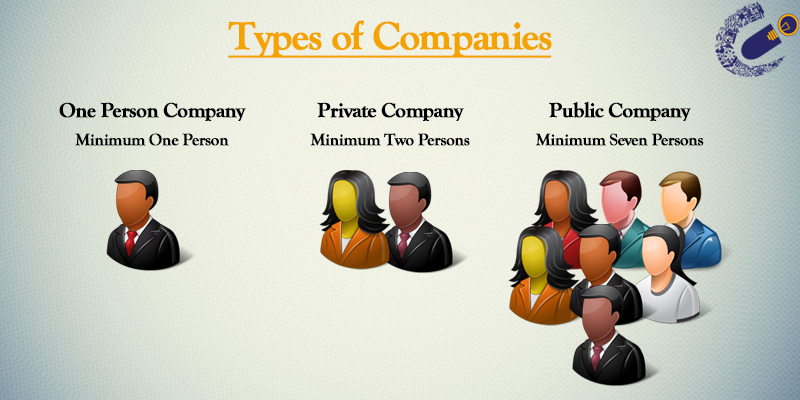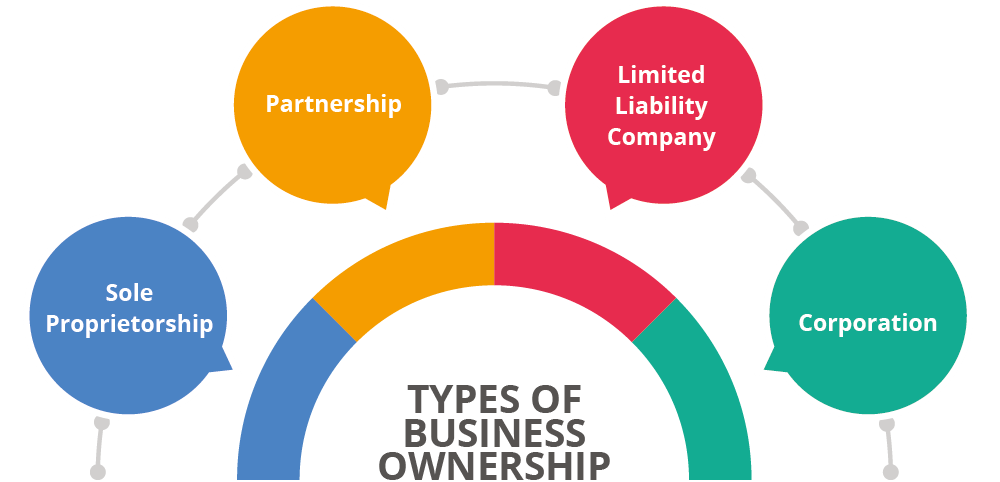The Rise of Intelligent Document Automation: Key Benefits for Modern Legal Teams
Introduction
Modern legal teams are under increasing pressure to accelerate contract turnarounds, minimize compliance risks, and handle ever-growing volumes of paperwork—often with limited resources. As demands intensify, manual processes that once seemed manageable have become major barriers to efficiency and accuracy. Forward-thinking law departments and legal ops professionals are turning to technology to close the gap.
Enter intelligent document automation. By harnessing advanced AI and smart workflows, today’s legal teams can automate repetitive tasks, reduce costly errors, and confidently keep pace with rapidly changing regulations. In this article, we’ll explore what intelligent document automation means for legal professionals, the essential benefits it delivers, and how to successfully integrate these solutions into your practice—empowering your team to focus on higher-value work and drive measurable results.
Understanding Intelligent Document Automation in Legal Practice
Document Automation refers to the use of technology to design, generate, and manage documents with minimal human intervention. In legal practice, this often involves document automation software that streamlines the preparation of contracts, NDAs, compliance forms, and more. By leveraging document AI and AI document processing, firms automate repetitive workflows such as data entry, error checking, version control, and template customization.
Key Definitions
- Legal Document Automation: Automating the creation, review, and storage of legal documents
- AI Document Processing: Using artificial intelligence to extract, classify, and analyze large volumes of paperwork
Essential Benefits: Speed, Accuracy, and Compliance
Automating document generation delivers immediate business value by reducing turnaround times, ensuring compliance, and minimizing errors.
- Speed: Workflows that previously took days can now be completed in hours or minutes.
- Accuracy: Automated data validation and auto-fill features prevent costly mistakes and omissions.
- Compliance: Built-in logic ensures mandatory clauses and up-to-date legal standards are included, making it easier to maintain regulatory compliance—and to track document changes as rules evolve.
Use Cases: From Contract Drafting to E-Discovery
Document Automation is transforming a wide range of legal operations. Some of the most common use cases include:
- Contract Drafting: Create and customize contracts such as non-disclosure agreements and LLC operating agreements using smart templates.
- E-Discovery: Use AI document processing to quickly review, categorize, and redact sensitive information in large data sets.
- Dispute Resolution: Generate standardized forms for processes like arbitration agreements, keeping workflows consistent across cases.
Integrating AI: How Document AI Transforms Legal Workflows
Document AI has moved beyond simple text search and template filling. Today, AI-driven legal tools recognize patterns in contracts, flag missing clauses, and recommend risk language—all in real time. Features such as document classification, bulk data extraction, and smart clause libraries empower teams to handle document-heavy tasks efficiently and at scale. Integrating these capabilities into practice management systems enables seamless collaboration, workflow automation, and faster approvals.
Top Formtify Templates for Legal Departments
For growing legal teams, pre-built, customizable templates dramatically accelerate adoption of legal document automation. Popular Formtify options include:
These templates bring in best practices around compliance, version control, and data integrity—important considerations as you scale up your legal operations.
Key Considerations for Implementation
To succeed with document automation, HR and legal teams should focus on:
- Integration: Ensure your document automation tools can connect with your DMS, HRIS, and e-signature platforms.
- User Training: Leverage resources like Automation Anywhere University to upskill your team.
- Template Management: Assign clear roles for updating and approving templates, especially for documents that frequently change due to new laws or company policies.
- Security: Choose solutions that meet industry standards for encryption, access control, and audit trails.
Measuring ROI and Future Outlook
Assessing the impact of document automation goes beyond reduced labor costs. Consider:
- Time Savings: How many hours per week are saved on document preparation or review?
- Error Reduction: Are there fewer compliance issues or missed deadlines?
- User Adoption: Are more teams and departments engaging with automated tools?
Looking ahead, expect continued advances in AI-driven automation, expanding integration with platforms like Microsoft Power Automate, and a rise in demand for document automation specialists. As automation software evolves, legal departments will benefit from greater customization, enhanced analytics, and smarter knowledge management tools.
Summary
As legal work grows more complex, document automation is quickly becoming essential for streamlining processes, reducing risk, and boosting productivity. By integrating intelligent tools into your legal or HR workflows, your team can spend less time on manual paperwork and more time addressing high-impact matters. Embracing document automation lets legal professionals improve compliance, accuracy, and speed—while making your organization more resilient. Ready to empower your team? Get started with Formtify to explore modern legal automation solutions.
FAQs
Is there a way to automate Word documents?
Yes, you can automate Word documents by using document automation platforms and add-ins that integrate with Microsoft Word. These tools allow you to create templates, automatically insert data, and streamline repetitive tasks like contract creation or policy updates, which helps reduce errors and save time.
How much does Docupilot cost?
Docupilot offers several pricing plans depending on your organization’s needs, ranging from basic to enterprise levels. For the most accurate and up-to-date pricing, it’s best to visit Docupilot’s official website or contact their sales team for specific packages and custom quotes.
How to automate documentation process?
You can automate the documentation process by selecting a document automation software, creating standard templates for recurring documents, and integrating with data sources such as HR systems or CRMs. This setup enables you to generate, review, and manage documents automatically, improving consistency and productivity.
What is the difference between IQ bot and Document Automation?
IQ Bot is a specialized AI tool focused on extracting and processing data from semi-structured and unstructured documents, often used in advanced automation scenarios. Document automation, on the other hand, covers the wider process of creating, managing, and routing documents through digital workflows, sometimes incorporating tools like IQ Bot.
Is there an AI that can generate Word documents?
Yes, several AI-powered platforms can generate Word documents by merging data with templates, automating language, and formatting according to business needs. These solutions minimize manual editing and make bulk document generation faster and easier for HR and legal teams.