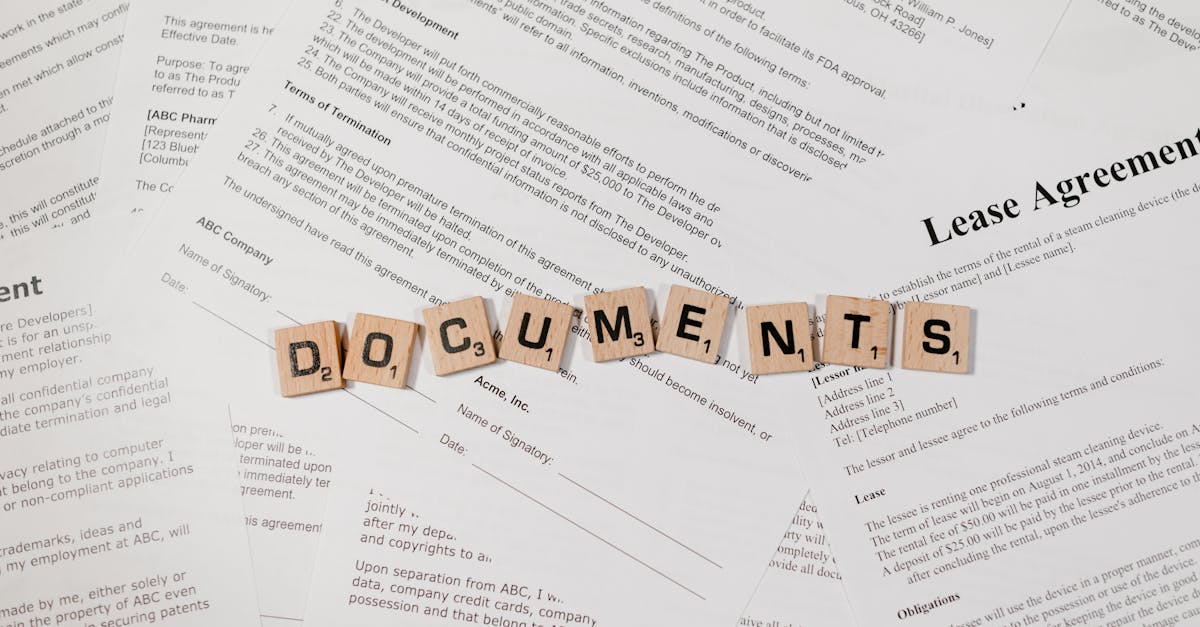
Top Document Compliance Software Features to Look for in 2025
Introduction
Staying ahead of compliance isn’t getting any easier. With regulations shifting faster than ever—from GDPR and HIPAA to new state-specific laws—businesses large and small are under constant pressure to get document management right. A single missed signature, outdated template, or lost file could mean costly audits or legal headaches.
This is where document automation and the right compliance software come in. The latest tools don’t just store records—they ensure every document is tracked, signed, and retained correctly, with less manual effort from your team. Read on to discover the essential features that will help your organization minimize risk, accelerate workflows, and stay confidently compliant in 2025 and beyond.
Shifting regulatory landscape and the rise of compliance software
Document compliance is more complex than ever, thanks to evolving regulations governing company operations, employee management, and customer data. Whether it’s GDPR, HIPAA, or state-specific mandates, regulatory document compliance is now a fundamental business responsibility. This ongoing change fuels a demand for robust document compliance software solutions designed to minimize legal risk, increase efficiency, and meet new standards.
- Document compliance requirements may include clear retention timelines, access logs, and mandated formats.
- Failing to adapt processes and documents can lead to costly legal exposure and compliance audit issues.
Core features: audit trails, e-signatures, template libraries, retention policies
Modern compliance documentation requirements aren’t just about storing files – they’re about proving and tracking every action.
Key features to demand:
- Audit trails: Automated logs that track who did what, when.
- E-signatures: Streamline execution and establish a verifiable record for legal document compliance.
- Template libraries: Ensure consistency and reduce errors with standardized, up-to-date document templates.
- Retention policies: Enforce your document retention policy, protect sensitive data, and comply with statutory guidelines.
These features support scalable policy and procedure documentation—including commonly used agreements and contracts.
How automation streamlines compliance for HR, legal, and business owners
Automation reduces administrative overhead and eliminates manual gaps in the document compliance process flow. It ensures every step—from drafting to retention—is standardized and audit-ready.
- Automated reminders prevent missed deadlines and compliance gaps.
- Pre-built workflows ensure consistent risk management documentation and regulatory compliance process for onboarding, contracts, and more.
- Integration with e-signature tools accelerates approval cycles.
This approach not only satisfies compliance audit steps but also supports data privacy compliance and rigorous recordkeeping across all departments.
Real-world scenarios: Lease agreements, employment contracts, policy changes
Proper document management compliance is vital in day-to-day operations. Here are common use cases:
- Lease agreements: A month-to-month lease in Texas (template here) requires proof of terms, signatures, and a reliable retention schedule.
- Employment contracts: Ensuring the right parties sign and store contracts supports legal document compliance and protects all stakeholders.
- Policy changes: Rolling out new policies requires version control, delivery tracking, and non-disclosure agreements for sensitive updates.
Review of Formtify’s key compliance features & recommended templates
Formtify provides practical tools to meet and exceed compliance documentation requirements:
- Audit trail automation—Full user activity logs support robust regulatory compliance process documentation.
- E-signature workflow—Quick, verifiable signing for HR and legal documents.
- Template libraries—Ready-to-use, compliant templates for service agreements, leases, and NDAs.
- Retention controls—Enforce a clear document retention policy and enable compliance with document destruction requirements.
Checklist: Assessing the right software fit for your organization
Document Compliance Checklist PDF
- Does the system support audit trails and detailed reports?
- Are e-signatures and secure authentication available?
- Can you implement and monitor a clear document retention policy?
- Are pre-built templates available and customizable for your business scenarios?
- Does it provide a simple workflow to match your compliance process flow?
- Can it support future regulatory changes and new compliance documentation requirements?
Choosing the right document compliance software ensures you aren’t just following rules, but proactively managing risk and empowering growth.
Summary
Staying on top of compliance is only getting more critical as regulations and expectations continue to evolve. By prioritizing features like audit trails, e-signatures, retention policies, and robust template libraries in your document compliance software, your HR, legal, and compliance teams save valuable time while reducing risk and manual headaches. Embracing document automation is the most reliable way to ensure your business is always ready for audits, quick to respond to regulatory shifts, and equipped for seamless workflows. Ready to take the next step? Try Formtify and start simplifying your compliance documentation for 2025 and beyond.
FAQs
What does document compliance mean?
Document compliance refers to the practice of ensuring all business-related documents are created, managed, stored, and disposed of in accordance with relevant legal, regulatory, and company policy requirements. It helps organizations avoid fines, legal challenges, and reputational risk by maintaining consistent records and clear processes for every document.
Why is document compliance important?
Maintaining document compliance is crucial because it protects businesses during audits, legal disputes, or regulatory reviews. It assures stakeholders and authorities that company records are accurate, secure, and easily traceable, helping to prevent costly violations or oversights.
How do you ensure document compliance?
To ensure document compliance, businesses should use software that offers features like audit trails, automated retention policies, secure e-signatures, and up-to-date templates. Establishing standardized workflows and regular reviews also helps keep documentation accurate and in line with evolving requirements.
What are common document compliance standards?
Common document compliance standards include regulations such as GDPR, HIPAA, and SOC 2, as well as local and industry-specific mandates. These standards set guidelines for data privacy, retention timelines, secure storage, and proper authorization workflows, ensuring organizations handle documents responsibly.
What is the role of technology in document compliance?
Technology streamlines document compliance by automating manual processes, tracking user actions, managing retention schedules, and providing secure access controls. With the latest compliance software, businesses can minimize human error, adapt quickly to regulatory changes, and easily generate audit-ready reports.





