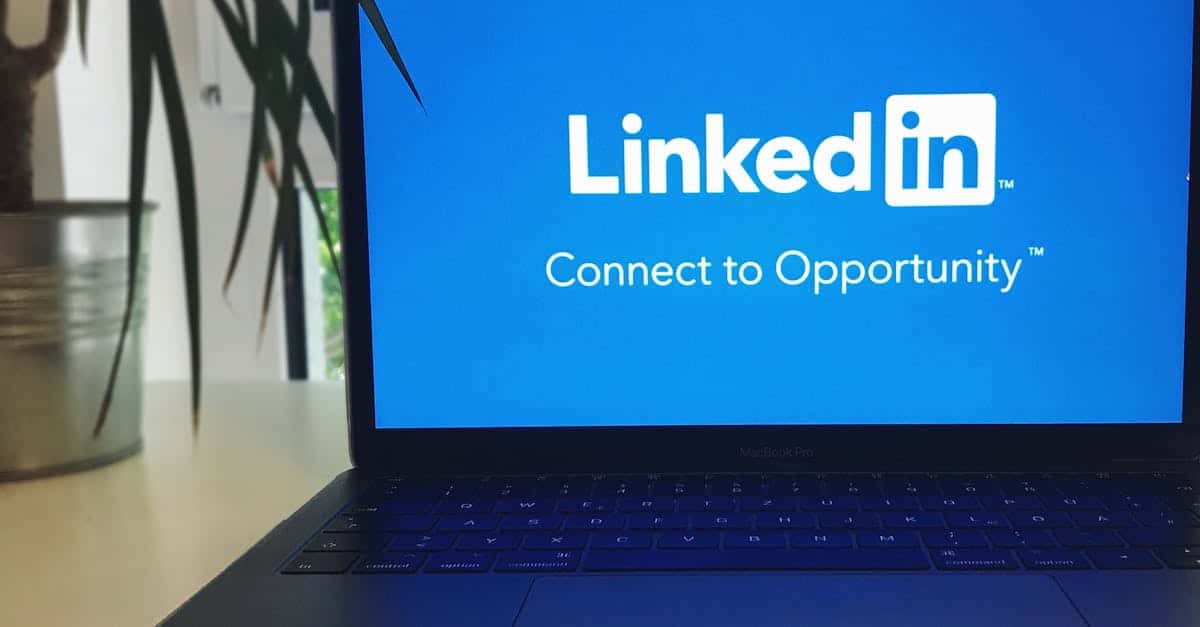Transforming Remote HR Onboarding: Boost Compliance and Efficiency with Document Automation
1. Introduction
The shift to remote and hybrid work has opened new avenues for talent acquisition, yet for HR managers in growing businesses, it has simultaneously amplified the complexities of onboarding. Navigating varying state and federal labor laws, managing a high volume of sensitive documentation, and ensuring a consistent, compliant experience for every new hire can quickly become a daunting and time-consuming administrative burden. These challenges often lead to inefficiencies, compliance risks, and a less-than-ideal start for new team members.
Fortunately, modern solutions offer a path forward. This article explores how document automation is transforming remote HR onboarding, addressing these critical pain points by boosting both compliance and efficiency. We’ll delve into the specific challenges HR teams face, illustrate how automation software provides powerful solutions, outline key features essential for success, and discuss vital strategies for integrating these tools securely into your existing HR tech stack.
2. Challenges HR managers face with remote hiring and onboarding
Navigating the complexities of remote hiring and onboarding presents unique hurdles for HR managers in growing businesses. One of the primary challenges is ensuring **compliance** with varying state and federal labor laws, especially when hiring across different jurisdictions. The sheer volume of documentation—offer letters, employment agreements, tax forms, and benefits enrollments—can quickly become overwhelming.
Common Obstacles:
- Disparate Systems: HR teams often rely on multiple, disconnected platforms for different aspects of onboarding, leading to inefficiencies and data silos. This can make it difficult to track progress and ensure all necessary steps are completed.
- Ensuring a Consistent Experience: Delivering a consistent, positive, and legally compliant onboarding experience for every new remote hire is crucial. Without face-to-face interactions, it’s harder to convey company culture and ensure new employees feel connected from day one.
- Security Concerns: Handling sensitive personal information for remote hires requires robust security protocols to prevent data breaches and maintain privacy.
- Time-Consuming Manual Processes: Manually preparing, sending, and tracking documents is not only time-intensive but also prone to human error, which can lead to compliance risks or delays in an employee’s start date. This is where the potential of **legal automation** truly shines.
3. How document automation software solves compliance and efficiency issues
This is precisely where **document automation software** becomes a game-changer for HR and compliance professionals. By automating the creation, distribution, and management of onboarding documents, businesses can significantly enhance both efficiency and compliance.
Instead of drafting each document from scratch, document automation allows you to generate personalized, legally compliant forms using pre-approved templates and dynamic data fields. This dramatically reduces the potential for errors that often arise from manual data entry.
Key Benefits:
- Enhanced Compliance: Automated templates ensure that all necessary clauses and disclosures are included, adhering to current legal standards. This minimizes the risk of non-compliance, a concern that **law firm case management software** and other **legal software** also aim to address in broader legal contexts.
- Streamlined Workflows: Tasks like sending welcome packets, collecting signatures, and archiving documents can be automated, freeing up HR professionals to focus on strategic initiatives rather than administrative burdens.
- Reduced Costs: Less time spent on manual processes translates to lower operational costs. Furthermore, avoiding compliance penalties can save significant financial resources.
- Improved Accuracy: By populating documents with data from existing HR systems, the chances of typos or missing information are drastically reduced, leading to more accurate records and smoother onboarding for employees.
4. Key features for automating HR onboarding documentation
To effectively automate HR onboarding documentation and build robust **legal automation systems**, certain key features are indispensable. These features enable HR teams to manage the entire document lifecycle with greater control, speed, and accuracy.
Essential Features:
- Template Management: The ability to create, store, and manage a library of standardized, legally compliant templates for all onboarding documents (e.g., offer letters, employee handbooks, non-disclosure agreements).
- Dynamic Data Fields: This allows the software to pull employee-specific information directly from your HRIS or other databases to populate documents automatically, ensuring personalization and accuracy.
- E-Signature Integration: Secure, legally binding e-signature capabilities are crucial for remote onboarding, enabling new hires to sign documents quickly and efficiently from anywhere.
- Version Control: Maintaining an audit trail of all document versions and changes is vital for compliance and dispute resolution.
- Workflow Automation: Automating the routing of documents for review, approval, and signature based on predefined rules.
- Reporting and Analytics: Dashboards that provide insights into document status, completion rates, and bottlenecks in the onboarding process.
- Integration Capabilities: Seamless connectivity with other HR systems, payroll, and existing tech stacks is paramount for a unified process. These features are at the core of effective **legal automation software** for HR.
5. Recommended Formtify templates for streamlined remote onboarding
Leveraging pre-built, customizable templates is one of the quickest ways to implement effective **document automation** for your HR onboarding. Formtify offers a range of templates designed to simplify this process, ensuring both compliance and efficiency.
Featured Formtify Templates:
- Employment Agreement (California Law): For businesses hiring in California, a compliant employment agreement is non-negotiable. This template, available at https://formtify.app/set/employment-agreement—california-law-dbljb, provides a solid foundation, ensuring that all state-specific legal requirements are met. It allows for quick customization to fit individual roles and compensation structures, reducing the risk of legal challenges.
- Leave of Absence Request Letter: While not strictly an onboarding document, managing employee requests for leave efficiently is crucial for overall HR compliance. This template, found at https://formtify.app/set/leave-of-absence-request-letter-eov60, can be integrated into your HR processes to standardize requests and approvals. During onboarding, it’s important to clearly communicate leave policies, and having standardized forms reinforces transparency.
These templates exemplify how **legal automation** can reduce manual drafting, minimize errors, and ensure that your documentation is always up-to-date and legally sound.
6. Integrating automation tools with your HR tech stack
The true power of **legal automation** and **document automation software** is realized when it’s seamlessly integrated with your existing HR tech stack. A holistic approach ensures data consistency, reduces manual data entry, and provides a unified view of your HR operations. Many modern **legal automation systems** are designed with integration in mind.
Integration Strategies:
- Centralized Data Hub: Integrate your document automation tool with your Human Resources Information System (HRIS) or payroll system. This allows for automatic population of employee data into documents, such as names, addresses, and job titles, saving significant time and reducing errors.
- Applicant Tracking Systems (ATS): Connect your document automation to your ATS to automatically initiate onboarding workflows once a candidate accepts an offer. This can include sending offer letters, background check forms, and new hire paperwork.
- E-Signature Platforms: While many document automation tools have built-in e-signature, ensuring compatibility or direct integration with widely used platforms (if different) is crucial for a smooth signing experience.
- Cloud Storage and Collaboration Tools: Integrate with secure cloud storage solutions (e.g., SharePoint, Google Drive) for automated document archiving and easy access for authorized personnel.
- Single Sign-On (SSO): Implementing SSO across your HR tools enhances security and user experience, simplifying access for HR staff and new hires alike.
Platforms, much like what you might find in a broader context from a company similar to **automation anywhere** or specific **legal automation group llc** services, focus on creating these interconnected workflows. This integration transforms individual tools into a powerful, cohesive **legal automation system** that scales with your business.
7. Essential tips for secure and compliant onboarding workflows
Beyond simply automating documents, HR managers must prioritize security and compliance to protect sensitive employee data and mitigate legal risks, especially when dealing with **legal automation jobs** that handle this data. The **regulatory framework surrounding legal automation** is constantly evolving, making vigilance key.
Tips for Secure and Compliant Onboarding:
- Data Encryption: Ensure all data, both in transit and at rest, is encrypted. This protects sensitive personal information from unauthorized access.
- Access Control: Implement strict role-based access controls to ensure that only authorized HR personnel and relevant stakeholders can view or modify onboarding documents.
- Regular Audits and Reviews: Periodically audit your onboarding workflows and document templates to ensure they align with the latest labor laws and data privacy regulations (e.g., GDPR, CCPA, state-specific nuances for areas like California).
- Secure Cloud Storage: Utilize reputable cloud storage providers with robust security measures for archiving completed documents.
- Employee Privacy Policies: Clearly communicate your data privacy policies to new hires during onboarding, explaining how their personal information will be used and protected.
- Secure E-Signatures: Use e-signature solutions that provide a verifiable audit trail, including timestamps and IP addresses, to confirm the legitimacy of signed documents.
- Stay Updated on Regulations: Designate a team member or leverage legal counsel to regularly monitor changes in employment law that could impact your onboarding documentation and processes. This continuous effort helps your **legal automation systems** remain compliant.
8. Conclusion: Building scalable onboarding processes for hybrid and remote teams
For growing businesses, the shift towards hybrid and remote work models necessitates a re-evaluation of traditional HR processes. Embracing **legal automation** and **document automation software** is no longer just an option; it’s a strategic imperative for building scalable, efficient, and compliant onboarding workflows.
By overcoming the challenges of remote hiring through the smart application of **legal automation software** and integrating these tools seamlessly with your existing HR tech stack, you can transform a complex administrative burden into a competitive advantage. The ability to quickly and compliantly onboard talent, regardless of their location, is critical for rapid expansion and maintaining a strong employer brand.
As we look towards the **future of legal automation**, it’s clear that AI and advanced analytics will further refine these processes, offering even greater efficiency and predictive insights. Investing in the right **legal automation systems** today sets the foundation for a future-proof HR operation that supports your business’s growth, ensures compliance, and provides an exceptional experience for every new team member.
9. Summary
For growing businesses, mastering remote and hybrid onboarding is crucial. This article has shown how document automation is a powerful solution, transforming complex administrative burdens into streamlined, compliant processes. By embracing smart automation, HR and legal teams can confidently navigate diverse regulations, reduce manual effort, and ensure every new hire has a consistent, positive start, ultimately driving efficiency and safeguarding against compliance risks. Ready to elevate your HR onboarding? Explore how document automation can transform your workflows today at https://formtify.app.
10. FAQs
What is automation in law?
Automation in law, particularly relevant for HR, involves using software to streamline repetitive legal and administrative tasks. For HR teams, this primarily means automating the creation, distribution, and management of legally sensitive documents like offer letters and compliance forms, reducing manual effort and errors.
What is the best legal automation software?
The “best” legal automation software depends on your specific needs, but key features to look for include template management, dynamic data fields, e-signature integration, and strong integration capabilities with existing HR systems. Solutions that prioritize robust security and compliance features are also essential for handling sensitive employee data.
What is an example of automation?
A prime example of automation in an HR context is the use of document automation software for new employee onboarding. Instead of manually preparing each offer letter, employment agreement, and tax form, the software can automatically generate, personalize, and route these documents for e-signature, significantly boosting efficiency and compliance.