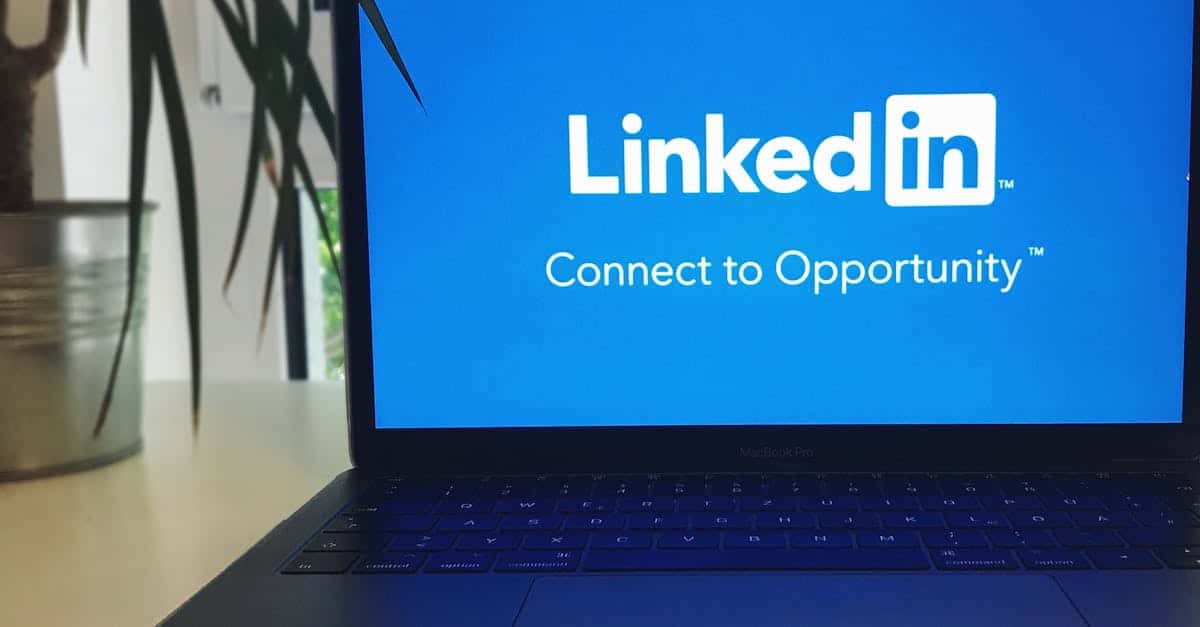Let’s face it: if you’ve used Gmail, Zoom, Canva, or even Spotify — you’ve already used SaaS.
But what exactly is SaaS, and why is everyone from solopreneurs to Fortune 500 companies betting their entire tech stack on it?
This guide breaks down what SaaS is, how it works, why it’s taking over the software world, and how to choose the right SaaS platforms for your business, team, or side hustle.
Welcome to the only SaaS explanation you’ll need in 2025.
What Is SaaS?
SaaS stands for Software as a Service. It’s a model where software is hosted in the cloud and accessed through a web browser or app — instead of being installed locally on a computer.
You don’t buy a one-time license.
You don’t deal with updates, patches, or CD-ROMs.
You just log in and use it — anytime, anywhere.
SaaS is everywhere:
- Google Workspace
- Microsoft 365
- Notion
- Shopify
- Zoom
- Formtify
- HubSpot
- Dropbox
…and thousands more.
If you’ve ever used software through a subscription or cloud platform, you’ve used SaaS.
How SaaS Works (in Plain English)
Here’s how the SaaS model works:
- A company builds and hosts the software on their servers (a.k.a. “the cloud”)
- You access it via browser or app — usually after logging in
- You pay a monthly or yearly subscription (or use a free tier)
- All updates, backups, and security are handled by the provider
- You focus on using the tool — not maintaining it
Unlike traditional software, where you buy it once and install it, SaaS software is always online, always up-to-date, and available on any device.
SaaS vs. Traditional Software: Key Differences
| Feature | Traditional Software | SaaS (Software as a Service) |
|---|---|---|
| Installation | Required (manual setup) | No install needed (browser-based) |
| Updates | Manual, infrequent | Automatic, frequent |
| Payment | One-time license | Subscription-based (monthly/yearly) |
| Access | One device | Any device, anywhere |
| Maintenance | Your responsibility | Provider handles it |
| Scalability | Limited | Instantly scalable |
SaaS is more flexible, affordable, and scalable — especially for businesses.
Why SaaS Is Taking Over in 2025
There’s a reason the SaaS industry is expected to hit $232 billion+ in 2025.
SaaS isn’t a trend. It’s a transformation.
1. No IT headaches
With SaaS, companies don’t need to hire teams to manage servers, installations, or software bugs. It’s all handled remotely.
2. Access from anywhere
Remote work? Traveling team? Hybrid office? No problem. SaaS platforms work on laptops, tablets, and phones — in real time.
3. Lower upfront costs
Most SaaS tools have free plans or start at under $20/month. Way cheaper than buying enterprise licenses.
4. Easy scalability
Start solo. Grow to a team of 50. SaaS lets you upgrade (or downgrade) as you need.
5. Integrated AI & automation
The best SaaS tools in 2025 come with built-in AI, smart integrations, and automation to make work easier and faster.
Popular Examples of SaaS Tools in Everyday Life
Let’s spam this keyword section the natural way — by showing real SaaS products you already know:
Communication & Collaboration
- Slack
- Zoom
- Microsoft Teams
- Google Meet
Project Management
- Notion
- ClickUp
- Asana
- Trello
Document & Form Tools
- DocuSign
- Formtify
- PandaDoc
- Google Forms
E-commerce & CRM
- Shopify
- HubSpot
- Salesforce
- Mailchimp
AI & Content
- Grammarly
- Jasper
- Surfer SEO
- ChatGPT
These are all examples of SaaS platforms delivering specialized tools via subscription.
SaaS for Business: The Ultimate Power Move
If you run a business, startup, or even a one-person operation — SaaS tools can replace entire departments.
Need HR paperwork? Use Formtify.
Need to track leads? Use HubSpot.
Need a branded website? Use Webflow or Squarespace.
Need design? Canva or Figma.
Need time tracking? Toggl.
No developers. No software engineers. No hassle.
Just smart tools you rent and use instantly.
Key Features to Look for in a SaaS Tool
Not all SaaS software is created equal. When choosing a platform, look for:
- Free trial or freemium model
- Ease of use (great UX/UI)
- Good support and docs
- Integrations with tools you already use
- Data security & compliance
- Scalability for future growth
- Mobile access
- Offline mode or backups
- Customizability (especially for teams)
Example: Formtify lets you download and edit fillable PDF forms instantly — no account, no technical skills needed. That’s the power of good SaaS.
Pros and Cons of SaaS (Yes, It’s Not Perfect)
Let’s keep it real. SaaS isn’t perfect. Here’s a quick breakdown.
Pros:
- No installation
- Use it anywhere
- Lower costs
- Regular updates
- Shared access for teams
- Usually includes AI and automation features
- Most tools are beginner-friendly
Cons:
- Requires internet connection
- Subscription costs can add up
- Data is stored externally (reliability matters)
- Less control over updates/features
- Possible vendor lock-in
That said, the benefits of SaaS far outweigh the drawbacks — especially in 2025.
Who Uses SaaS Today?
The real question is: who doesn’t?
- Startups and solopreneurs
- Remote and hybrid teams
- Freelancers
- Teachers and course creators
- Legal firms
- Real estate agents
- E-commerce shops
- Medical clinics
- Marketing agencies
- HR and finance departments
Whether you’re creating content, automating workflows, managing contracts, or collecting data — there’s a SaaS solution that saves time and improves results.
Final Thoughts: SaaS Is Here to Stay
SaaS is no longer a buzzword. It’s the default way we work, communicate, and grow.
Whether you’re managing teams, building forms, launching products, or writing blogs — the right SaaS platform can replace expensive infrastructure, automate workflows, and scale with you.
And as AI continues to evolve, we’re entering the golden age of smart, flexible, cloud-based software.
Start simple. Test tools. Keep what works.
If you want a lightweight, high-impact SaaS tool to manage forms, documents, and contracts — Formtify is a great place to start.
Tagged: what is saas, saas explained, saas platform 2025, benefits of saas, saas meaning, best saas tools, cloud software, software as a service examples