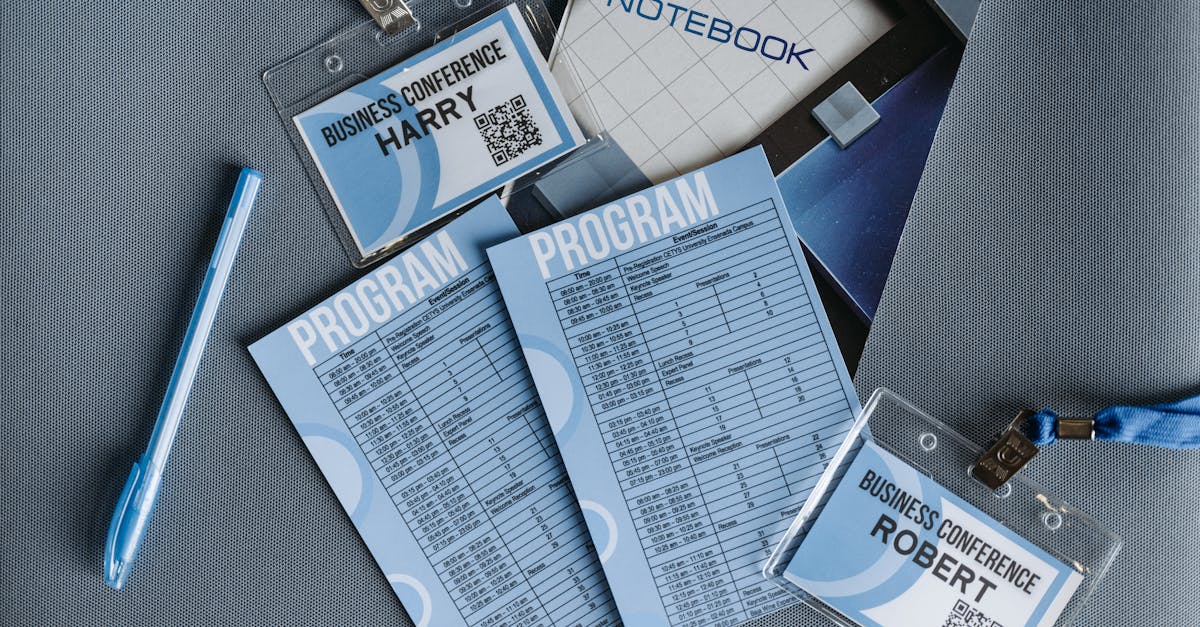Introduction
Every HR leader knows the squeeze: ADA accommodation requests arrive with sensitive medical details, tight timelines, and costly compliance exposure — yet many teams still manage them with email, PDFs, and manual approvals. Document automation — combined with smart forms — can cut review time, limit who sees health data, and create an auditable, repeatable workflow that keeps employees and legal teams confident.
In the sections below you’ll find practical patterns and templates for real-world deployment: privacy-preserving fields and conditional flows, encrypted medical uploads and HIPAA‑aware handlers, role‑based routing with confidential notes and time‑bound access, seamless HRIS/payroll/scheduling integrations, clear retention & audit trails, and mobile/offline intake and consent best practices. Read on for concrete examples, operational tips, and ready-to-adapt templates to streamline ADA requests end‑to‑end.
Collect only what’s needed: designing privacy-preserving fields and conditional flows for accommodation requests
Limit scope by default. Ask only for the minimum data necessary to assess an accommodation: functional limitations, duration, and any documentation required to substantiate the request. This reduces exposure and simplifies retention decisions.
Design patterns
- Progressive disclosure: show sensitive fields only when earlier answers trigger them using conditional logic forms or dynamic forms so employees don’t overshare.
- Pseudonymous identifiers: use an internal case ID rather than populating workflows with names where practical.
- Purpose tags: attach metadata (e.g., “ADA accommodation”) so downstream systems apply the correct access and retention rules.
When building with smart forms (smart forms meaning: forms that adapt to user inputs and back-end rules), emphasize adaptive forms and intelligent forms behaviors over long, all‑in-one forms.
Template example
For a leave or accommodation start, consider linking to a standardized intake like a leave request template to maintain consistency. Example: standard leave/accommodation intake.
Protecting health data: encrypting medical cert uploads, redaction, and HIPAA‑aware handlers
Encrypt everywhere: enforce TLS in transit and AES‑256 or equivalent at rest for medical certificate uploads. Treat attachments differently from plain text fields — store them in a segmented, access‑controlled bucket.
Redaction & limited views
- Offer on‑upload redaction tools to remove extraneous identifiers before storage.
- Provide secure preview links that render only necessary pages/fields to reviewers instead of full downloads.
HIPAA‑aware handlers: classify any handler or vendor that can access Protected Health Information (PHI) as a HIPAA‑aware processor. Maintain signed BAAs and use least‑privilege roles. For consent and authorization flows, use explicit authorization templates — for example, see a HIPAA authorization template you can adapt: HIPAA authorization form.
Operational tips
- Keep PHI off copies sent to general HR queues; use a separate PHI queue with stricter logging.
- Regularly scan stored uploads for sensitive elements and apply automated redaction where feasible.
Routing & approvals: role‑based reviewers, confidential notes, and time‑bound access for decision makers
Role‑based routing: drive approvals using role conditions (e.g., immediate supervisor → HR review → accommodations officer). This is a core capability of form automation and workflow automation for forms.
Confidential notes and limited visibility
- Store confidential manager notes in a separate, non-exportable field visible only to certain roles.
- Use conditional visibility so reviewers see only the fields they need to decide.
Time‑bound access: create expiring access tokens for reviewers with strict audit logs. When a decision window closes, convert access to read‑only or revoke it entirely to reduce risk.
Approval UX tips
- Include a one‑click approval/deny with required rationale when denying to create a clear audit trail.
- For complex reviews, allow routing back with conditional follow‑up questions (example of conditional logic forms in action).
Integration points: auto-create accommodation agreements, update HRIS records, and trigger payroll or scheduling workflows
Automate downstream work: after approval, auto‑generate an accommodation agreement PDF, attach it to the employee’s HRIS record, and push status updates to scheduling or payroll systems.
Common integrations
- HRIS: update job accommodations, work location, FTE changes, or restricted duties fields.
- Payroll: trigger temporary pay code changes or exemptions where relevant.
- Scheduling: block shifts or adjust availability in workforce management tools.
Use middleware or native connectors from smart forms software or no‑code form builders to map fields. Think about idempotency (avoid duplicate records) and use webhooks for real‑time triggers.
Document creation & traceability
- Auto‑create signed agreements (digital signature integration) and store a canonical copy alongside the case.
- Emit events to a Case Management System so HR has a single view of current accommodations.
Retention & audit trail: retention schedules, purpose-limited access, and exportable evidence for disputes
Retention schedules: apply retention labels tied to the legal basis and purpose (for example, ADA accommodation files retained X years after case close). Separate PHI retention from operational notes.
Access & purpose limitation
- Grant access strictly for the stated purpose; record that purpose on access events.
- Use short, auditable access tokens for one‑off reviewers and require re‑authorization for extended access.
Audit trails and exportable evidence: log every action — view, edit, export, download — with timestamps, actor IDs, and IP addresses. Provide an easy export format (PDF + JSON audit log) so HR and legal can assemble evidence quickly during disputes.
Legal hold and deletion workflows
- Support legal hold flags that suspend deletion and track who placed/removed the hold.
- Automate deletion when retention expires and produce deletion receipts for governance records.
Practical templates & setup tips: field validation, consent checkboxes, and mobile/offline capture considerations
Field validation & UX: use granular validation (type, length, allowed formats) to reduce bad data and speed reviews. Employ inline hints and server‑side validation to prevent tampering.
Consent and legal text
- Place explicit consent checkboxes for PHI disclosures and document acknowledgements; store the consent version and timestamp.
- Keep consent language plain and link to policy documents rather than burying long legal text in the form.
Mobile & offline
Implement mobile smart forms with offline capture so employees can submit when connectivity is unreliable. Queue uploads and ensure attachments are encrypted before syncing.
Templates & examples
- Provide ready‑made templates for customer onboarding forms, accommodation requests, and medical certificate uploads; these are common smart forms examples that speed deployment.
- Keep a canonical smart forms template for intake and a separate one for internal review to enforce least privilege.
When choosing tools, compare smart forms vs web forms features: conditional logic, integrations, offline support, and compliance controls. If you need a quick leave template to adapt, see: leave‑of‑absence request template.
Summary
Smart, privacy-first intake and document automation turn a high‑risk, paper‑heavy ADA process into a repeatable, auditable workflow. By collecting only what’s necessary, encrypting and redacting medical uploads, routing reviews by role with time‑bound access, and auto‑generating downstream agreements, HR and legal teams cut review time, reduce exposure to PHI, and create clear evidence for disputes. These patterns — implemented with smart forms and integration points into HRIS, payroll, and scheduling — let you scale consistent decisions while preserving confidentiality and control. Ready to streamline intake and approvals? Get started or try templates at https://formtify.app
FAQs
What are smart forms?
Smart forms are adaptive digital forms that respond to user inputs with conditional logic, validation, and routing rules. They can collect only the fields needed, tag submissions with purpose metadata, and connect to workflows or document generation so data moves directly into the right systems.
How do smart forms save time?
They reduce manual steps by auto‑routing submissions, pre‑validating data, and generating documents like accommodation agreements. That eliminates back‑and‑forth emails, speeds approvals, and creates structured records that are easier for HR and legal to review.
Can smart forms integrate with CRMs and other tools?
Yes. Most smart form platforms support webhooks, native connectors, or middleware to update HRIS records, trigger payroll codes, adjust scheduling, or push data to CRMs and case management systems. Planning for idempotency and mapping canonical fields upfront keeps integrations reliable.
Are smart forms secure for collecting sensitive data?
They can be when configured properly: enforce TLS in transit, AES‑256 (or equivalent) at rest, segmented storage for attachments, on‑upload redaction, role‑based access, and detailed audit logs. Also classify vendors as HIPAA‑aware when they can access PHI and maintain BAAs and least‑privilege controls.
How much do smart form builders typically cost?
Pricing varies by feature set, user scale, storage needs, and compliance controls; some tools offer free tiers while enterprise plans include encryption, SSO, and dedicated support. When evaluating cost, weigh integrations, offline/mobile support, retention controls, and audit capabilities rather than just per‑seat fees.